Asus ROG Ally Z1 Review: Is the Non-Extreme Version Worth It?

In this article, we dive into the ASUS ROG Ally Z1, a budget-friendly alternative to its more powerful sibling, the ROG Ally Z1 Extreme. Priced at $599, the Z1 offers an intriguing proposition for those looking to balance performance and affordability.
The most significant distinction between the Z1 and the Z1 Extreme from ASUS lies in their processing power. The Z1 boasts a 6-core, 12-thread Zen 4 CPU, whereas the Z1 Extreme flexes with an 8-core, 16-thread configuration. Naturally, this translates to a difference in performance capabilities.
However, the allure of the Z1 lies in its lower price tag. At $599, it presents a cost-saving opportunity for gamers who want to dip their toes into the handheld gaming world without breaking the bank.
ASUS ROG Ally Z1: Video Review
ASUS ROG Ally Z1: Design
I will not dwell on the design in detail, since it is almost identical to the first model – the Z1 Extreme. For a more detailed look at the construction, dimensions and overall design of PC Gaming, I recommend turning to the comprehensive analysis presented in the review of the Z1 Extreme model.
Here’s a short summary of what you need to know: The Asus ROG Ally Z1 maintains the same build and dimensions as its premium counterpart. This gaming handheld measures approximately 11 inches in width and weighs a modest 608 grams. These dimensions contribute to its portability, making it a lightweight alternative for gamers on the go. The display is also consistent at 7 inches diagonally, boasting a full HD (1,920-by-1,080-pixel) resolution and a commendable 120Hz refresh rate. While the chassis is constructed from plastic, it doesn’t compromise on build quality, and the design aesthetics, combined with its manageable weight, result in an appealing and satisfying handheld device.
The device also features a microSD card slot for expanded storage, a 3.5-millimeter audio jack for audio peripherals, a volume rocker for convenient audio control, and a power button that doubles as a fingerprint reader for secure device unlocking.
Despite the reduced cost, the Ally Z1 retains the same cooling mechanisms and RGB lighting elements found in its predecessor. The less powerful chip inherently requires less cooling and consumes less power, preserving a comfortable gaming experience while maintaining affordability.
Specs
The Asus ROG Ally Z1 packs a punch with its AMD Ryzen Z1 processor, which sets it apart as the non-extreme version of its gaming laptop lineup. This AMD Ryzen chip provides a solid foundation for robust CPU performance, featuring six cores and twelve threads. Built on the Zen 4 architecture, it’s capable of delivering impressive single-core and multi-core performance. With a base clock speed of 3.2 gigahertz and a boost clock that can reach up to 4.9 gigahertz, it ensures that the laptop can handle a wide range of tasks with ease, making it suitable for both gaming and productivity.
One of the intriguing aspects of this laptop is its integrated GPU (iGPU), which is based on AMD’s RDNA 3 architecture. While it offers slightly fewer compute units (CEUs) compared to the extreme version, with four CEUs, it’s still a capable performer for integrated graphics. Notably, Asus claims a maximum clock speed of up to 2500 megahertz for the iGPU, but real-world testing has shown it can reach up to 2800 megahertz, providing a bit of extra performance headroom.
In terms of memory and storage, the Asus ROG Ally Z1 doesn’t disappoint. It comes equipped with 16 gigabytes of LPDDR5 RAM, operating at a speedy 6400 mega transfers per second. The 512-gigabyte PCIe 4.0 NVMe M.2 SSD ensures that data access and load times are lightning-fast, thanks to its high-speed interface.
The display on the Ally Z1 is a standout feature. The 7-inch, 120Hz 1080p IPS panel offers a fantastic visual experience. Supporting FreeSync Premium, it minimizes screen tearing and delivers smooth gameplay. With 100% sRGB coverage and a brightness capability of up to 500 nits, it’s a display that’s well-suited for gaming and content creation.
Connectivity options are top-notch, with Wi-Fi 6E and Bluetooth 5.2 ensuring fast wireless connections. The laptop’s 40-watt-hour battery provides decent on-the-go gaming sessions, and with 65-watt fast charging, you can quickly get back to gaming when you need to recharge.
Last but not least, the Asus ROG Ally Z1 runs on Windows 11, providing access to a wide range of software and gaming libraries.
Performance
The benchmark results for the Asus ROG Ally Z1 and the Z1 Extreme models provide some intriguing insights into their respective performance capabilities.
In CPU-focused benchmarks, particularly in single-core and multi-core tests, the Z1 non-xtreme version impressively holds its own even at lower wattages. Surprisingly, it outperforms the Z1 Extreme at 15 watts, and this trend continues even when the wattage is increased to 25 watts. This suggests that the Z1 non-xtreme’s CPU design, with two fewer cores, is optimized for higher clock speeds at lower power consumption levels, resulting in a competitive edge.
On the GPU front, the Z1 Extreme demonstrates its superiority. Equipped with 12 compute units (CUs), it significantly outpaces the Z1 in synthetic benchmarks, showcasing a remarkable 54% increase in GPU performance at 15 watts. The difference becomes especially apparent when running graphics-intensive tasks and games.
The Z1 proves itself as a capable gaming device in real-world scenarios. It can handle games like GTA 5 at 1080p with normal settings at 15 watts, thanks to its powerful Zen 4 CPU cores and respectable GPU performance. Even less demanding games like Teenage Mutant Ninja Turtles Shredder’s Revenge run smoothly at a lower TDP, demonstrating the Z1’s flexibility in balancing performance and battery life.
A standout feature of the Asus ROG Ally Z1 is its FreeSync display. This variable refresh rate technology ensures a smooth gaming experience, even when frame rates dip below 60 FPS. It effectively eliminates screen tearing and enhances gameplay fluidity.
The Asus ROG Ally Z1 shines in the realm of emulation. It can comfortably handle emulation of older systems like PS2 and even newer consoles like the PS3 and Nintendo Switch using emulators like PCSX2, RPCS3, and Yuzu. This opens up exciting possibilities for gamers interested in reliving classic titles and exploring titles from different platforms.
Overall, the Asus ROG Ally Z1, despite being the non-xtreme version, offers an impressive combination of CPU and GPU performance. Its real-world gaming capabilities, variable refresh rate display, and potential for extensive emulation make it a compelling choice for gamers and emulation enthusiasts. Whether you’re looking to play modern PC games or dive into nostalgic classics, the Z1 is up to the task while providing an affordable alternative to its higher-powered sibling, the Z1 Extreme.
Battery Tests
The Asus ROG Ally Z1, with its 40-watt-hour battery, offers a reasonable balance between performance and mobility. Here’s a breakdown of the estimated battery life based on different TDP (Thermal Design Power) settings and usage scenarios:
While playing less demanding indie games at a 10-watt TDP, the device draws approximately 12 watts from the battery. This suggests that you can expect around 190 minutes (or about 3 hours and 10 minutes) of gameplay on a full charge.
When running games at a 15-watt TDP, the total power draw from the battery is approximately 24 watts. This suggests an estimated battery life of around 100 minutes (or 1 hour and 40 minutes) during gaming sessions.
At a 20-watt TDP, the device consumes around 31 watts from the battery. This configuration is estimated to provide roughly 76 minutes (or 1 hour and 16 minutes) of gameplay before the battery is depleted.
It’s important to note that these estimations are based on calculations and power measurements under specific conditions. Real-world battery life may differ depending on various factors such as screen brightness, game graphics settings, and background applications running on the device.
ASUS ROG Ally Z1: Conclusion
When it comes to choosing between the Asus ROG Ally Z1 and the Z1 Extreme, which offers a more affordable alternative, the decision largely depends on your specific needs and priorities.
Asus ROG Ally Z1:
Pros:
- It is more budget-friendly, saving you about $100 compared to the Z1 Extreme.
- Offers competitive CPU performance, particularly in single-core and multi-core tasks.
- Decent battery life, especially when optimized for lower TDP settings.
- Well-suited for indie games and emulation.
Cons:
- Lacks the GPU power of the Z1 Extreme, which may limit its performance in AAA games and graphics-intensive tasks.
- The GPU performance is notably lower, as evidenced by benchmark results.
Asus ROG Ally Z1 Extreme:
Pros:
- Offers a more powerful CPU and GPU combination, making it suitable for demanding AAA games and graphics-intensive tasks.
- Provides a better overall gaming experience with smoother frame rates.
- Greater potential for customization and tuning to balance performance and battery life.
- More versatile for a wide range of gaming scenarios.
Cons:
- Comes at a higher price point, making it less budget-friendly compared to the Z1.
In summary, if your primary focus is on playing AAA games and handling graphics-intensive tasks, and you can afford the extra $100, the Asus ROG Ally Z1 Extreme is likely the better choice due to its superior GPU performance. It also offers more room for customization and tuning to meet your specific gaming needs.
However, if you’re on a tight budget or primarily plan to play indie games and engage in emulation, the Asus ROG Ally Z1 can still deliver a satisfactory gaming experience while saving you some money.
Ultimately, the decision should be based on your gaming preferences and budget constraints. Both models have their strengths, and choosing the one that aligns with your priorities will ensure you get the best value for your money.
In practice, users can optimize their gaming experience by adjusting TDP settings to strike a balance between performance and battery life. Additionally, enabling battery-saving features and lowering screen brightness when not gaming can help extend the overall usage time on a single charge.
You can also check out the best-selling Gaming handhelds on Amazon:




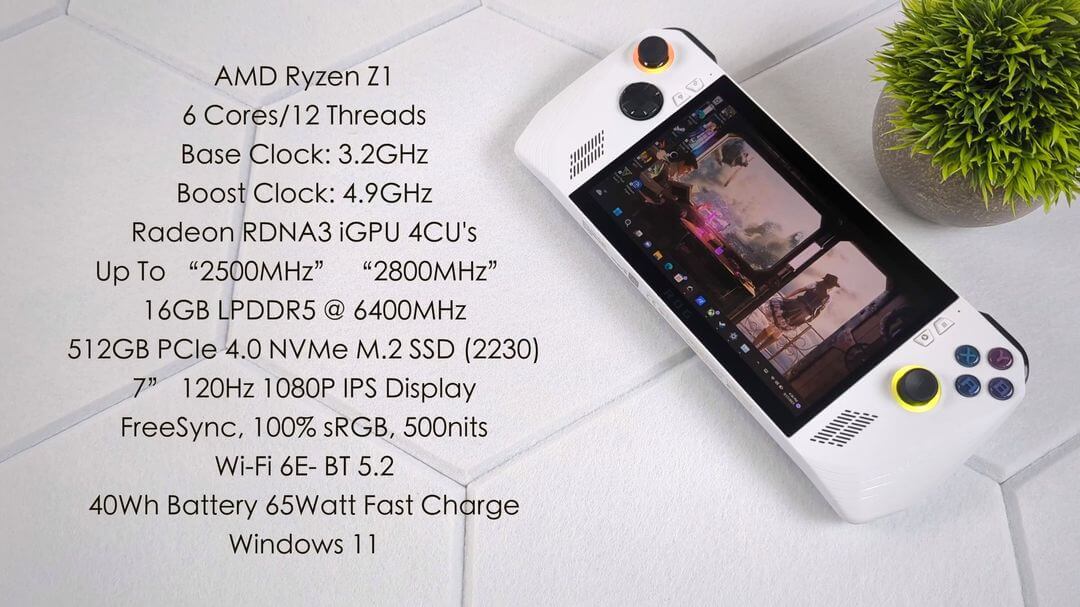
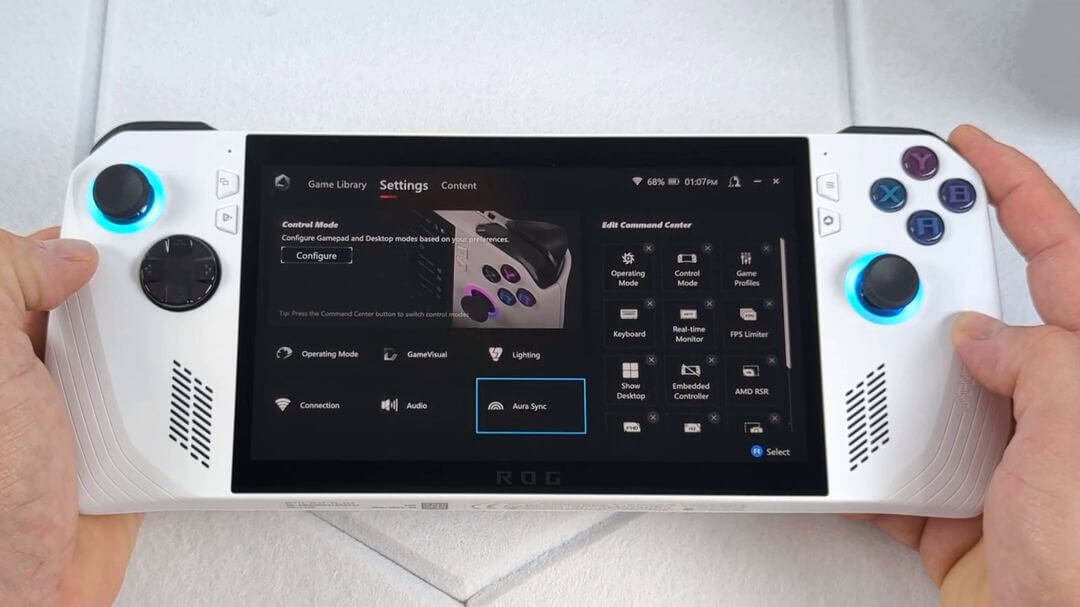
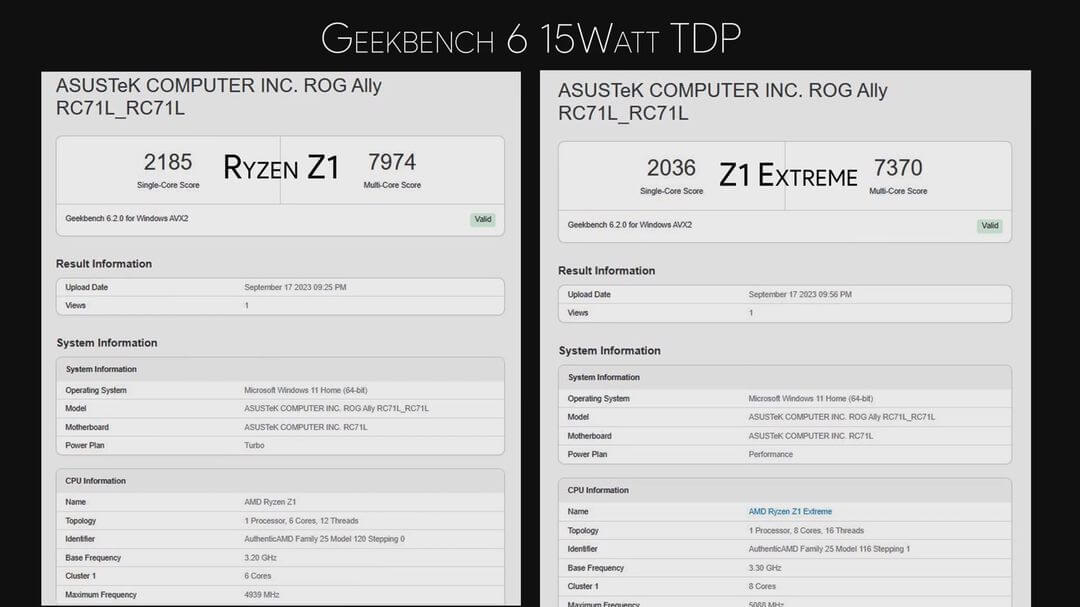
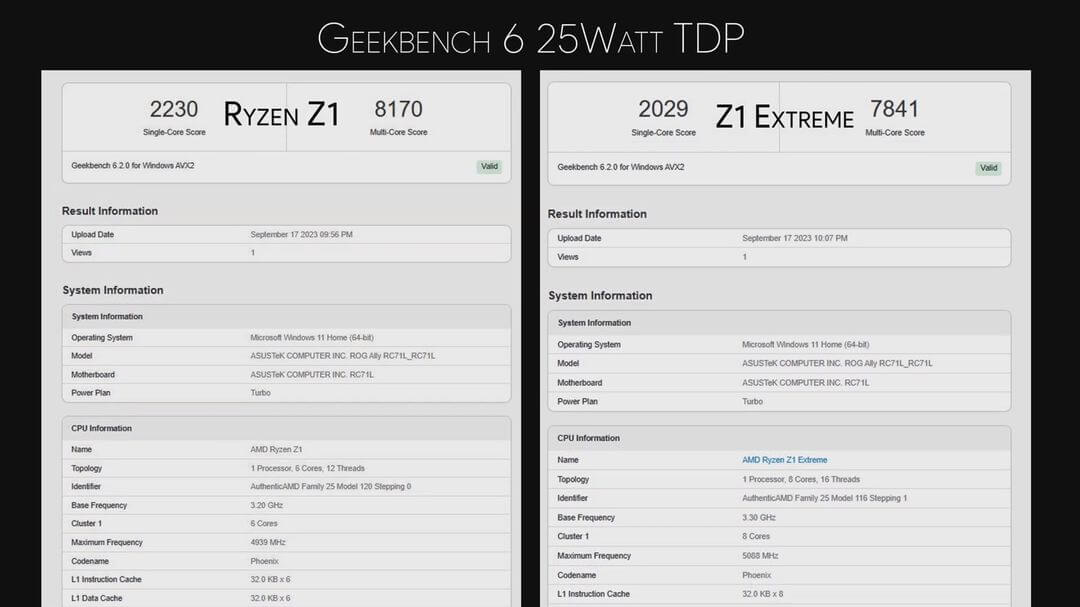





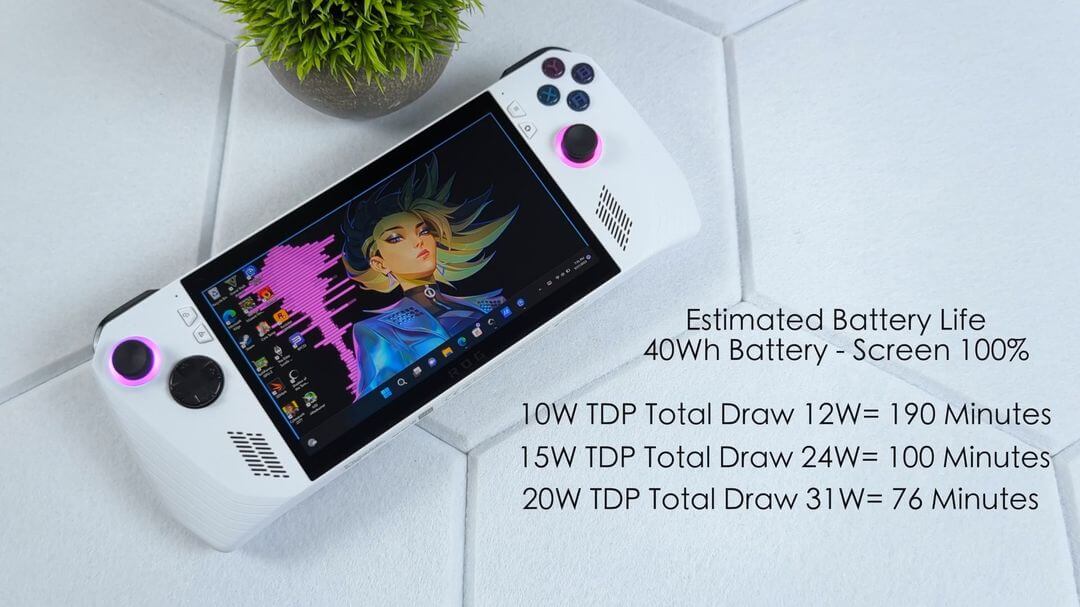










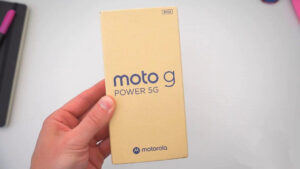
3 thoughts on “Asus ROG Ally Z1 Review: Is the Non-Extreme Version Worth It?”