Asus Zenbook Pro 14 Duo OLED (2023) Review: Why I Bought It?

The Asus Zenbook Pro 14 Duo OLED (2023) is a powerful and compact portable laptop workstation that offers impressive performance for a wide range of tasks, including document editing, photo editing, video editing, and other resource-intensive applications.
One of the standout features of the Zenbook Pro 14 Duo OLED is its dual-display setup. It boasts a 2.8K resolution 14.5-inch OLED touchscreen as the primary display, providing vibrant colors, deep blacks, and excellent contrast. Additionally, it features a secondary 12.7-inch Screenpad Plus, which effectively acts as a half-monitor, giving users extra screen real estate for increased productivity. This secondary display can be used to extend the main screen or run separate applications, making multitasking more efficient.
However, the placement and design of the secondary display do have some downsides. The keyboard is positioned below the Screenpad Plus, which might require some adjustment and getting used to. It also occupies additional space on the table, making it less convenient for use on your lap. Despite these drawbacks, the quality of both displays is impressive, with the main OLED display leaving a special impression due to its exceptional visuals.
Overall, the Asus Zenbook Pro 14 Duo OLED (2023) is a compelling choice for professionals and creative individuals who require a compact and portable laptop with powerful performance. Its dual-display setup, high-quality OLED screen, modern connectivity options, and efficient cooling system make it well-suited for intensive workloads, multimedia tasks, and on-the-go productivity.
Asus Zenbook Pro 14 Duo OLED (2023): Video Review
| Specs | ASUS ZenBook Pro 14 Duo OLED (2023) |
| Processor | Intel Core i9-12900H (2.5-5.0 GHz), 14 (6+8) cores, 16 threads, (Alder Lake-P, 10 nm) |
| Graphics | nVidia GeForce RTX 3050 Ti Laptop, 4 GB GDDR6, Intel Iris Xe |
| RAM | 32 GB LPDDR5 |
| Storage | SSD 2 TB (M.2) |
| OS | Windows 11 Pro |
| Display | 14.5 inches, 2880x1440 (16:10), OLED, 120 Hz, touch, Gorilla Glass; |
| optional: 12.7 inches, 2880x864 (32:10), IPS, 120 Hz, touch, matte | |
| Communications | Wi-Fi 802.11a/b/g/n/ac/ax, Bluetooth 5.2 |
| Connectors | 1xHDMI 2.1, 1xUSB 3.2 Gen 2 Type-A, 2xThunderbolt 4 (DisplayPort, power delivery), |
| 3.5 mm audio, MicroSD | |
| Optical drive | None |
| Battery | 76 Wh |
| Dimensions | 323.5x224.7x19.6 mm |
| Weight | 1.7 kg |
Unboxing
The Asus Zenbook Pro 14 Duo OLED (2023) comes packaged in two boxes, which is a common practice for Asus laptops. Inside the package, you will find the laptop itself along with several accessories. These include a 180 W power supply and a power cable to keep your laptop charged and ready for use. Additionally, there is a Velcro cover to protect the laptop when not in use, ensuring its longevity.
Design
The ASUS ZenBook Pro 14 Duo OLED (2023) features a sleek and premium design, with the entire body constructed from metal. The color of the laptop, known as Tech Black, appears as a dark gray shade. The lid showcases the signature concentric circles seen in the ZenBook line, but with a new triangular logo replacing the traditional ASUS inscription. ASUS claims that the lid is coated with a special finish to resist fingerprints, maintaining a clean and polished look.
The upper half of the working surface is dedicated to the large additional display, which spans the same width as the main display. When the laptop is opened, the secondary display is slightly elevated, providing a more convenient viewing angle and ensuring better ventilation for the powerful hardware housed inside. The keyboard is shifted towards the front edge of the working surface, while the touchpad is positioned on the right side. The additional display can be utilized to showcase any information and can function as an extra monitor, enhancing multitasking capabilities.
Located above the display, you’ll find an array of components and features. In the center, there is a webcam for video conferencing, accompanied by an infrared camera for facial recognition. An indicator showcases the operational status of these components. Positioned on either side of the webcam are two microphones to facilitate clear audio capture. To the right of the webcam, you’ll find a light intensity sensor, an RGB sensor for automatic screen color temperature adjustment based on ambient lighting, and a Time-of-Flight (ToF) sensor. The ToF sensor enables automatic locking/unlocking of the laptop based on the proximity of the owner.
The left side of the laptop features ventilation holes for efficient cooling and a combined 3.5 mm headphone jack.
On the right side, you’ll find status indicators, a full-size USB 3.2 Gen 2 Type-A port, and two Thunderbolt 4 ports that support both power delivery and video output.
Some connectors are located at the back of the laptop, including an HDMI 2.1 port, a high-speed MicroSD Express 7.1 card reader, and the power jack.
The bottom of the ZenBook Pro 14 Duo OLED is equipped with substantial rubber strips to enhance grip on various surfaces. It also features ventilation holes for improved airflow and built-in speakers for audio output.
With dimensions of 323.5×224.7×19.6 mm and weighing 1.7 kg, the ASUS ZenBook Pro 14 Duo OLED is designed to be easily portable without sacrificing construction quality or materials. The laptop maintains the high build standards typically associated with top-tier ZenBooks, ensuring durability and an overall premium feel.
Screens
The Asus Zenbook Pro 14 Duo OLED (2023) takes immense pride in its dual screens, and rightfully so. Let’s explore both displays, starting with the primary screen, which is anything but ordinary.
The main display is a 14.5-inch OLED touchscreen with a resolution of 2.8K (2880×1800), boasting a 16:10 aspect ratio. It offers an impressive 0.2 ms response time and a smooth 120 Hz refresh rate. Asus claims 100% coverage of the DCI-P3 color space, and the display even holds PANTONE Validated certification. The laptop may have various configurations, with top models achieving a maximum brightness of 550 cd/m². In the case of the Samsung ATNA45AF01-0 matrix used in our model, the maximum brightness reaches 360 cd/m². The display settings offer a range of useful functions, including Splendid display modes, color temperature adjustments, OLED panel longevity optimization tools, DC Dimming, and refresh rate customization.
Visually, the main screen delivers outstanding image quality with deep blacks, vibrant colors, excellent viewing angles, and smooth motion in dynamic scenes. The measured maximum brightness in our testing reached 346.99 cd/m², which closely aligns with the advertised specifications. The color space coverage surpasses sRGB, and the color reproduction is highly accurate, approaching reference values.
Moving on to the secondary display, it features a 12.7-inch IPS panel with a resolution of 2880 x 864 pixels and a unique 32:10 aspect ratio. Like the main display, it is touch-sensitive and supports a refresh rate of 120 Hz. However, it visually differs from the primary screen with its matte finish, which may lead to a slight crystalline effect at certain angles. Nonetheless, the secondary display showcases excellent quality, including wide viewing angles, ample brightness range, and pleasing color reproduction.
Keyboard and Touchpad
The Asus Zenbook Pro 14 Duo OLED (2023) introduces innovative features, but unfortunately, it comes with some sacrifices, particularly in the realm of standard user inputs. The inclusion of the Screenpad Plus necessitates certain design compromises, impacting the keyboard and touchpad placement.
To accommodate the Screenpad Plus, the keyboard and touchpad have been condensed and shifted to the lower portion of the laptop. This arrangement eliminates any wrist rest, making it less ergonomic and comfortable, especially for extended typing sessions. The positioning of the touchpad on the right side also presents a challenge for left-handed users, as it may feel less intuitive and convenient.
The compressed keyboard layout can lead to more typing errors and may require users to adjust their typing style. Furthermore, the absence of wrist support becomes more evident when using the laptop on one’s lap, as it necessitates awkward wrist angles for comfortable typing.
The touchpad, while responsive, is notably small due to the space limitations imposed by the additional display. Despite its size, it does include dedicated left and right-click keys, which is a welcome addition. However, given the compact nature of the touchpad, some users may find it more practical to use an external mouse for better precision and usability.
Asus Zenbook Pro 14 Duo OLED (2023): Performance
The ASUS ZenBook Pro 14 Duo OLED (2023) is equipped with powerful hardware to deliver high-performance capabilities. It offers a choice between 12th generation Intel Core i7 and i9 Alder Lake-P processors. Our configuration features the Intel Core i9-12900H, a 10nm processor with 6 productive cores and 8 energy-efficient cores. The powerful cores support Hyper-Threading, allowing the processor to handle up to 20 threads simultaneously. The productive cores have a frequency range of 2.5 to 5 GHz, while the energy-efficient cores operate at 1.8 to 3.8 GHz. The processor boasts a 24 MB L3 cache. For integrated graphics, it utilizes Intel Iris Xe with 96 computing units and a frequency of up to 1.45 GHz. Additionally, a discrete video accelerator, the NVIDIA GeForce RTX 3050 Ti Laptop, is included with a frequency of up to 1035 MHz and 4 GB of GDDR6 video memory. The combined TDP of the processor and video card can reach 85 watts.
The laptop is equipped with 32 GB of dual-channel LPDDR5 RAM, offering ample memory for multitasking and resource-intensive applications.
The laptop utilizes a 2TB PCIe Gen4 x4 NVMe M.2 SSD, specifically the Samsung PM9A1 model. It boasts impressive read speeds of up to 7000 MB/s and write speeds of up to 5200 MB/s.
In terms of wireless connectivity, it supports Bluetooth 5.2 and fast Wi-Fi 6E (802.11ax) with 2×2 dual-band configuration.
Efficient cooling is facilitated by multiple vents and the ASUS IceCool Plus cooling system. This system incorporates two IceBlade fans, each with 97 embossed blades. They work in conjunction with two 8mm heat pipes connected to the CPU and GPU, ensuring effective heat dissipation during intensive tasks.
The performance of the ASUS ZenBook Pro 14 Duo OLED is impressive, capable of handling a wide range of tasks. It excels not only in everyday computing and document work but also in more demanding activities such as photo editing, video processing, and audio recording. While not primarily designed for gaming, it can handle modern games to a certain extent, although not necessarily at maximum graphics settings. The inclusion of the RTX 3050 Ti Laptop ensures a satisfactory gaming experience, albeit not at the level of dedicated gaming laptops.
Asus Zenbook Pro 14 Duo OLED (2023): Battery and Speakers
The ASUS ZenBook Pro 14 Duo OLED (2023) is equipped with a 76 Wh battery, which promises a battery life of up to 9.5 hours. When using the laptop with average performance settings, comfortable display brightness, web browsing, document editing, Wi-Fi connectivity, and online music streaming, it managed to last a little over 6 hours. This is quite impressive, especially considering the powerful Core i9 processor housed within the device.
In terms of audio quality, the stereo speakers of the ASUS ZenBook Pro 14 Duo OLED deliver a pleasant surprise. They produce loud and relatively high-quality sound, though the bass response may be lacking. ASUS incorporates its proprietary SmartAmp amplifier, which is designed to increase volume by up to 350% without introducing distortion. This results in a satisfying audio experience that surpasses the expectations typically associated with laptop speakers.
Asus Zenbook Pro 14 Duo OLED (2023): Conclusion
The ASUS ZenBook Pro 14 Duo OLED (2023) is a compact and portable laptop workstation that packs a punch in terms of performance and innovative design. With its dual-screen setup featuring a 2.8K OLED touchscreen and a 12.7″ Screenpad Plus, users have the benefit of an additional monitor-like display for enhanced productivity.
Under the hood, the ZenBook Pro 14 Duo OLED boasts powerful hardware, such as the Intel Core i9 processor and NVIDIA GeForce RTX 3050 Ti Laptop graphics card. This configuration allows for smooth multitasking, photo and video editing, and even gaming, although not at maximum settings.
The ZenBook Pro 14 Duo OLED features a solid build quality with a metal body and a sleek design. It also offers a good selection of modern ports, including HDMI 2.1 and Thunderbolt 4, along with a capable cooling system to keep the hardware running optimally.
The battery life of around 6 hours with average usage is respectable considering the laptop’s powerful components, and the stereo speakers provide surprisingly high-quality audio output, although bass performance may be limited.
While the laptop’s innovative design is a standout feature, it does come with some trade-offs. The keyboard and touchpad have been compressed to accommodate the additional display, resulting in a cramped typing experience and a smaller touchpad area. This may pose challenges, especially for left-handed users or those accustomed to larger keyboard layouts.
You can also check out the best-selling Traditional Laptops on Amazon:








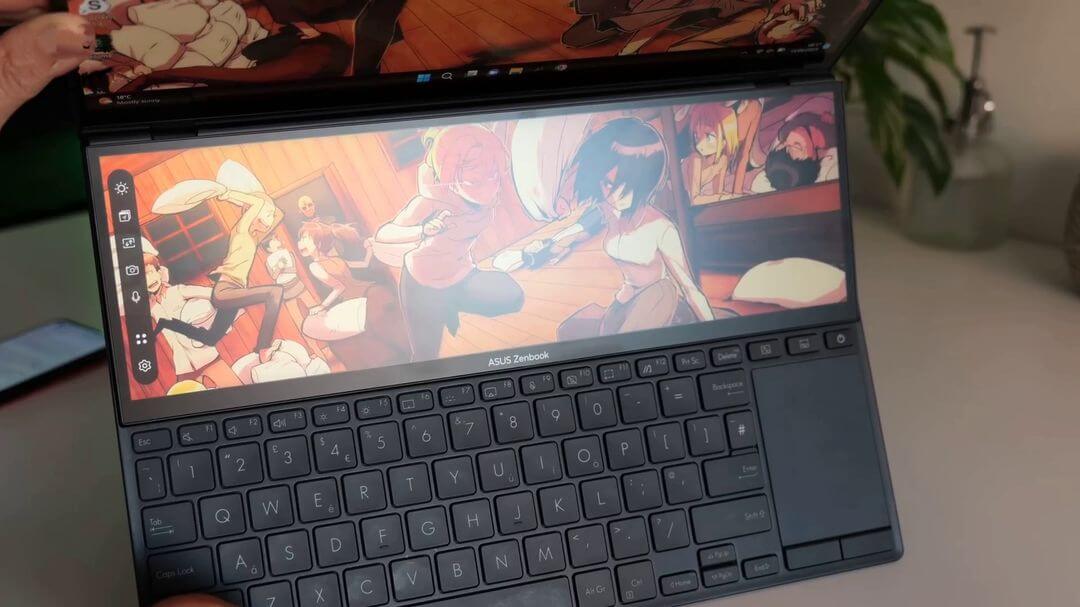


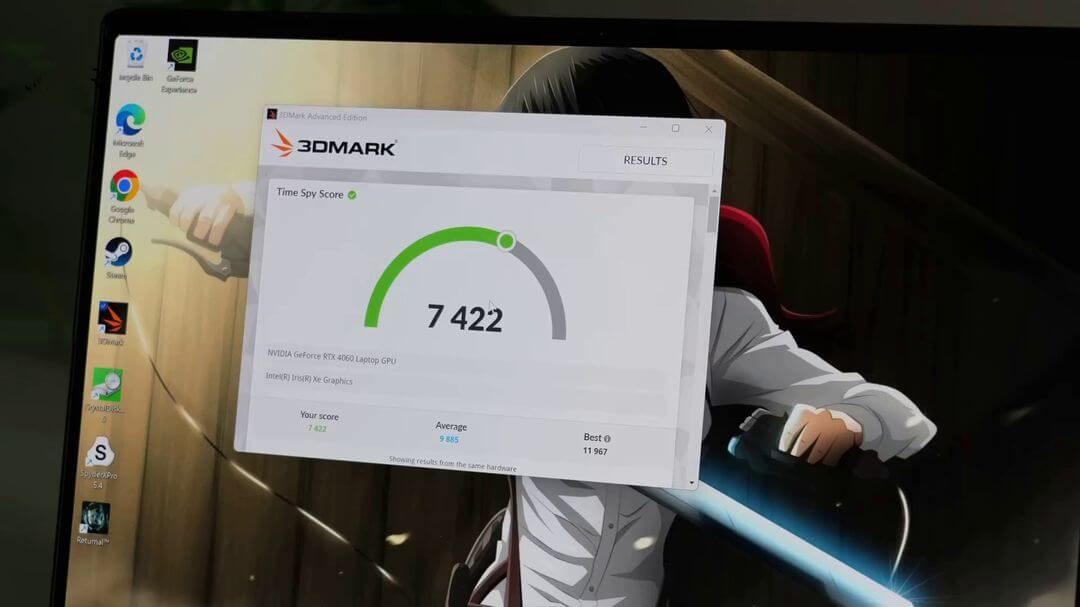













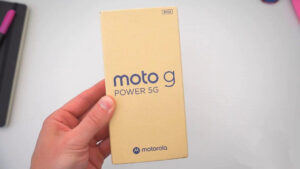
1 thought on “Asus Zenbook Pro 14 Duo OLED (2023) Review: Why I Bought It?”