Beats Studio Buds Plus Review: Are They Better Than Third-Generation AirPods?

The Beats Studio Buds Plus are a pair of true wireless earphones that offer an enhanced audio experience with improved battery life and active noise cancellation (ANC) compared to the original Studio Buds. Priced at $169.99, these earphones are designed to provide a bass-forward yet balanced sound signature, making them ideal for music enthusiasts who enjoy a powerful low-end response.
One of the standout features of the Studio Buds Plus is their effective ANC technology, which actively blocks out external noise to create a more immersive listening experience. This feature allows users to enjoy their favorite music or podcasts without any distractions from the surrounding environment. The ANC on the Studio Buds Plus has been improved from the previous model, ensuring a more seamless and effective noise-canceling performance.
The integration of the Studio Buds Plus with iOS devices, particularly iPhones, is seamless and efficient. Just like Apple’s first-party products, these earphones offer easy pairing and a seamless connection to iOS devices, allowing users to control their music playback and access Siri with ease.
When comparing the Studio Buds Plus to the third-generation AirPods, which are priced slightly higher at $179, the Beats earphones offer some advantages. Firstly, they come at a slightly lower price point, making them a more affordable option. Secondly, the fit of the Studio Buds Plus is more consistent, ensuring a secure and comfortable fit for a wider range of users. Lastly, the inclusion of ANC gives the Studio Buds Plus an edge over the regular AirPods, as the latter do not offer this feature.
Beats Studio Buds Plus: Design
The Beats Studio Buds Plus are available in three finishes: black-and-gold, ivory, and transparent.
These stylish earphones are designed with a secure and comfortable fit, and they come with four pairs of silicone ear tips in different sizes (XS, S, M, and L) to ensure the perfect fit for each individual user. This customization allows users to find the most comfortable and secure fit for their ears.
The included charging case of the Studio Buds Plus features a sleek matte surface and comes in an oval shape. The transparent version of the case is particularly notable, as it allows users to see the internal components through a slightly opaque plastic material.
On the front of the case, you’ll find the lowercase Beats “b” logo and a status LED, which provides information about the charging status. The bottom of the case houses a USB-C port, and it comes with a USB-C-to-USB-C cable for charging convenience. However, it’s worth noting that the case does not support wireless charging, and it cannot stand upright on its own.
The earpieces of the Studio Buds Plus are equipped with three microphones. One microphone is dedicated to feed-forward, which helps with active noise cancellation and transparency modes. Another microphone is a feedback microphone that aids in ANC and transparency modes as well. The third microphone focuses specifically on capturing voices, ensuring clear and crisp call quality during phone conversations.
With an IPX4 water-resistance rating, the Studio Buds Plus offer standard protection against light water splashes from any direction. This means that they can withstand light rain and sweat, making them suitable for workouts and outdoor activities without worrying about water damage.
Beats Studio Buds Plus: Sound
The Studio Buds Plus are equipped with custom two-layer dynamic diaphragm drivers, which deliver high-quality audio performance. While Beats does not disclose the specific frequency range specifications, these drivers are designed to provide a balanced and immersive sound experience.
To enhance the audio quality further, the Studio Buds Plus feature acoustic vents that allow for better airflow during playback. This design element helps optimize the sound output and ensures a more accurate and dynamic audio representation.
In terms of connectivity, the earbuds are compatible with Bluetooth 5.3 technology. They support the AAC and SBC audio codecs, which are widely used for wireless audio streaming. However, it’s worth noting that the Studio Buds Plus do not support the AptX codec, which is often preferred by audiophiles for its higher quality audio transmission.
The Studio Buds Plus offer convenient one-touch pairing, allowing for instant connections with all the devices in your iCloud account. This feature streamlines the pairing process and makes it effortless to switch between your Apple devices. Additionally, the Handoff feature enables seamless playback transition to your Apple Watch, for example, if your iPhone is out of range. This ensures uninterrupted listening experiences across your Apple ecosystem.
Interestingly, the Studio Buds Plus utilize a proprietary second-generation Beats platform, rather than the Apple H2 chip found in the latest AirPods Pro or the H1 chip in the Beats Fit Pro. Despite this distinction, the earbuds maintain compatibility with Android devices. They support Google Fast Pair and can automatically pair with any Chrome or Android devices linked to your Google account. This inclusivity ensures that both iOS and Android users can enjoy the Studio Buds Plus and benefit from their features.
The Studio Buds Plus offer support for playing Dolby Atmos audio, providing an immersive and high-quality listening experience. However, it’s important to note that these earbuds do not support spatial audio with head-tracking.
When it comes to audio performance, the Studio Buds Plus excel in delivering impactful bass and crisp highs, particularly on tracks with heavy sub-bass content. The earphones effectively boost the bass depth without compromising the clarity of the highs. Even at maximum volume levels, the low frequencies remain distortion-free, and they maintain their robustness even at more moderate volume settings.
However, it’s worth mentioning that the drivers of the Studio Buds Plus slightly scoop the mids, which may affect the overall balance of the sound. While the option to adjust the EQ would be appreciated, the overall tuning of these earbuds is enjoyable and provides an immersive listening experience.
Beats Studio Buds Plus: Control
The Studio Buds Plus feature on-ear push-button controls that are designed to be simple and intuitive to use. These controls function the same on each side of the earbuds by default, providing a consistent user experience.
With a single press of the push-button, you can easily manage playback of your music or handle incoming calls. A double press allows you to skip forward to the next track, while a triple press navigates backward to the previous track. Furthermore, a long press on the push-button cycles through the available modes, such as ANC On and Transparency. It’s worth noting that you can customize the long press function to summon voice assistants or control volume through the integrated settings menu on your iPhone or the Beats app on Android devices.
The push-button controls on the Studio Buds Plus are responsive and provide tactile feedback, ensuring that you can easily navigate through your music and settings. These controls are designed to minimize accidental presses, ensuring that you can enjoy uninterrupted listening without any unintentional interruptions. During testing, it was observed that clicking the push-buttons did not affect the fit of the earbuds or push them further into the ear canal.
However, it’s important to note that the push-button mechanic may not be preferred by everyone. Some users may prefer the simplicity of capacitive touch panels, which eliminate the need for physical clicking. While the push-button controls on the Studio Buds Plus are designed to be user-friendly, the personal preference for touch-based controls varies among individuals.
Beats Studio Buds Plus: ANC
The Studio Buds Plus excel in the realm of ANC, offering impressive performance that rivals some higher-priced options. Priced under $200, these earbuds are highly effective in reducing low-frequency rumble, such as that encountered on airplanes, and they significantly diminish noise in dynamic environments like packed restaurants. While a thin band of higher frequencies may still be perceptible, this is a common occurrence with most noise-canceling models.
In comparison to the more expensive Apple AirPods Pro, the Studio Buds Plus come close to matching their effectiveness in blocking low frequencies. However, the AirPods Pro have an advantage when it comes to mids and highs. Similar to the AirPods Pro, the Studio Buds Plus adapt to the sound profile, resulting in improved performance after a few seconds of initial adjustment.
The transparency mode on the Studio Buds Plus is also notable for its effectiveness. With transparency mode active, you can hear your surroundings clearly, almost at real-life levels. This mode also attenuates loud sounds to help protect your ears, although it may not do so as seamlessly as Apple’s adaptive transparency mode.
Beats claims that the Studio Buds Plus automatically analyze audio when ANC or transparency modes are active to correct any potential audio artifacts. During testing, there was minimal noticeable difference in sound quality when using these modes. This is a positive aspect, as these modes should not negatively impact the overall sound signature.
Beats Studio Buds Plus: APP
The Studio Buds Plus offer seamless integration with iOS devices, similar to the experience provided by AirPods. On the other hand, Android users can download the Beats app, which grants access to various functionalities such as button customizations, ANC mode controls, a location-based function for finding lost earbuds, and firmware updates.
Pairing the Studio Buds Plus with iOS devices is a straightforward process. When you flip open the case, the iOS device recognizes the earbuds, and a Studio Buds Plus graphic appears on the screen along with some basic tips.
The main screen on iOS displays battery life readouts for both the earphones and the case, allowing you to easily monitor their power levels. You can also customize the Press and Hold functions for each earbud, including options for Siri integration and ANC control. Additionally, you can choose how the mic behaves when using a single earbud and configure the single or double tap actions for call management.
The Studio Buds Plus are compatible with the iOS Find My app, which enables you to locate lost earbuds on a map. However, it’s important to note that the app shows the last location where the case, with the earphones inside, was connected to your phone.
With the Studio Buds Plus, you can also utilize hands-free Siri functionality, responding quickly to “Hey Siri” commands. However, if you prefer to disable this integration, you can do so in the Siri settings menu.
It’s worth mentioning that neither the Android nor iOS experiences provide an adjustable EQ. While iOS offers various preset equalizer options, this functionality is not specific to the Studio Buds Plus and applies to the operating system as a whole.
Beats Studio Buds Plus: Battery
The Beats Studio Buds Plus offer impressive battery life for extended listening sessions. Without ANC enabled, these earbuds can last approximately nine hours on a single charge. This means you can enjoy your favorite music, podcasts, or calls for an extended period without needing to recharge. Additionally, the charging case provides an additional 27 hours of battery life, allowing you to top up the earbuds multiple times on the go.
However, when ANC is turned on, the battery life of the Studio Buds Plus is slightly reduced. With ANC enabled, you can expect the earbuds to last around six hours on a single charge. The case’s battery life also decreases, offering approximately 18 additional hours. While these estimates are slightly above average for true wireless earbuds with ANC, it’s important to note that your actual battery life may vary depending on factors such as your listening volume and usage patterns.
According to Beats, it takes approximately two hours to fully charge the Studio Buds Plus from empty. This allows you to quickly replenish the battery when needed. Additionally, the earbuds support fast charging, as just five minutes of charging provides you with approximately one hour of playback. This feature comes in handy when you’re in a hurry and need a quick boost of battery life to enjoy your music on the go.
Beats Studio Buds Plus: Conclusion
The Beats Studio Buds Plus offer a compelling choice for those seeking a true wireless earphone option with strong ANC, seamless integration with iOS devices, and a bass-forward sound signature.
With their improved battery life and overall performance, they provide an enjoyable listening experience for both iOS and Android users alike.
You can also check out the best-selling True Wireless Active Noise Canceling Earbuds on Amazon:

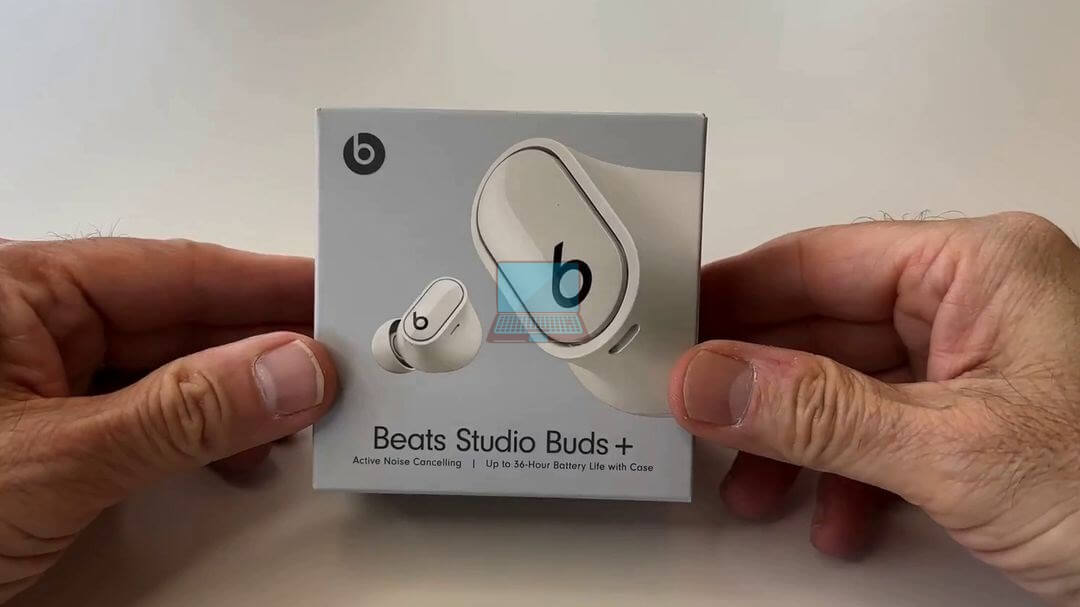










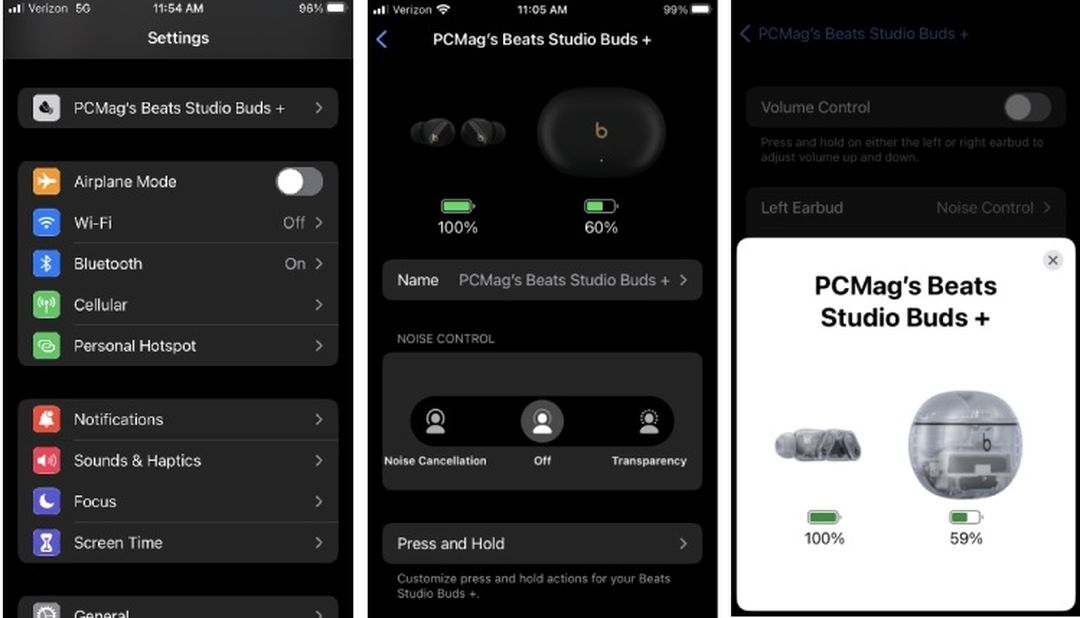












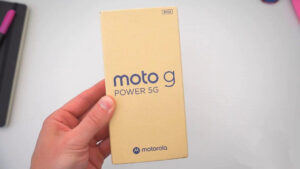
1 thought on “Beats Studio Buds Plus Review: Are They Better Than Third-Generation AirPods?”