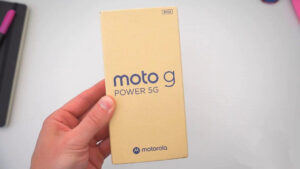GameSir G8 Galileo review: Will it make your wishlist?

The GameSir G8 Galileo is an exciting addition to the world of mobile gaming controllers, specifically designed for Android devices and now compatible with the iPhone 15 and newer models, thanks to the inclusion of a USB Type-C connection.
Despite lacking an official license, the GameSir G8 Galileo is fully compatible with the Xbox Game Pass app on Android and supports Xbox Remote Play from a local console via Wi-Fi. It also seamlessly works with Sony’s Remote Play, making it a cost-effective alternative for those looking to replace the new PlayStation Portal.
- 🎮 Compatibility: Compatible with most Android devices and iPhone 15 series, and we recommended to use G8 without...
- 🎮 Hall Effect Joysticks/Hall Trigger: GameSir Hall Effect sensing sticks deliver 360° seamless pinpoint...
- 🎮 Movable Type-C Port: The cutting-edge movable Type-C port guarantees a dependable connection to your gaming...
- 🎮 Pass-Through Charging & 3.5mm Audio Jack: Connects to your phone's USB-C port for ultra-responsive gaming and...
- 🎮 Magnetic Detachable Faceplates: Elevate your G8 Galileo to match your unique style with magnetic detachable...
In this review, we’ll explore the features and design of this controller, as well as its compatibility with various smartphones.
GameSir G8 Galileo: Video Review
| Specs | GameSir G8 Galileo |
| Platform | iOS, Android |
| Connectivity | USB-C |
| Headset Support | Yes, via 3.5mm jack |
| Programmable | Yes, A/B/X/Y/LB/RB/LT/RT/LS/RS/View/Menu/Capture/D-Pad |
| Extra Buttons | 2 |
| Battery | None |
| Compatible Phone Size | 110-185 mm in length, 13 mm or below in depth, Phone camera depth ≤ 5 mm |
| Hall Effect Sticks | Yes |
| Analog Triggers | Yes, Hall Effect magnetic sensors |
| ABXY Buttons | Membrane, 5 million-click lifespan |
| Back Buttons | Yes, 2 Back Buttons |
| Pass-Through Charging | Yes (Not all phones are supported) |
| Customization Software | GameSir App |
| Size | 217 x 107 x 54 mm / 8.54 x 4.21 x 2.13 inch |
| Weight | 252 g / 0.56 lbs |
GameSir G8 Galileo: Design
The GameSir G8 Galielo continues the brand’s tradition of delivering a solid, well-built gaming controller with a layout that will be familiar to GameSir enthusiasts.
One distinguishing feature is the one-piece back of the G8 Galielo controller, providing a robust and sturdy feel in the hand. This design, in contrast to some competitors with a spine-like structure, adds to the overall durability of the controller.
The USB-C connector, known for its free-angle design, reappears, ensuring a hassle-free connection to your smartphone without any awkward hand adjustments. The rubberized grips on the back contribute to a secure hold during intense gaming sessions.
A notable advantage is the direct USB-C connection to your smartphone for power, eliminating concerns about pairing or potential Bluetooth latency during gaming. The controller draws power from your phone, eliminating worries about the controller running out of battery during use. For added convenience, the G8 Galileo supports USB-C passthrough charging for both Android and iOS devices. Additionally, the controller features a 3.5mm audio jack passthrough via USB-C, allowing wired headphone use even on smartphones without a dedicated jack.The surface of GameSir G8 Galileo can be increased from 115 to 185 mm.
The button layout features dual-offset analog sticks and an Xbox-style A, B, X, Y button arrangement, providing a comfortable and familiar feel. The face buttons are detachable and exchangeable using a unique magnetic system, allowing for customization and remapping. The thumbsticks are also replaceable, with three different models included in the package.
Hall effect sensors return on the thumbsticks and rear triggers, promising a longer lifespan due to the absence of internal consumption and the prevention of “drift” issues. The textured grips on the back enhance comfort, and the controller’s curved shape with rounded edges makes it ergonomic and easy to hold.
APP
The GameSir G8 Galileo takes customization to the next level with the official Gamesir application, available on both the Play Store and the Apple App Store. This app unlocks a plethora of intriguing customizations, offering users the ability to tailor their gaming experience to their preferences. One notable feature is the option to update the controller firmware directly through the app, ensuring that users have access to the latest improvements and optimizations. During our review, we encountered an immediate firmware update to version 129.47-1.4.
Upon launching the application, users are greeted with a dynamic home screen resembling a carousel, where a curated selection of controller-compatible games is recommended. However, the true power lies in the menu bar, providing access to the primary customization settings.
From them you can access the section to update the firmware, the one to remap the keys, combine a macro with the rear keys, modify the dead zone of the levers and triggers and also to test the correct functioning of each key.
Support Android and iPhone
The GameSir G8 Galileo has taken a significant stride in mobile gaming compatibility by becoming the first controller officially compatible with both Android smartphones and the latest iPhone 15 lineup. This development follows Apple’s adoption of the USB-C connector, which has expanded the accessories market, allowing for seamless integration with a broader range of devices.
Upon connecting the GameSir G8 Galileo to a smartphone, the default configuration is set to work with the Android operating system. However, recognizing the need for cross-platform functionality, the controller offers a straightforward method to switch between Android and iOS compatibility, as well as a specific Android mode designed for games that do not inherently support controller input.
To switch between modes, users can follow these simple steps:
Android Mode (Standard Compatibility): Press and hold the “Select” and “Menu” buttons at the top of the controller for 2 seconds. The LEDs will change to green, indicating standard compatibility with Android devices.
Android Mode with Key Remapping: For games that do not inherently support controller input on Android, users can press and hold the “Select” and “Menu” buttons again for 2 seconds. The LEDs will change to blue, indicating Android compatibility linked to software key remapping.
iOS Mode: For seamless compatibility with iPhones, press and hold the “Select” and “Menu” buttons once more for 2 seconds. The LEDs will change to white, indicating compatibility with iOS devices.
GameSir G8 Galileo: Conclusion
The GameSir G8 Galileo stands out as a versatile and customizable mobile gaming controller, supporting both Android and the latest iPhone models. Its unique design, comfortable ergonomics, and features like Hall Bas joysticks and interchangeable analog sticks make it a compelling option for gamers seeking a high-quality and adaptable controller for their mobile gaming endeavors.
- 🎮 Compatibility: Compatible with most Android devices and iPhone 15 series, and we recommended to use G8 without...
- 🎮 Hall Effect Joysticks/Hall Trigger: GameSir Hall Effect sensing sticks deliver 360° seamless pinpoint...
- 🎮 Movable Type-C Port: The cutting-edge movable Type-C port guarantees a dependable connection to your gaming...
- 🎮 Pass-Through Charging & 3.5mm Audio Jack: Connects to your phone's USB-C port for ultra-responsive gaming and...
- 🎮 Magnetic Detachable Faceplates: Elevate your G8 Galileo to match your unique style with magnetic detachable...
Whether you’re a seasoned Android gamer or an iPhone user looking to enhance your gaming experience, the GameSir G8 Galileo is worth considering for its thoughtful design and feature set.