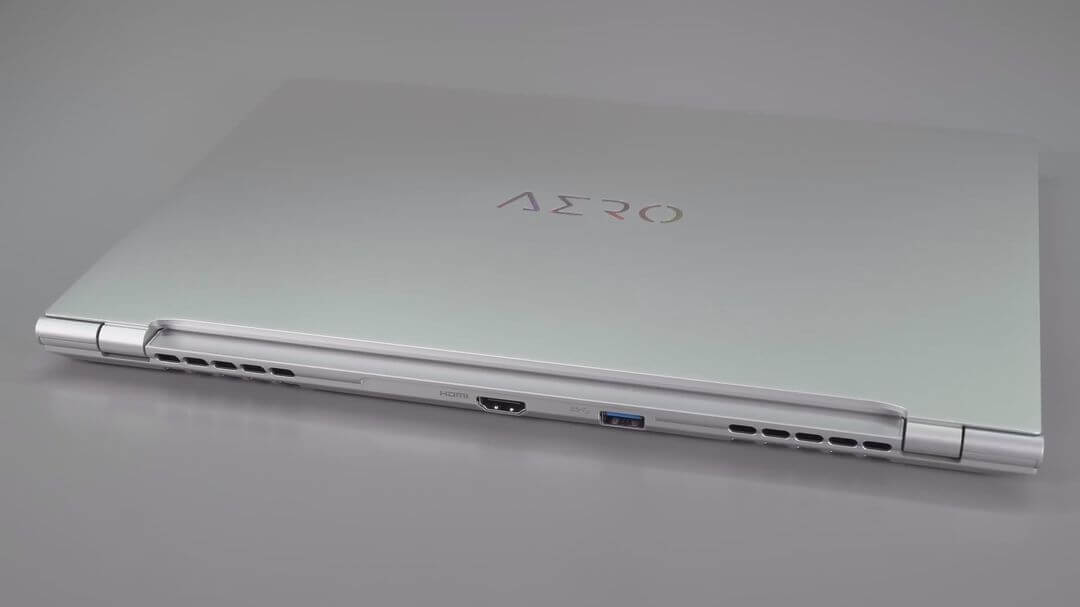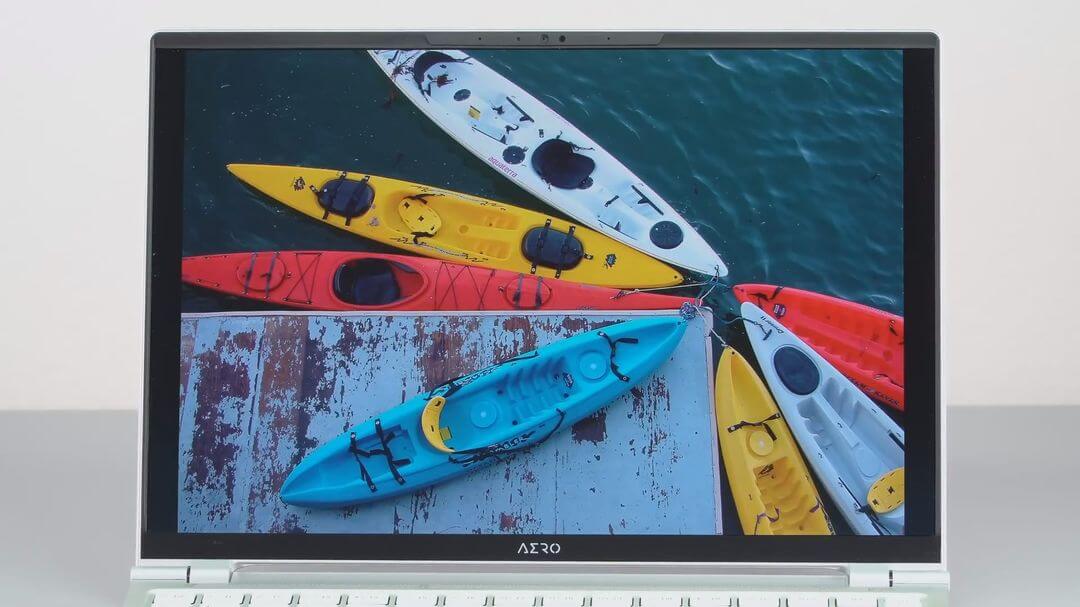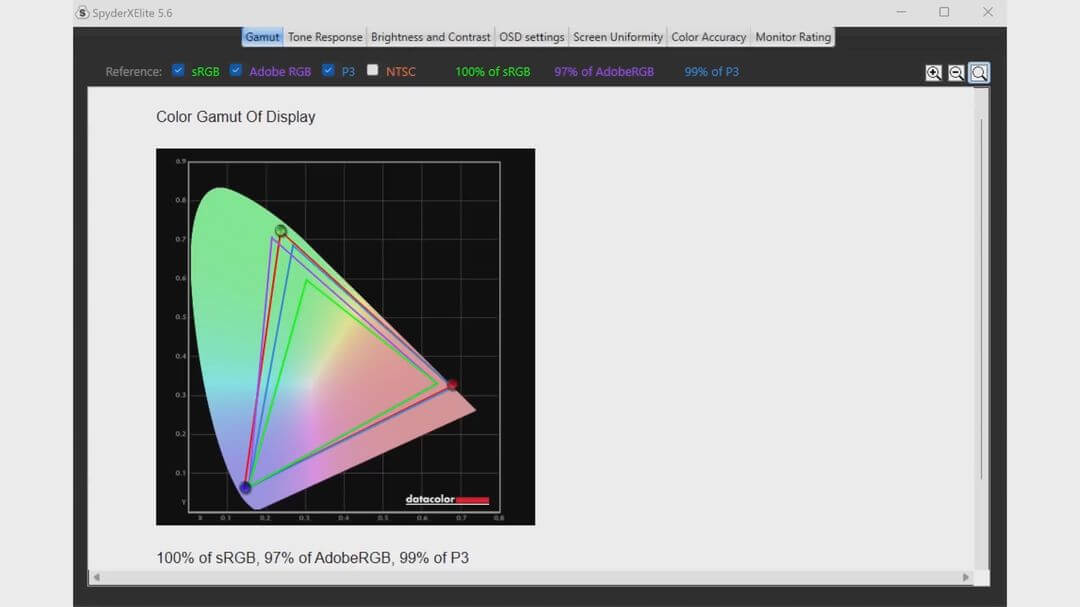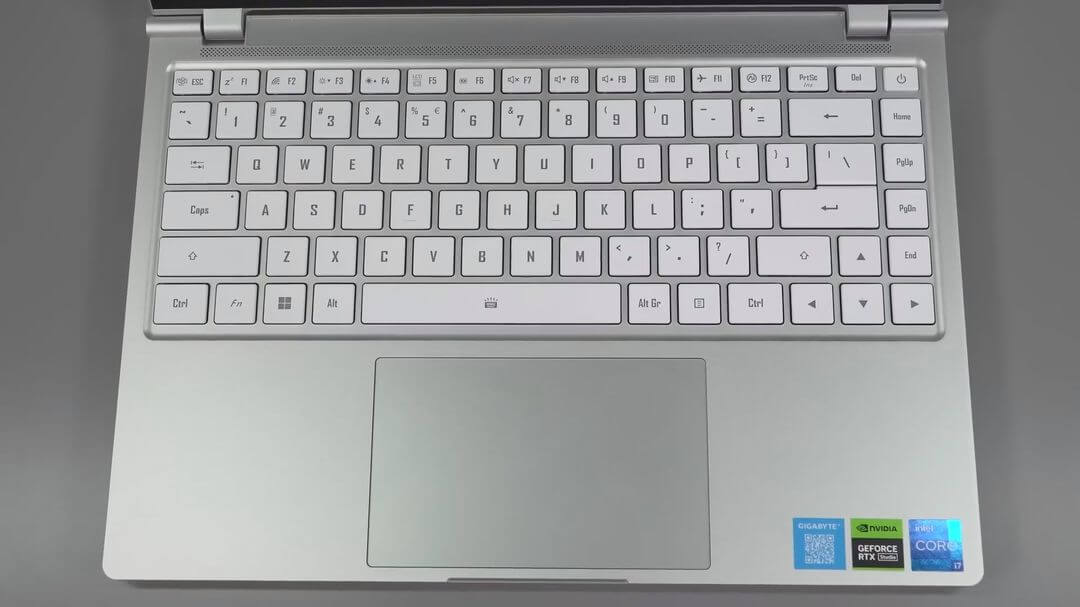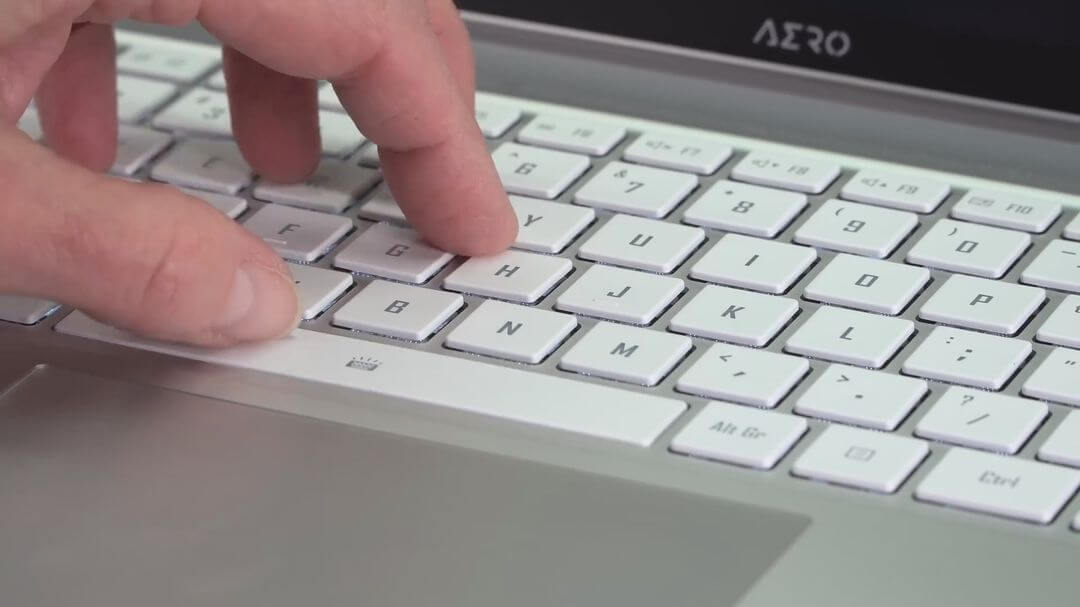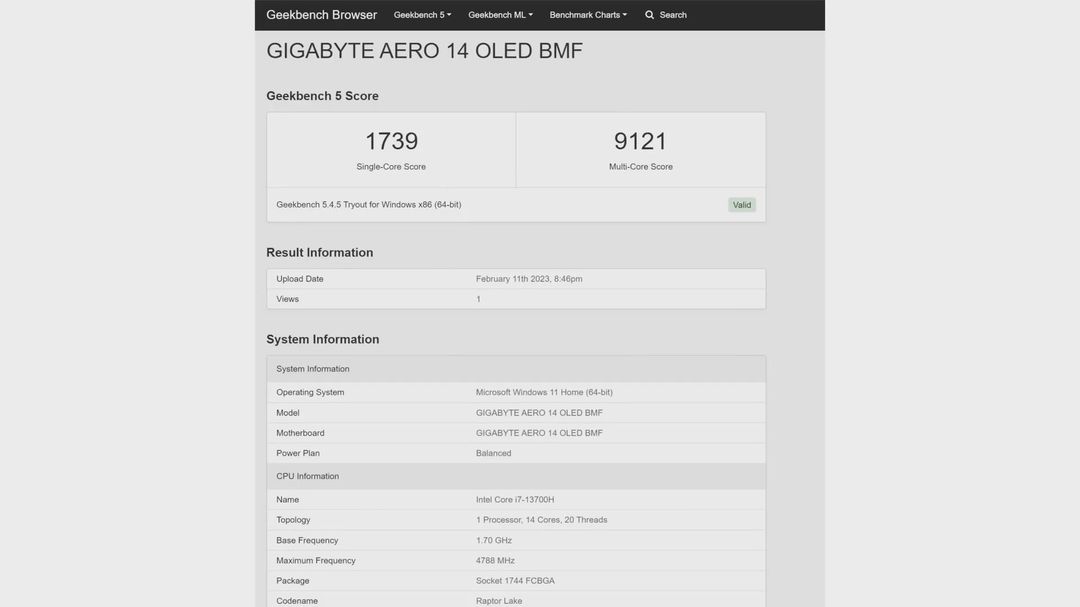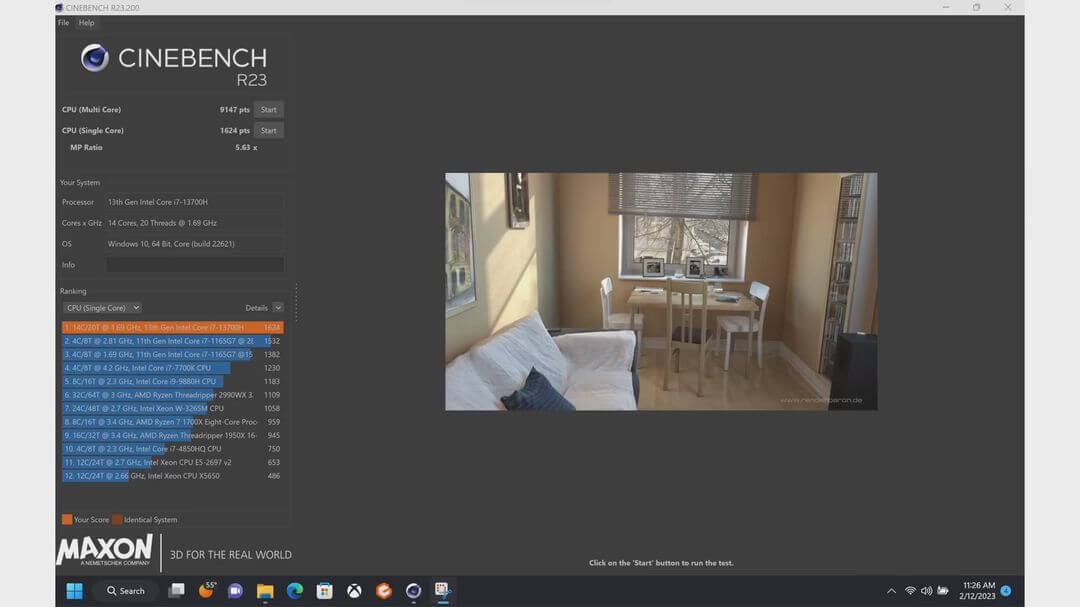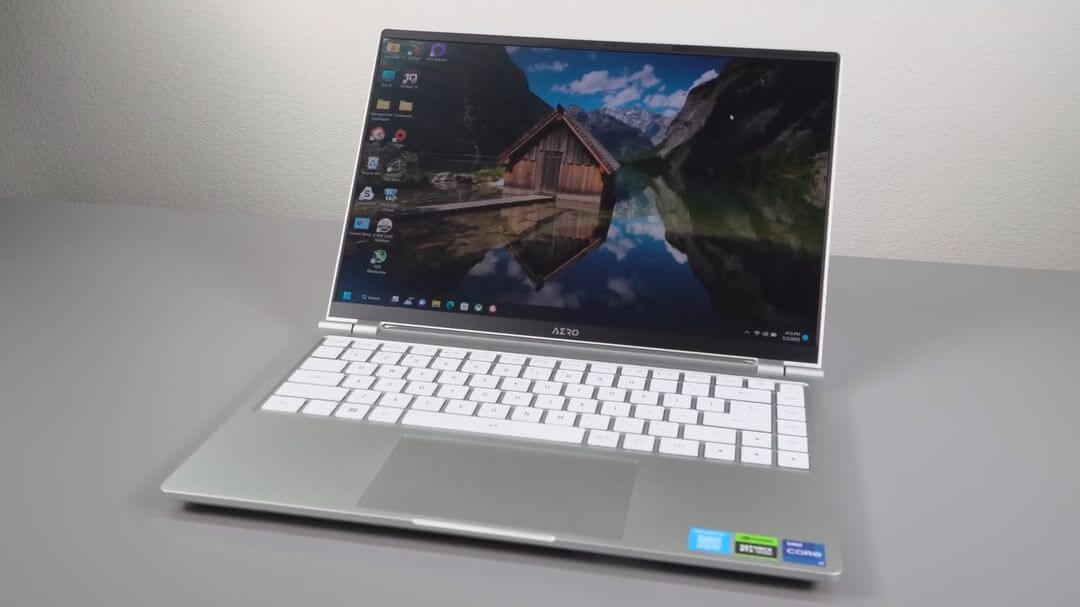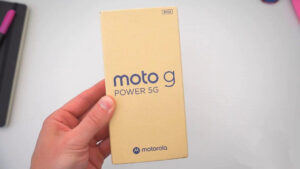Gigabyte Aero 14 OLED Review: Stunning screen for creativity
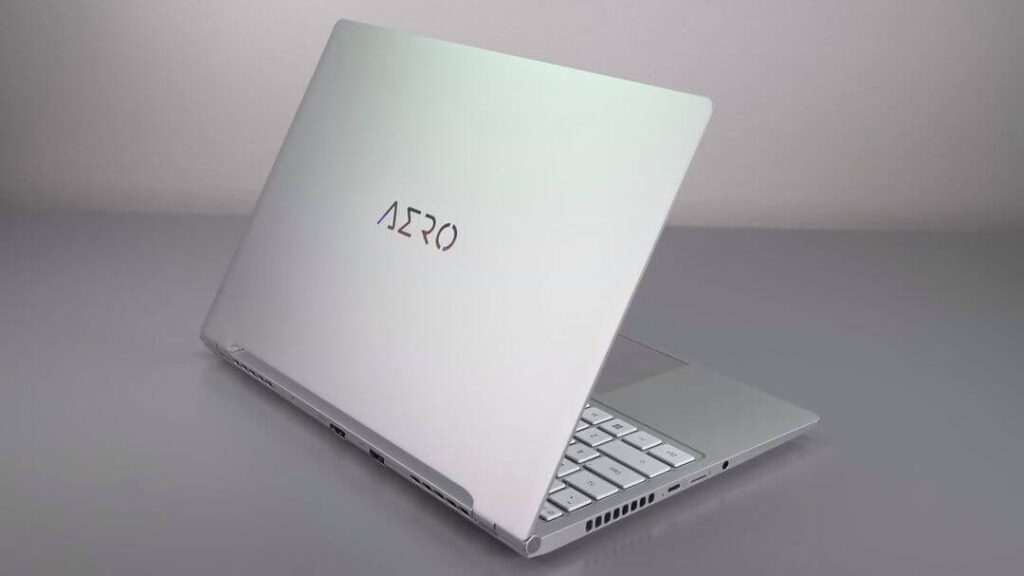
Gigabyte Aero 14 OLED immediately grabs attention with its stylish and modern design. Obviously, this laptop is aimed at those who require high-performance hardware for content creation and other resource-intensive tasks. Boasting a multitude of ports, a captivating 14-inch 2.8K OLED display, and a potent combination of an Intel processor and Nvidia RTX 40 GPU, the Aero 14 OLED appears poised to ascend as a contender for the throne in the realm of content creation laptops.
Yet, the compromised battery life raises a cautionary flag, as a content creator’s productivity can be hampered by the need for frequent recharges. While it presents an enticing package, prospective buyers should weigh the pros and cons carefully to determine if the Aero 14 OLED is the right tool to fuel their creative endeavors.
Gigabyte Aero 14 OLED: Video Review
| Specs | Gigabyte Aero 14 OLED |
| Display | 14-inch, 2880 x 1800, OLED, 90Hz |
| CPU | Intel Core i7-13700H |
| Graphics | Nvidia GeForce RTX 4050 (6GB GDDR6) |
| RAM | 16GB LPDDR5-6400 |
| Storage | 1TB PCIe Gen 4 SSD |
| Camera | FHD webcam with IR function |
| OS | Windows 11 Home |
| Networking | Intel Wi-Fi 6E + Bluetooth 5.2 |
| Ports | 2x Thunderbolt 4, USB-C 3.2 Gen 2, USB-A 3.2 Gen 1, |
| 3.5mm headphone/microphone, HDMI 2.1, MicroSD card reader | |
| Battery | 63 WHr |
| Power Adapter | 130 watts (USB-C connector) |
| Dimensions | 12.3 x 8.7 x 0.67 inches (311 x 221 x 17 mm) |
| Weight | 3.28 pounds (1.49 kg) |
Gigabyte Aero 14 OLED: Design
The Aero 14 OLED laptop exudes an air of premium craftsmanship and sturdiness, largely attributed to its CNC aluminum chassis. A robust build quality makes the laptop feel impressively solid, leaving no room for flimsy plastic components.
In terms of size and weight, the Aero 14 OLED strikes a balance between portability and performance. Measuring 12.3 x 8.7 x 0.67 inches and weighing 3.28 pounds, it compares favorably to the Apple MacBook Pro 14 in terms of dimensions, being slightly thicker but still compact and lightweight. The Aero’s bright exterior, including its white keyboard, contributes to its standout appearance, avoiding any overly common design traits.
The laptop’s lid features laser-cut “AERO” lettering, illuminated passively by the display in a crisp white hue.
The display bezels on the Aero 14 OLED add to its modern and sleek aesthetic. These slim bezels, measuring a mere two millimeters on the sides and a maximum of around a centimeter at the top and bottom, impart an almost edge-to-edge visual experience. The only concession made to this design is the inclusion of a necessary webcam, which prevents the laptop from boasting a completely bezel-less screen.
The screen’s tilt is limited to around 45 degrees beyond vertical, accommodating regular desk usage but not being the most ideal for more relaxed setups, like using the laptop on a couch.
On the left edge, you’ll find a USB-C 3.2 Gen 2 port (10Gbps), a 3.5mm headphone/microphone jack, and a MicroSD card reader, with the power adapter connecting to the USB-C port here.
On the right side, two Thunderbolt 4 (USB-C) ports are conveniently positioned for versatile connectivity.
Additionally, the rear of the Gigabyte laptop hosts USB-A 3.2 Gen 1 (5Gbps) and HDMI 2.1 video output ports, strategically situated to prevent cable clutter in desktop setups.
Display
The Gigabyte Aero 14 OLED stands out with its 14-inch OLED display, boasting a stunning 2880 x 1800 resolution. What sets this screen apart is not just its high pixel count, but also its elevated 90 Hz refresh rate, providing a smoother and more fluid visual experience compared to the standard 60 Hz rate.
With its 16:10 aspect ratio, which has gained prominence in recent times, the Aero 14 OLED’s resolution minimizes the need for vertical scrolling while presenting an abundance of detail that surpasses the confines of FHD.
OLED displays are renowned for their exceptional picture quality, and the Aero 14 OLED is no exception. Its extraordinary brightness, contrast, and color reproduction contribute to a visual experience that feels remarkably vivid. Video is also a sight to behold on this screen with deep black levels that enhance darker scenes by completely turning off individual pixels to display true black.
With a remarkable 160.3% of the DCI-P3 color space, the Aero 14 OLED outshines other laptops by nearly doubling their color coverage. This exceptional range ensures that the laptop can accurately reproduce a wider spectrum of colors, making it a dream for photographers, designers, and anyone who values precise color representation.
The OLED display on the Aero 14 OLED doesn’t compromise on brightness either. While OLED screens tend to offer slightly lower brightness levels, this laptop performs admirably with its 397.2 nits. This falls just short of the MacBook Pro’s 450 nits, showcasing the Aero 14 OLED’s commitment to delivering a bright and captivating visual experience.
Keyboard and Touchpad
The keyboard of the Gigabyte Aero 14 OLED is thoughtfully designed, spanning the width of the chassis to accommodate almost full-size keys, with the exception of the top function row. Notably, the inclusion of dedicated Home, End, Page Up, and Page Down keys along the right column is a practical addition that enhances productivity. However, a minor trade-off emerges due to the attempt to incorporate full-size arrow keys within the main keyboard area. This decision results in a slightly truncated right Shift key, potentially leading to accidental presses of the up arrow key.
The tactile experience of the keyboard presents both positives and drawbacks. While the keys feature an extended travel distance that provides clear tactile feedback when pressed, there is a hint of inconsistency in the feedback, leaning towards a slightly rubbery feel. Moreover, the keys’ actuation pressure seems to be higher than usual, which might result in a slower typing speed for some users.
The keyboard offers the convenience of three levels of backlighting, accessible through the Fn + spacebar combination. Despite both the keyboard keys and the backlighting being white, the key symbols remain clearly visible, ensuring ease of use even in dimly lit environments.
Turning attention to the touchpad, the Gigabyte Aero 14 OLED strikes a suitable balance in size, appropriately complementing the laptop’s 14-inch screen. The touchpad’s surface is constructed of rigid glass, providing a responsive touch experience. Tactile clicks, achieved by pressing the pad, offer satisfying feedback, although they do produce an audible click sound.
Performance
The Gigabyte Aero 14 OLED presents a powerful configuration tailored for content creation endeavors, particularly video and photo editing. In our testing, the laptop featured an Intel Core i7-13700H processor, accompanied by an Nvidia GeForce RTX 4050 6GB graphics card, 16GB of RAM, and a capacious 1TB SSD. The Aero 14 OLED leverages the RTX 4050’s unique Nvidia Studio drivers, meticulously optimized to enhance compatibility with creative applications like Adobe Photoshop.
It’s important to note that this laptop isn’t aimed at gamers, as the RTX 4050 sports a modest 45-watt maximum graphics power rating. Even if it boasted a higher power rating, the Aero 14 OLED’s 2880 x 1800 screen resolution would still challenge its ability to deliver playable framerates in modern games.
However, for creative professionals with less demanding gaming aspirations, the Aero 14 OLED doesn’t disappoint. Modern titles can be enjoyed with a frame rate of 60 frames-per-second and above, particularly at 1080p Ultra settings. The laptop’s slightly elevated 90Hz refresh rate adds an extra layer of smoothness to visuals when tackling less demanding games.
When it comes to benchmark performance, the Aero 14 OLED consistently impresses. In the cross-platform Geekbench 5 test, it achieved a score of 9121 points in the multi-core scenario, outshining its competitors. During the Handbrake transcoding test, the laptop managed to transcode content in a rapid nine minutes and 35 seconds. Additionally, in our 25GB file transfer test, the Aero 14 OLED’s internal SSD exhibited strong performance, reaching an impressive 2,010.3 MBps.
Stability under heavy workloads is also a notable strength of the Aero 14 OLED. During a grueling 10-loop Cinebench R23 CPU benchmark, the laptop’s cooling system held up admirably. The average score across all runs amounted to an impressive 13,402 points, showcasing the laptop’s ability to maintain consistent performance even under sustained load.
Battery
When considering a laptop’s portability, battery life is a critical factor, and the Aero 14 OLED falls short in this regard. In our comprehensive battery test, which encompasses simulated web browsing, video streaming, and OpenGL simulations conducted over Wi-Fi with a screen brightness of 150 nits, the laptop managed a mere five hours and 40 minutes. This is in stark contrast to its competitors, all of which surpassed the nine-hour mark in the same test, including the notably larger Samsung laptop.
The Aero 14 OLED boasts a lifespan of just 3 hours and 50 minutes in heavy solutions. Also 4 hours 40 minutes when playing movies, indicating a constant trend towards limited stamina.
However, the Aero 14 OLED offers fast charging capability. The laptop’s battery is advertised to rapidly charge to 50% in just 30 minutes, which can be a valuable advantage for users on the move, needing a quick battery boost to continue their tasks.
Gigabyte Aero 14 OLED: Conclusion
The Gigabyte Aero 14 OLED holds undeniable appeal for content creators who prioritize visual quality and performance. Its captivating OLED display, strong hardware configuration, and specialized drivers for creative software usage set it apart.
However, the compromised battery life and specific keyboard nuances warrant careful consideration based on individual needs.
Ultimately, the Aero 14 OLED is a laptop that thrives in certain domains while presenting challenges in others, requiring potential buyers to weigh its strengths against its limitations to determine if it aligns with their creative and productivity goals.
You can also check out the best-selling Traditional Laptops on Amazon: