Huawei MateBook 16s (2023) Review: Why Did I Like Laptop?

The Huawei MateBook 16s (2023) is a laptop that continues to showcase Huawei’s commitment to delivering high-quality devices in the face of challenges in the smartphone market. While its external design remains similar to its predecessor, the focus has been on improving the internal specifications and performance.
One notable upgrade in the MateBook 16s is the inclusion of a new Intel Core i9-13900H CPU.
Its inclusion in the Intel EVO platform ensures improved performance and compatibility with Windows 11. However, the lack of significant external changes and the failure to address certain key areas prevent it from reaching the pinnacle of its category. Nonetheless, for those in need of a capable laptop, the MateBook 16s remains a viable choice within Huawei’s lineup.
| Specs | Huawei MateBook 16s (2023) |
| Processor | Intel Core i9-13900H |
| Graphics | Intel Iris Xe graphics |
| RAM | 16GB LPDDR5 RAM |
| Storage | 1TB SSD |
| OS | Windows 11 |
| Display | 16" 2.5K IPS display (3:2 aspect ratio, 2520 x 1680) |
| Keyboard | Full-size Backlit Keyboard |
| Touchpad with Multi-touch | |
| Power Button | Fingerprint Power Button |
| Camera | 1080P FHD camera |
| Audio | Microphone × 2, Speaker × 2 |
| Battery | 84Wh battery with 135W USB-C charger |
| Bluetooth | Bluetooth 5.2 |
| Connectivity | Wi-Fi 6 |
| 3.5mm audio jack | Yes |
| Dimensions | 254.9 x 351 x 17.8 mm |
| Weight | 1.99 kg |
Huawei MateBook 16s (2023): Design
The Huawei MateBook 16s (2023) retains the design and style of its predecessor, making it nearly indistinguishable when placed side by side with last year’s model. From the weight and dimensions to the color of the metal body, everything seems unchanged, maintaining the familiar “Grey space” aesthetic.
Despite the similarity in appearance, the MateBook 16s is undeniably well-crafted. The laptop feels solid, with elements that are finely tuned. The hinge is stable and doesn’t bounce while typing on your knees, and the laptop can be easily opened with just one hand. The screen attaches to the keyboard using magnets, and the case features a convenient recess that allows for effortless lifting of the lid with a single finger.
Huawei’s attention to detail is evident in the materials used for the MateBook 16s. The aluminum body not only looks elegant but also feels pleasant to the touch. Furthermore, despite not being the lightest laptop on the market, weighing in at 1.99kg, it remains portable enough to be carried around with ease.
With a thickness of 17.8mm, it provides ample space for ports and offers a level of durability often lacking in ultrathin devices. The increased thickness also allows for a generous selection of ports, including two USB-A ports, one HDMI port, a 3.5mm audio jack, and a USB-C port that supports Thunderbolt 4 for fast charging, quick data transfer, and external display support.
While it may be necessary to use an adapter or dongle for an SD card, the MateBook 16s’ range of ports is commendable. In a time when many laptops are limited to USB-C connectivity, Huawei’s inclusion of multiple ports ensures convenience for users who need to connect various accessories simultaneously.
Trackpad, Keyboard and fingerprint scanner
The Huawei MateBook 16s (2023) maintains the successful touchpad design seen in its predecessor, and it continues to impress. The touchpad is generously sized, measuring 140 x 90 millimeters, providing ample space for comfortable navigation.
During typing, the touchpad does not cause any issues, and accidental activation is rare. It feels pleasant to the touch and supports multi-finger gestures. The default sensitivity setting is well-tuned, aligning perfectly with the laptop’s usage. This may be attributed to the spacious keyboard or the touchpad’s recess. The only missing feature is haptic feedback, which was present in the MateBook X Pro and was appreciated by users.
The keyboard of the MateBook 16s offers a delightful typing experience. The keys have minimal lateral movement, providing stability during typing. They require a bit more pressure than a light tap, but the spring-loading mechanism works flawlessly, ensuring a satisfying response. With a clicky and tactile feel and 1.5mm of key travel, the keyboard stands out as one of the most impressive ones found on a laptop.
Typing on the MateBook 16s feels comfortable and quiet. The traditional layout makes it easy to adapt to, even for users accustomed to smaller laptops.
The row of function keys on the keyboard serves a dual purpose, offering quick settings options, including the ability to adjust the backlighting level. Although there are only two levels available, it is still possible to comfortably type in various lighting conditions. Notably, the backlighting only activates when you start typing and does not have a permanent on option.
Located in the top-right corner, just above the speaker grille, is the power button, which also functions as a fingerprint scanner. Setting up the fingerprint scanner is easy, and it provides fast and reliable biometric authentication. The accuracy and performance of the fingerprint sensor are commendable, making it one of the better sensors available.
Screen
The Huawei MateBook 16s (2023) boasts one of the finest screens you can find on a 16-inch laptop. While it deviates from the popular OLED technology and opts for an IPS LCD panel, it doesn’t feel like a compromise in any way. The LCD screen delivers impressive visuals, with no noticeable lack of deep blacks or vibrant colors that are often associated with OLED displays.
One standout feature of the MateBook 16s’ screen is its high resolution of 2560×1680 pixels. This results in clear and crisp content reproduction, enhancing the overall viewing experience. The tall 4:3 aspect ratio may take some time to adjust to, but it allows for the display of more information on the screen compared to traditional 16:9 widescreens. According to the manufacturer, the screen occupies 90% of the laptop’s surface, providing an immersive viewing area.
While color accuracy benchmarks might not be exceptional, with 97% coverage of the sRGB color gamut and lower percentages for AdobeRGB and P3, the actual on-screen colors look better than the numbers suggest. Despite not achieving top scores, the MateBook 16s’ colors are pleasing to the eye, making it suitable for daily use.
One premium feature that is absent from the MateBook 16s’ display is a high refresh rate. The screen is limited to 60Hz, but the impact is not as pronounced as it would be on a smartphone. Moving between apps and menus still feels smooth and responsive, ensuring a satisfying user experience.
The screen of the MateBook 16s excels in contrast and presents colors that are visually pleasing. The only noticeable drawback of the IPS panel is the appearance of shadows on the edges of the screen. However, even at maximum brightness, these shadows are not significant enough to be disqualifying. Whether watching series or movies, the screen provides an enjoyable viewing experience, staying true to the original vision of filmmakers.
Performance
The Huawei MateBook 16s (2023) takes a step further in terms of power compared to its predecessor. Equipped with the Intel i9-13900H processor, it offers impressive performance for multitasking and demanding tasks. With a maximum power consumption of 60W, it may not be a dedicated gaming tool, but it handles multitasking without breaking a sweat. The i9-13900H, featuring 14 cores and 20 threads, is a robust processor, and it showcases solid performance in benchmarks for a mobile chip with integrated graphics.
Paired with a generous 16GB of RAM, the MateBook 16s delivers one of the best CPU performances among 2023 laptops. The hardware optimization for the Intel EVO platform brings additional benefits. The laptop instantly springs to life, whether waking from sleep or starting up from a powered-off state. Everyday applications like web browsers, office suites, and file managers open swiftly, giving the impression of a highly responsive system. The fast SSD contributes to the snappiness, although it may not present a significant change compared to last year’s model.
Interestingly, the integrated Iris Xe graphics chip proves capable of handling less demanding games. Titles like GTA V run smoothly at over 40 frames per second on the lowest settings, while games like Kao the Kangaroo from 2022 achieve fluidity approaching 60 frames per second on medium settings. Remarkably, the laptop maintains good thermal performance, with the keyboard staying cool and the overall temperature of the chassis remaining moderate. Additionally, the fans operate quietly, ensuring a comfortable and noise-free gaming experience.
The Huawei complements its ecosystem by offering extensive functionality for users with Huawei smartphones or accessories. The Huawei PC Manager allows seamless connectivity between the laptop and Huawei smartphones, tablets, or the MateView monitor. Through this integration, users gain quick access to the content of their devices and can even work on their smartphones from the laptop’s interface. Features like receiving messages and calls directly on the MateBook 16s further enhance the convenience and productivity of the overall experience.
Battery
Despite retaining the same 84Wh battery, the enhanced power efficiency of the 13th-gen Intel CPU is likely responsible for the progress.
In a 720p video loop test, the MateBook 16s lasted an impressive 13 hours and 46 minutes, which is above average for a laptop of its size. Comparing it to last year’s model, which lasted 12 hours and 6 minutes, there is a significant gain in battery life.
It’s important to note that while enabling battery saver mode at 20% can further extend battery life, there are some factors to consider. The brightness setting was lowered to 120 nits, which may be dimmer than what most users prefer. Additionally, the test does not account for the additional power consumption when playing audio or switching between more demanding tasks.
In real-world usage, the MateBook 16s can easily last a full day of typical usage before needing to be recharged. It comfortably handles an eight-hour workday with power to spare, although pushing beyond that may require reaching for the charger.
When it’s time to recharge, the MateBook 16s comes with a 135W USB-C charger included in the box. While the inclusion of such a charger may sound impressive, the charging speeds are not the fastest. In testing, it reached 33% battery capacity in 30 minutes, with a full charge taking approximately 2-2.5 hours. While it may not be the quickest charging solution, it still provides a convenient way to replenish the battery.
Huawei MateBook 16s (2023): Conclusion
The laptop impresses with its solid build quality and elegant design. The aluminum body feels premium and is both lightweight and durable. The keyboard offers a satisfying typing experience with clicky, tactile keys and a traditional layout that is easy to adapt to. The touchpad is responsive and supports multi-finger gestures, making navigation effortless.
One of the standout features of the MateBook 16s is its display. The 16-inch IPS LCD screen offers a high resolution of 2560 x1680 and a 4:3 aspect ratio, providing sharp and clear visuals. While it may not have the deep blacks and vibrant colors of OLED displays, the MateBook 16s still delivers excellent image quality with pleasing colors and good contrast.
Performance-wise, the MateBook 16s excels with its powerful Intel i9-13900H processor and 16GB of RAM. It handles multitasking with ease and offers strong CPU performance, making it suitable for demanding tasks. The inclusion of Intel EVO platform ensures fast boot times and smooth application launches.
The MateBook 16s also impresses in terms of battery life, offering above-average endurance. With improved power efficiency from the Intel CPU, it can last a full day of typical usage before needing to be recharged. The included 135W USB-C charger provides convenient charging, although the speeds are not the fastest.
Overall, the Huawei MateBook 16s (2023) is a well-rounded laptop that offers a premium design, excellent performance, impressive battery life, and seamless integration with Huawei’s ecosystem. While it may not have made significant external changes, the internal improvements make it a compelling choice for those seeking a reliable and powerful laptop experience.
You can also check out the best-selling Traditional Laptops on Amazon:








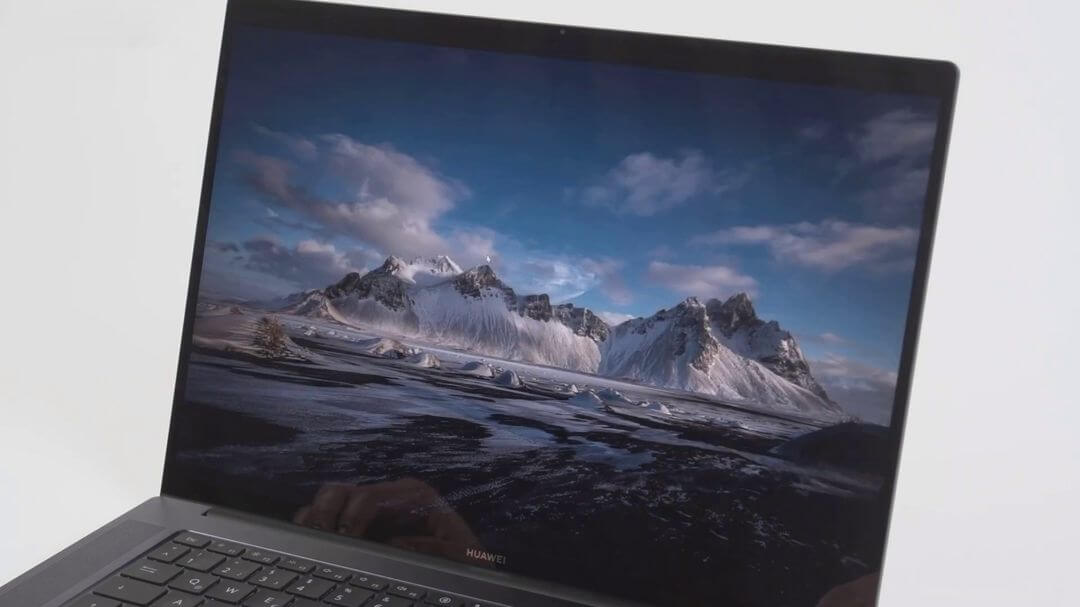


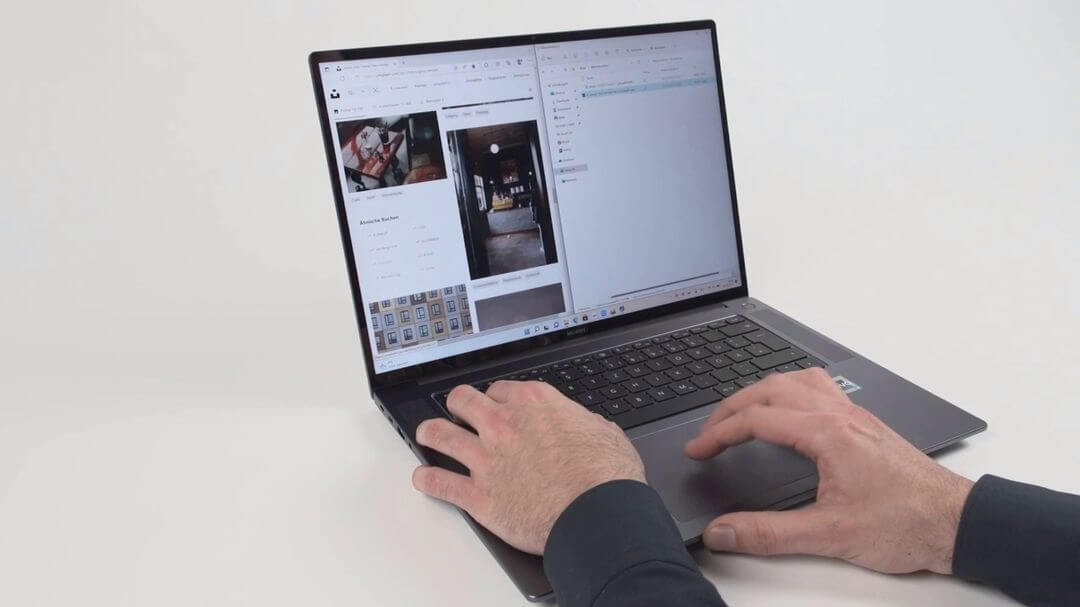
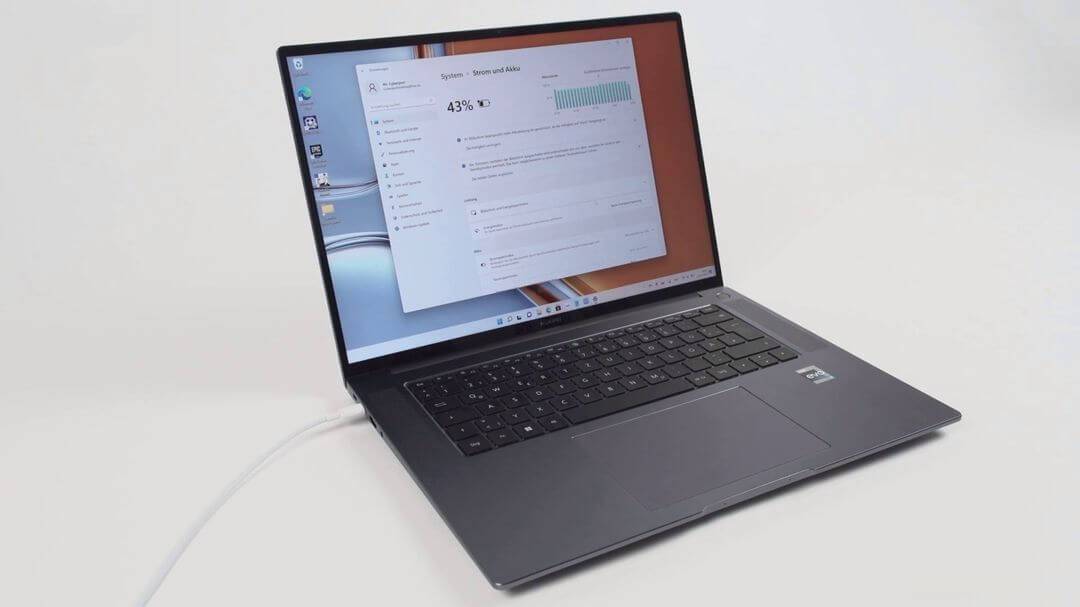












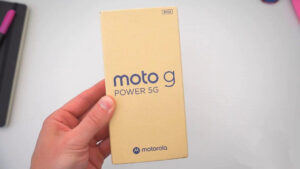
1 thought on “Huawei MateBook 16s (2023) Review: Why Did I Like Laptop?”