Lenovo Tab Extreme Review: Do You Want Such Giant Tablet?

The Lenovo Tab Extreme is a high-end Android tablet that aims to provide users with an exceptional and immersive experience. Lenovo has positioned this tablet as part of the ultra-premium category, joining a select group of top-tier Android tablets.
The standout feature of the Tab Extreme is its massive 14.5-inch OLED screen. This extra-large display sets it apart from other tablets on the market and offers users an XXL viewing experience.
The Lenovo Tab Extreme is a bold attempt by Lenovo to establish itself in the ultra-premium Android tablet market. With its large OLED display, powerful hardware, and premium features, it aims to attract users who seek a larger-than-life tablet experience. However, it faces stiff competition from established rivals and the popular iPad Pro. The ultimate choice between the Tab Extreme and other tablets will depend on individual preferences, brand loyalty, and the specific needs of the user.
Lenovo Tab Extreme: Video Review
| Specs | Lenovo Tab Extreme |
| Display | 14.5-inch 120Hz OLED, 3000x1876 |
| CPU | MediaTek Dimensity 9000 |
| RAM | 12GB LPDDR5X |
| Storage | 256GB (with MicroSD support up to 1TB) |
| OS | Android 13 |
| Camera Rear | 13MP f/2.4, 5MP depth sensor |
| Camera Front | 13MP f/2.2 |
| Battery | 12,300 mAh |
| Charger | 68W |
| Ports | 1X USB-C 3.2; 1X USB-C 2.0 |
| Connectivity | Bluetooth 5.3 |
| Headphone jack | No |
| Build | Aluminum and glass |
| Dimensions | 12.91 x 8.30 x 0.23-0.28inches (327.8 x 210.8 x 5.85mm) |
| Weight | 1.6 pounds (740g) |
| Colors | Storm Grey (dark grey) |
Design
The Lenovo Tab Extreme is a visually stunning tablet that showcases excellent craftsmanship and attention to detail. Its brushed aluminum chassis offers a premium look and a pleasant tactile experience. However, it does have a drawback of retaining fingerprints, which can be a bit bothersome. One notable design feature is the large horizontal photo island on the upper part of the tablet, housing the two rear sensors, giving it a distinct identity compared to its competitors.
Despite its large dimensions (327.8 x 210.8 x 5.9 mm), the Tab Extreme weighs a relatively manageable 740 grams, making it easy to carry around. Its slim profile allows it to fit into various bags or compartments, although the included Folio Case does add some weight. Handling it with one hand can still be a challenge due to its size.
The tablet’s front face is dominated by a spacious 14.5-inch display, occupying over 88% of the front surface and leaving minimal bezels. The 16:10 aspect ratio is well-suited for landscape mode, making it ideal for content consumption and productivity tasks like viewing two pages side by side. It’s worth noting that the keyboard is sold separately, but the Tab Extreme offers a second USB-C 2.0 DisplayPort compatible port for connecting such accessories.
In terms of connectivity, the Tab Extreme features two USB-C ports (one USB 3.2 and one USB 2.0), offering flexibility for connecting peripherals. It also comes bundled with the third-generation Precision Pen, a stylus that proves to be an excellent tool for creative endeavors and productivity. The stylus boasts Bluetooth connectivity and mimics the feel of a real pen, making it comfortable to hold. It conveniently attaches to the magnetic surface on the back of the tablet for storage, although it would have been preferable to have an additional placement option on the edge.
The tablet incorporates physical volume control buttons at the top of the right side, along with a power button that doubles as a fingerprint reader located on the upper edge. This placement ensures easy access and enhances the overall ergonomics of the device. To compensate for the absence of a 3.5mm headphone jack, the Tab Extreme features four speakers that deliver excellent stereo sound quality.
In terms of storage, the Tab Extreme offers a microSD port capable of accommodating cards up to 1 TB, allowing users to expand their storage space as needed. In terms of connectivity options, it supports Wi-Fi 6E and Bluetooth 5.3, ensuring fast and reliable wireless connections. Lenovo mentions that a 5G option is available, although it may not be available for purchase at the time of writing.
Screen
The Lenovo Tab Extreme boasts a massive 14.5-inch OLED screen that offers an exotic 3K resolution of 1876 x 3000 pixels. While the pixel density (244 dpi) may seem a bit limited on paper for a screen of this size, it is not a concern in real-world usage. The display supports a variable refresh rate, which can reach up to 120 Hz when necessary. Users have the option to lock it at either 60 Hz or 120 Hz in the device settings.
Thanks to the OLED technology, the screen delivers an infinite contrast ratio and zero afterglow time, resulting in deep blacks and vibrant colors. The touchscreen response time is also impressive, with a latency of just 61 ms.
In terms of brightness, the peak value reaches 412 cd/m², which is average and may be slightly limited when used in direct sunlight. Additionally, the large screen size makes it more susceptible to reflections, with a reflection rate of 48.8%. However, the minimum brightness level of 4.9 cd/m² allows for comfortable use in dark environments without straining the eyes.
Out of the box, the Tab Extreme is set to the “Vivid” display mode, which results in a delta E value of 3.5. This indicates a good color accuracy, although there may be some slight color deviations noticeable in green and red tones. The color temperature, however, is relatively high at 7701 kelvins, giving the overall display a colder appearance.
Switching to the “Natural” display mode further improves color accuracy, with a delta E value of 2.5 and elimination of color deviations. The color temperature also drops to 6707 K, closer to the ideal value of 6500 K, which is the standard for video content. Under these settings, the Tab Extreme’s large OLED panel delivers an extremely pleasant viewing experience, allowing users to fully enjoy videos and get the most out of the display.
Lenovo Tab Extreme: Performance
The Lenovo Tab Extreme is powered by a MediaTek Dimensity 9000 chipset, accompanied by 12 GB of RAM and 256 GB of storage. This robust configuration ensures a smooth and fluid multitasking experience. Whether browsing the web or performing resource-intensive office tasks, the tablet delivers excellent performance without any noticeable slowdowns. Users can open multiple tabs and floating windows without encountering any issues, making it a highly capable device for productivity.
With its large screen size, the Tab Extreme is well-suited for gaming, and it excels in this aspect as well. It achieved an impressive frame rate of around 124 frames per second in our test protocol, surpassing even the performance of the Tab S8 Ultra, which features a Qualcomm Snapdragon 8 Gen 1 processor.
This exceptional gaming performance enables the tablet to handle demanding games from the Play Store effortlessly. Additionally, users can enjoy streaming applications like xCloud, especially when paired with a controller. The larger screen size of the Tab Extreme adds a new dimension to gaming, providing an immersive experience. It effectively transforms into a capable gaming machine, making it an ideal companion during long trips, although the battery life may be affected due to the increased power consumption associated with gaming.
OS and Interface
The Lenovo Tab Extreme comes with the latest Android 13 operating system and the company’s ZUI 15 overlay. The overlay is notably lightweight and provides a user experience that is close to stock Android. This clean and minimal interface enhances the tablet’s productivity capabilities. When combined with the Precision Pen 3 stylus, the Tab Extreme becomes a powerful tool for productivity tasks.
The integration of the stylus is seamless and well-executed. Users can effortlessly take notes on the go, navigate through PowerPoint slides with a simple press of the stylus button, and remotely control the camera and media player. The Precision Pen 3 stylus enhances the tablet’s versatility and allows users to make the most of its features.
The multiwindow functionality on the Tab Extreme is efficient and enables users to have two applications open side by side. Additionally, they can add one or more floating windows as needed. The stylus makes it easy to resize and manipulate these windows, offering a convenient and flexible multitasking experience. Furthermore, if users opt for the optional keyboard, they can take advantage of numerous shortcuts (16 in total) that streamline their work processes. Although it may not reach the level of iPadOS, the Tab Extreme’s operating system remains intuitive on its large display.
Another notable feature of the Tab Extreme is its ability to serve as an extended screen when connected to a PC via Bluetooth. By accessing the “Projection” tab in the settings, users can use the tablet as a secondary display, providing them with additional screen real estate for increased productivity.
Camera
While tablets are not typically known for their photography prowess, premium models like the Lenovo Tab Extreme are expected to offer a certain level of quality. The Tab Extreme features a 13 MP main sensor with an f/2.4 aperture lens and an additional 5 MP ultra-wide-angle module with an f/2.2 sensor.
The camera setup is similar to that of the Galaxy Tab S8 Ultra, which utilizes two sensors (13 MP + 6 MP) and delivers good results. In daylight conditions, the Tab Extreme captures decent photos with well-controlled exposure and more natural color reproduction compared to its predecessor, the Tab P12 Pro. However, the Tab S8 Ultra produces more detailed and sharper images, with better clarity in small elements like colored balls. The colors on the Tab Extreme can appear slightly oversaturated. Nonetheless, the Lenovo tablet is capable of capturing appealing photos, which is not always a given in this product category.
The real challenge for the Tab Extreme arises in low-light situations. The tablet struggles to gather enough light, resulting in significantly reduced detail in the photos. The Tab S8 Ultra performs slightly better by increasing contrast for improved visibility, but still lacks sharpness. As such, neither device delivers convincing results in low-light photography. It’s worth noting that tablet cameras are generally not well-suited for night photography.
Regarding the ultra-wide-angle module, its inclusion seems to serve more as a premium feature justification. Even under favorable lighting conditions, the images lack precision and appear blurry. The Tab S8 Ultra’s module performs better despite some overexposure issues.
On the front, there is a 13 MP sensor that captures good quality selfies and performs well for video conferencing. It manages dynamic range quite effectively, even in brightly lit environments, and offers a decent level of detail.
In terms of video capabilities, the Tab Extreme allows for shooting in 4K and Full HD at 30 fps using the main sensor, while the selfie sensor is limited to Full HD at 30 fps. The Tab S8 Ultra offers slightly better video performance, but overall, the Tab Extreme delivers decent results in both front and rear video recording.
Autonomy
To power its large display, the Lenovo Tab Extreme is equipped with a substantial 12,300 mAh battery. While this may seem like a generous capacity, the tablet lasted for approximately 12 hours and 55 minutes in simulated mixed-use scenarios. While this is a respectable battery life, it may not be sufficient for users looking to replace a laptop for a full day of work or productivity.
Although the tablet does offer a battery optimization mode, it would have been desirable to have even longer endurance, considering its potential as a laptop replacement.
To mitigate the battery life concerns, the tablet ships with a 68 W charger, allowing for relatively fast charging times. It took approximately 1 hour and 15 minutes to fully recharge the tablet, which is quite impressive considering the battery’s capacity. This faster charging time helps compensate for the tablet’s slightly lower endurance.
Lenovo Tab Extreme: Conclusion
The Lenovo Tab Extreme is an exceptional tablet that caters to a specific audience seeking a premium and high-performance device. With its impressive size, it directly competes with the Samsung Galaxy Tab S8 Ultra. Designed with luxury in mind, this tablet features a massive OLED screen, a powerful system-on-a-chip (SoC), and excellent compatibility with the included Precision Pen 3 stylus.
One aspect to consider is the tablet’s average battery life, which may require frequent recharging, especially during prolonged usage. However, this drawback is outweighed by the tablet’s overall excellence.
If you are willing to invest in the additional keyboard accessory, the Tab Extreme can easily transform into a full-fledged laptop replacement. The keyboard adds convenience and functionality, enabling efficient typing and further enhancing productivity. However, it’s important to note that the keyboard comes at a higher cost, effectively raising the price to a level comparable to that of a premium ultrabook.
You can also check out the best-selling Tablets on Amazon:








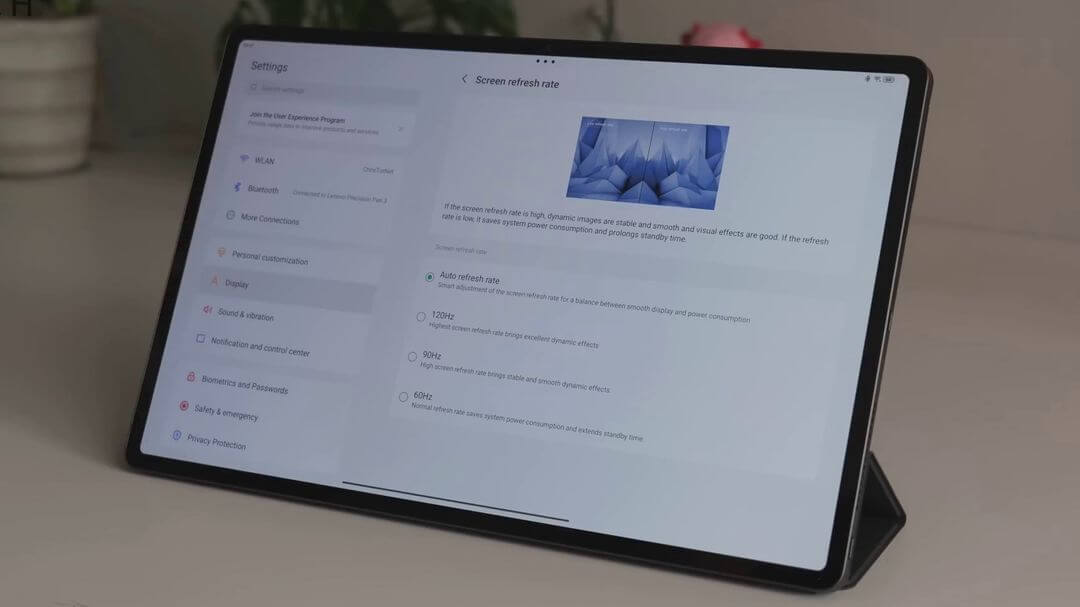



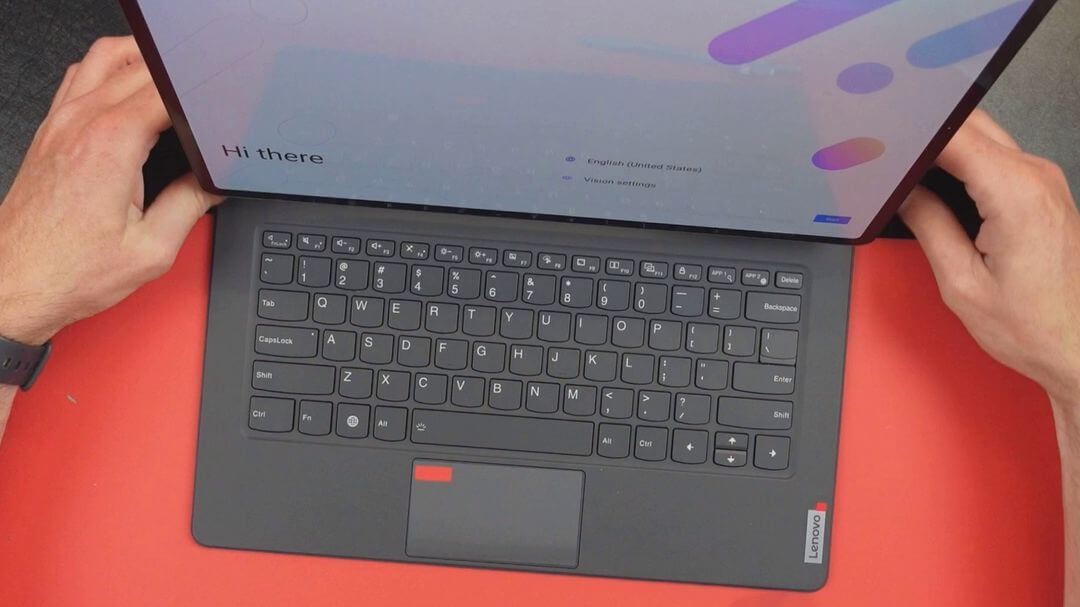












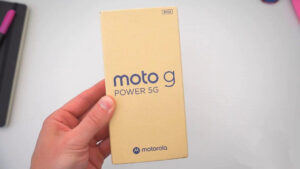
1 thought on “Lenovo Tab Extreme Review: Do You Want Such Giant Tablet?”