Razer Blade 16 2023 Review: The Ultimate Machine for Gamers

The Razer Blade 16 2023 is a gaming laptop that packs an incredible amount of power and performance into a sleek and stylish design. With an Intel Core i9-13950HX processor, Nvidia GeForce RTX 4090 175W graphics, 32 GB of RAM, and a spacious 2 TB SSD, this laptop is built to handle the most demanding games and applications with ease.
One of the standout features of the Razer Blade 16 is its display. Razer advertises it as a “16-inch display in a 15-inch body,” which means you get a larger screen size without sacrificing portability. While the statement might seem a bit misleading compared to other laptops on the market, the Blade 16 does offer a larger display area compared to its predecessor, the Razer Blade 15.
With a larger display, elegant design, and impressive performance, the Razer Blade 16 is a solid choice for gamers and power users who seek both power and style in a portable package.
Razer Blade 16 2023: Video Review
| Specs | Razer Blade 16 2023 |
| CPU | Intel i9-13950HX, 24 core, 32 threads (5.5 GHz max) |
| Graphics | Nvidia GeForce RTX 4090 (16GB GDDR6 VRAM) |
| RAM | 32GB DDR5-5600MHz |
| Storage | 1x 1TB M.2 NVMe gen 4(SSSTC) + extra slot |
| OS | Windows 11 Home |
| Ports | 1 x Thunderbolt 4 (USB-C) (100W USB PD 3), 1 x USB-C 3.2 Gen 2, |
| 3 x USB-A 3.2 Gen 2, HDMI 2.1 output, UHS-II SD Card Reader | |
| Connectivity | Killer AX211 Wifi 6E with Bluetooth 5.2 |
| Screen | 16 inch, 2560×1600 px, IPS, 240 Hz, 3ms, MUX switch, 100% DCI-P3 |
| Keyboard | Per-key RGB Powered by Razer Chroma RGB N-Key Rollover |
| (1.0 mm Travel with Anti-Ghosting) | |
| Touchpad | Precision Glass Multi-Gesture Touchpad |
| Speakers | 4 Speaker Array (tweeters x2, sub x2) |
| Battery | 95.2 Whr (6182 mAh, 4 cells) |
| Size | Height: 21.99 mm / 0.87” Depth: 244 mm / 9.61” Width: 355 mm / 13.98” |
| Weight | 2.45 kg / 5.40 lbs |
Design
The housing, with its anodized black finish and iconic logo, closely resembled its predecessors like the Razer Blade 15 or 17. However, it is immediately clear that something has changed – the laptop has become noticeably heavier and thicker.
Compared to the previous Blade 15 with RTX 3080 Ti which weighed 2.02 kg and was 16.9 mm thick, the new Blade 16 with RTX 4090 and Mini-LED screen weighs 2.45 kg and reaches a thickness of 22 mm. While the laptop cleverly disguises some of its thickness with a rounded bottom, the extra weight and bulk became apparent when carrying it around in a backpack. On a desk, these dimensions are less bothersome, but on the go, they can take a toll.
Thankfully, the increase in weight also brings added durability. The Razer Blade 16 sets a new standard for build quality among Windows laptops and even surpasses the MacBook Pro 16 in this aspect. Every component feels solid, rigid, and elegant, as one would expect from a laptop crafted from a single block of T6 aluminum using CNC machining. Nothing flexes or bends, whether it’s the keyboard during typing or the lid when pressure is applied. It’s clear that this is a top-tier product. Additionally, the laptop features an illuminated logo with the distinctive three-headed snake, which can attract interesting reactions in unexpected situations.
However, one drawback of this design is its susceptibility to dirt and smudges. While we showcase clean products in our photos, the Blade 16 is prone to getting dirty easily. Fortunately, compared to previous generations, the housing is easier to clean. The coating seems to have changed, as it no longer requires magic to remove greasy stains. A damp cloth, a cleaning cloth, or one soaked in alcohol is sufficient to make the stains vanish like magic.
Moving on to the trackpad, it is generously sized and offers a satisfying click. However, it comes with an irritating flaw. While typing, I constantly found my cursor clicking on unintended parts of the page. The issue stemmed from the left side of my right hand inadvertently brushing against the top-right corner of the trackpad, with ineffective palm rejection causing cursor displacement.
In terms of ports, the Razer Blade 16 offers a decent selection, although slightly scaled back compared to the Blade 15. Notably, there is a single Thunderbolt 4 port instead of the two found on the Blade 15. The remaining ports include one USB-C 3.2 Gen 2, three USB-A 3.2 Gen 2, an HDMI 2.1, an SD Card Reader, and a headphone jack. While the inclusion of a full-size SD card reader is commendable, it would have been nice to have two Thunderbolt 4 ports on this substantial machine.
One aspect where the Blade 16 shines is its webcam. It surpasses many thinner machines that prioritize productivity. The webcam’s quality stands out and is one of the best you’ll find on a gaming laptop.
Display
The Razer Blade 16 2023 boasts a spectacular display. The slim bezels surrounding the screen enhance the overall visual experience. Unlike other Razer models that utilize IPS or IGZO panels, the Blade 16 offers top-tier variants with a Mini-LED panel. This display features a 16:10 aspect ratio, a UHD+ resolution of 3840 x 2400 pixels, and a 120 Hz refresh rate. Additionally, it can easily switch to a Full HD+ resolution of 1920 x 1200 pixels with a 240 Hz refresh rate.
Changing the screen mode requires either accessing the BIOS or adjusting settings in the Razer Synapse software. However, it’s worth noting that each switch requires a system restart, which can become cumbersome over time. Due to this inconvenience, many users, including myself, opted to leave the Blade permanently in UHD/120 Hz mode.
Switching to Full HD mode offers benefits in terms of reduced workload on the graphics card, resulting in smoother framerates, particularly for esports games. After gaming, users can easily revert to UHD mode and enjoy the higher resolution with a still respectable 120 Hz refresh rate.
However, as someone who is not an esports player, I did not personally experience any notable benefits from this feature. Additionally, the frequent reboots were quite bothersome. Moreover, switching to Full HD mode affects the display’s color accuracy. Despite loading the same color profile in the system, the FHD mode exhibits cooler colors compared to UHD mode.
Nevertheless, in everyday use and even professional applications like photo and video editing, the Razer Blade 16’s display performs exceptionally well, especially after calibration. It stands at the pinnacle of laptop displays, boasting 100% coverage of the sRGB and DCI-P3 color spaces, as well as 90% coverage of the Adobe RGB color palette. The brightness levels are also impressive, exceeding 750 nits in SDR mode and crossing the 1000-nit threshold in HDR. These results are comparable to those achieved by the MacBook Pro and Asus ROG Zephyrus Duo 16, both of which offer lower resolutions and lack the 240 Hz mode provided by Razer.
Razer Blade 16 2023: Performance
The Razer Blade 16 2023 is powered by an Intel Core i9-13950HX processor and Nvidia GeForce RTX 4090 graphics with 16 GB of vRAM and a TGP of up to 175W. However, there are some drawbacks that affect the performance of this powerful hardware. One notable issue is the limited amount of RAM, as the laptop comes with 32 GB of DDR5-5600 MHz RAM instead of the expected 64 GB. This could be a hindrance for professional tasks, as the Blade 16 is primarily marketed as a mobile workstation.
The laptop is affected by powerful throttling, because its benchmark results are not as impressive as they might seem. Despite the impressive benchmark results, the laptop’s performance falls short due to significant drops in clock speeds. The CPU’s maximum clock speed of 5.5 GHz is sustained for only a brief period, after which it settles around 3.5-4 GHz. The GPU experiences similar behavior, with a short boost to 2040 MHz followed by lower clock speeds. These drops in performance are not only observed in synthetic benchmarks but also during practical use. For instance, when performing photo processing, the processor quickly reduces its clock speed to around 3 GHz.
Comparing the Razer Blade 16 with the RTX 4090 to similar laptops with the same specifications, it appears that Razer’s offering is noticeably slower according to measurements conducted by Notebookcheck. It seems that the laptop’s elegance comes at the cost of performance. Additionally, when unplugged from the power supply, like most Windows laptops, the performance drops by nearly 70%. To fully utilize the power of this laptop, it is necessary to have the power adapter with you at all times.
During testing, exporting a 15-minute 4K video in AV1 format using DaVinci Resolve showcased the laptop’s thermal limitations. The cooling system was unable to overcome the thermal constraints, resulting in varying export times. Moreover, the cooling fans were extremely loud during demanding workloads, making it less suitable for everyday use without headphones.
Gaming capabilities, on the other hand, are impressive. Titles such as Hogwarts Legacy, The Witcher 3 with the next-gen patch, Spider-Man PC, and God of War performed well during tests. However, when playing demanding titles at the native screen resolution, reaching 60 FPS on maximum graphics settings proved challenging. The Witcher 3, for example, struggled to achieve over 40 FPS in 4K resolution with all settings maxed out. Only by downgrading to Full HD resolution was it possible to achieve a stable 120 FPS and take advantage of the high refresh rate. Utilizing DLSS (Deep Learning Super Sampling) is recommended for improved performance.
It’s important to note that while the graphics card is named RTX 4090, it does not perform on par with its desktop counterpart. The laptop’s RTX 4090 has significant differences in performance compared to the desktop variant.
Battery Life
The Razer Blade 16 2023 has gained weight not only due to its powerful components but also because of the inclusion of a large battery. With a capacity of up to 95.2 WHr, the battery approaches the maximum allowable limit for carrying a laptop on board an aircraft. The accompanying power supply is a bulky 330-watt charger made using GaN (Gallium Nitride) technology. This charger occupies a significant amount of space in a backpack. On less demanding days, it is possible to use an optional USB-C PD charger with a power delivery of up to 100W. However, connecting such a source means that the laptop will not reach its full power potential.
In terms of battery life, the Razer Blade 16 performs as expected for a machine of its caliber. During typical office work with web browsing, Spotify playing in the background, and applications like MS Edge and Word running, the laptop achieved a result of approximately 4-5 hours on a single charge.
Unfortunately, when it comes to streaming videos, the laptop’s battery life is not as impressive. For example, when watching YouTube videos, the battery lasted for around 2.5 hours, and when streaming series on Netflix, a low energy warning appeared after just one episode.
Engaging in more demanding tasks significantly drains the battery. Processing photos in Adobe Lightroom Classic caused the battery to drop from 100% to 10% in a mere 45 minutes. Similarly, editing videos in DaVinci Resolve consumed the battery in just 40 minutes. This emphasizes the trade-off between power and battery life. Laptops of this caliber typically require a constant power connection while working or gaming, positioning them more as portable computers that can be moved rather than devices that can be used without being plugged into a socket.
Razer Blade 16 2023: Conclusion
The Razer Blade 16 2023 is a powerful gaming laptop that offers impressive specifications and a sleek design. With its Intel Core i9-13950HX processor, Nvidia GeForce RTX 4090 graphics, and ample RAM and storage options, this laptop is designed to handle demanding games and applications with ease.
The display of the Blade 16 is a standout feature, with slim bezels and the option for a Mini-LED panel with a 16:10 aspect ratio. The display offers stunning visuals, vibrant colors, and excellent brightness levels, making it a joy to use for gaming, media consumption, and professional tasks like photo and video editing.
However, the laptop is not without its flaws. The increased weight and thickness compared to its predecessor may make it less portable and inconvenient for on-the-go use.
Battery life is another area where the Razer Blade 16 falls short. While it offers a large battery capacity, the laptop’s power-hungry nature and limited battery life mean that it is best used when connected to a power source for extended gaming or demanding work sessions.
Despite these drawbacks, the Razer Blade 16 delivers excellent gaming performance and impressive display quality. Its build quality and design are top-notch, offering a sleek and elegant aesthetic. If you prioritize power and visuals over portability and battery life, the Razer Blade 16 2023 could be a great choice for gamers and power users seeking a high-performance laptop.
You can also check out the best-selling Gaming Laptops on Amazon:



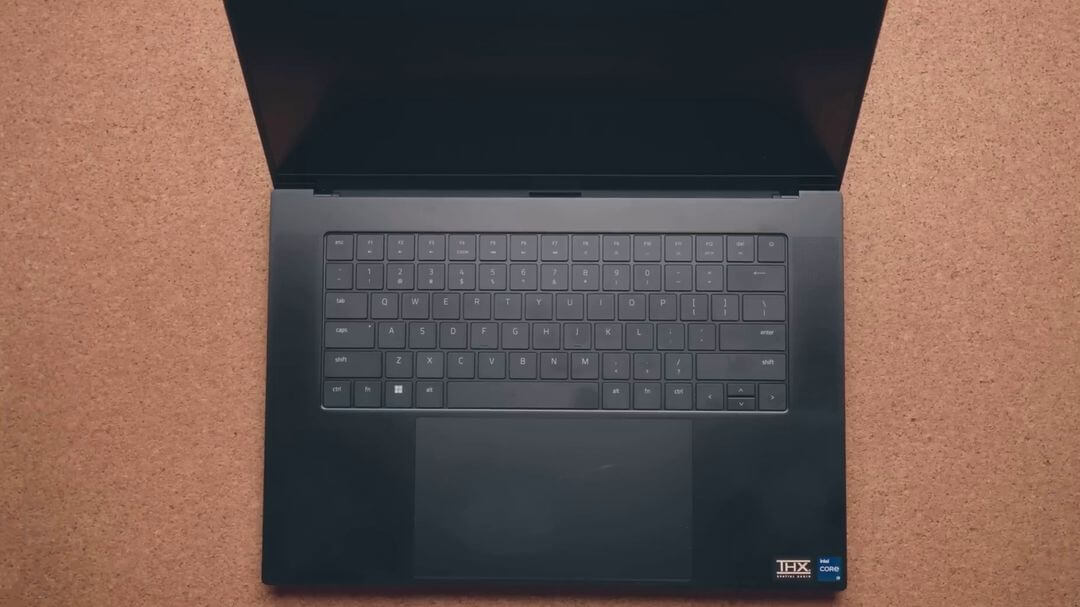
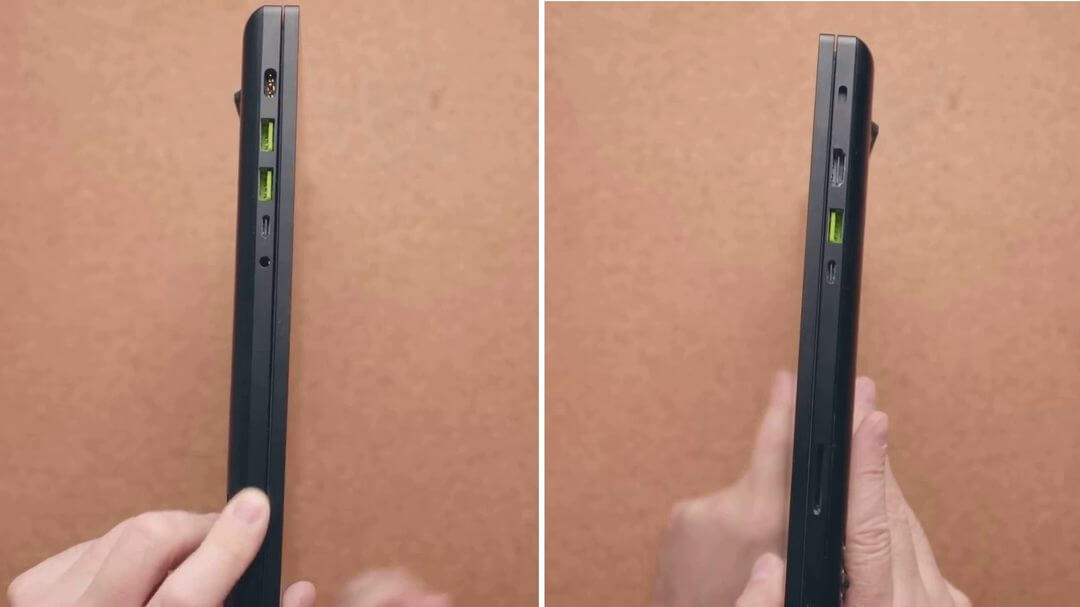

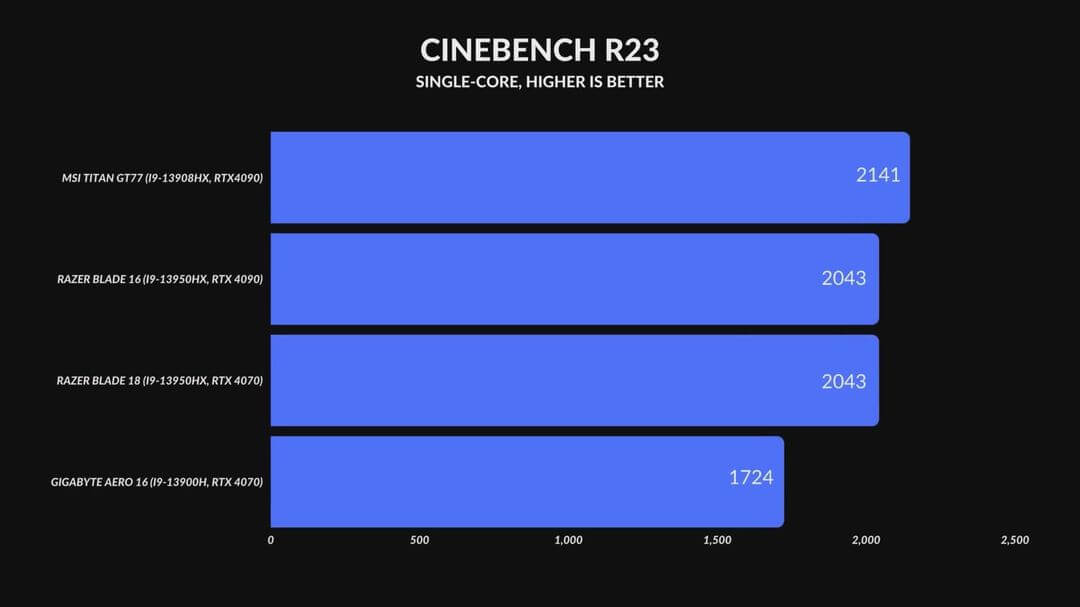
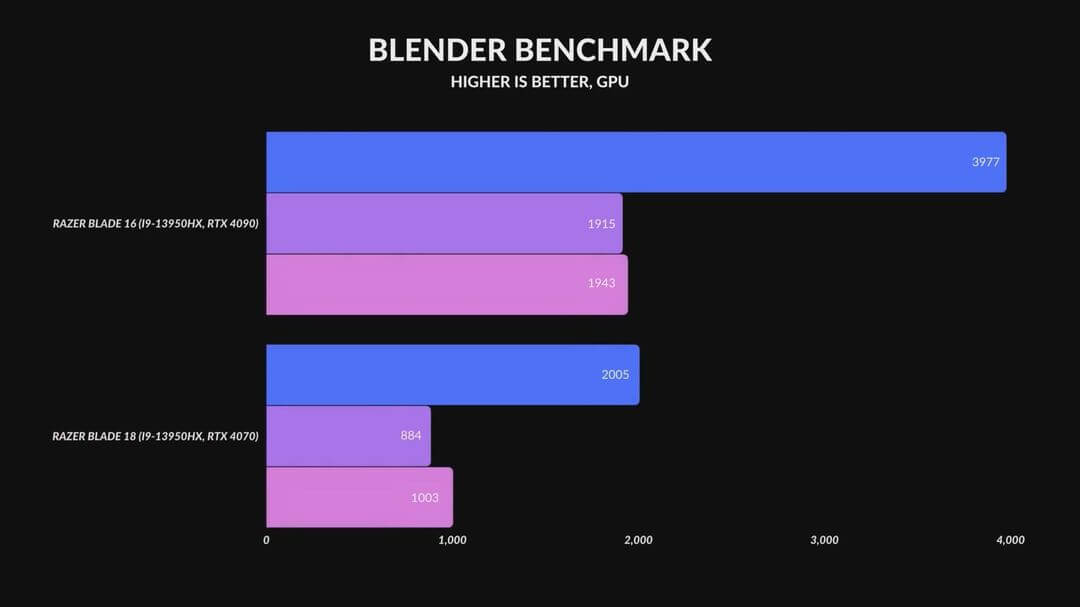
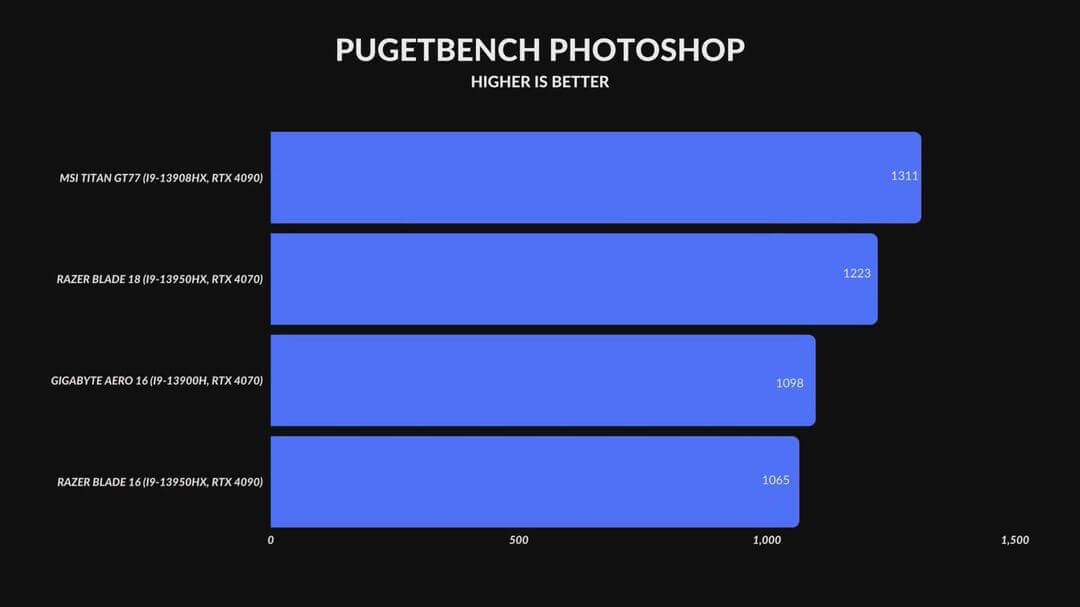

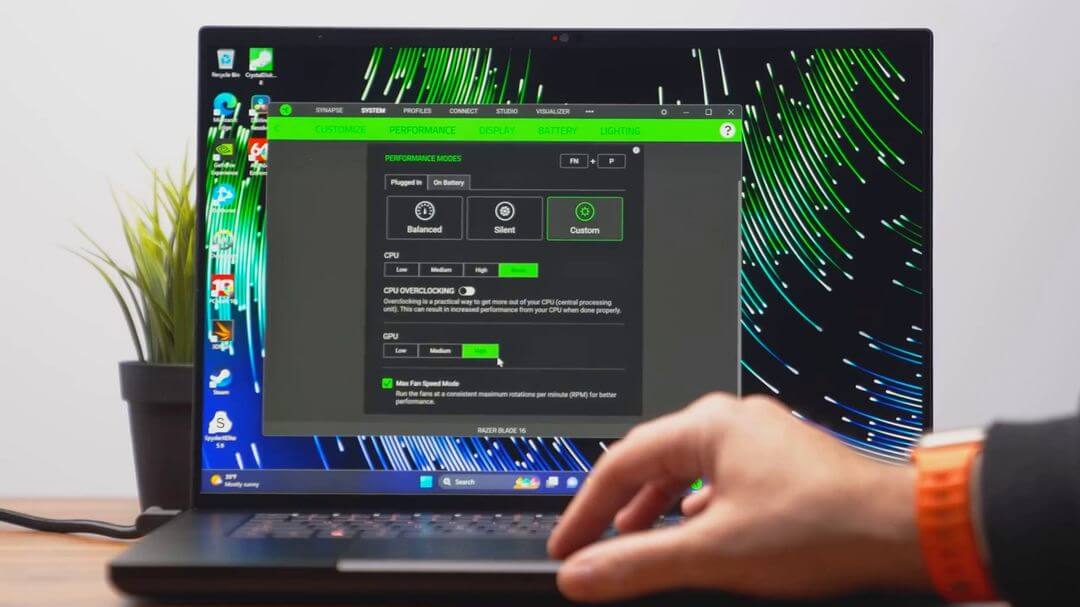











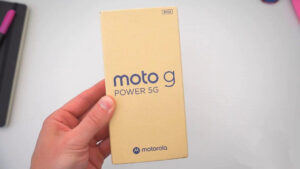
1 thought on “Razer Blade 16 2023 Review: The Ultimate Machine for Gamers”