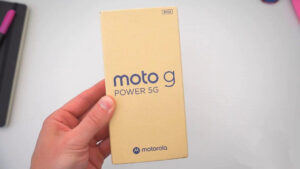Turtle Beach Stealth Ultra Review: Expensive, but worth it!

The Turtle Beach Stealth Ultra boldly enters the realm of high-end gamepads, presenting itself not merely as a controller but as a comprehensive toolbox catering to the demands of the most discerning players. Priced at around $200, this gaming peripheral challenges the norm, asking whether it can truly offer something extraordinary for the typical gamer who might otherwise be content with a standard controller. In an era witnessing a surge in the availability of advanced controllers, Turtle Beach aims to carve a niche for the Stealth Ultra, positioning it as a top-tier contender.
In the crucible of our scrutiny, we’ve thoroughly tested the Stealth Ultra from every conceivable angle, subjecting it to real-world gaming scenarios. Now, we stand ready to unveil our findings—has Turtle Beach’s gamble with the Stealth Ultra paid off? Can this amalgamation of innovation and audacity prove potent enough to unseat the current champion in the high-end controller arena? Let’s delve into the details and unravel the truth.
Turtle Beach Stealth Ultra: Video Review
| Specs | Turtle Beach Stealth Ultra |
| Platform | Xbox, PC, Mobile |
| Connectivity | USB-C, Bluetooth, Xbox Wireless Connection |
| Buttons | 4 remappable back buttons, classic buttons, D-pad |
| Joysticks | Joysticks with Hall effect sensors |
| Integrated screen | 1.4-inch LCD display for customizing settings |
| Audio | Supported by 3.5mm audio jack |
| Lighting | Customizable RGB light strips on the handles |
| Additional Features | Pro-Aim Focus mode, adjustable audio and vibration settings |
| Battery life | Up to 30 hours, fast charging via USB-C |
| Dimensions | 6.3 x 4.72 x 2.53 inches |
| Weight | 8.6 ounces (246 grams) |
| Material | Plastic |
| Colors | Black |
Turtle Beach Stealth Ultra: Design
The design of the Turtle Beach Stealth Ultra reflects the familiar design of the base game controllers for the Xbox Series S/X. The biggest difference is the color display built into the Stealth Ultra, thanks to which the main switch with the characteristic icon has moved downwards, and the accompanying buttons have moved in three directions.
Upon closer inspection, the controller’s design takes cues from more advanced models like the Xbox Elite Series 2, catering to the preferences of demanding users. An additional set of four buttons and switches for adjusting the depth of the RT and LT triggers enhance the controller’s functionality. While the Elite Series 2 offers three levels of trigger regulation, the Stealth Ultra provides two. In unblocked mode, the triggers exhibit a slightly deeper jump compared to standard Xbox and Elite Series 2 controllers.
Flipping the Stealth Ultra controller reveals more surprises, reminiscent of the Elite Series 2. The inclusion of extra features such as a set of buttons and trigger depth adjustments showcases the company’s commitment to providing a comprehensive gaming experience. The controller’s weight, at 246 grams, feels comfortable in hand, offering a balance between sturdiness and usability. A ribbed rubber surface on the sides enhances grip, though it’s not as prominent as on the Microsoft pad.
The Turtle Beach Stealth Ultra package includes a rigid case with a padded interior and a magnetic docking station, allowing users to charge the controllers without removing them from the case. This feature mirrors the convenience offered by the Elite Series 2. The tactile feel of the controller, coupled with thoughtful design elements, contributes to an overall positive user experience.
One noteworthy aspect is the specifically profiled D-pad, requiring a period of adjustment for users accustomed to traditional designs. The limited additional accessories, consisting of two sets of rod covers (concave and convex), may be considered somewhat sparse by users accustomed to more extensive customization options.
An advanced feature of the Turtle Beach Stealth Ultra is the technology implemented to prevent analog joystick drifting, a common issue in controllers over time. Utilizing a contactless form of interaction based on the Hall effect, the analog joysticks demonstrate exceptional precision and minimal errors in tests. This technology positions the Stealth Ultra ahead of competitors like the Elite Series 2 and standard Xbox controllers in terms of joystick longevity and performance.
Pairing and display functions
The initial connection is straightforward, provided you remember to use the small USB key included in the box. This key facilitates the radio connection between the docking station and the controller at 2.4 GHz. While the equipment also supports Bluetooth, for minimal signal delay, opting for the radio method is recommended. The cable connection is also an option, ensuring no delays, and a substantial USB-C to USB-A cable is included in the package.
Upon successful connection, the controller can be paired with the docking station effortlessly. If any issues arise during the pairing process, a simple press and hold of the button on the USB key can resolve the problem. The LED on the key and the controller will indicate the connection status, ensuring a user-friendly experience.
The standout feature of the Turtle Beach Stealth Ultra is its display, offering practical benefits for gamers. Interaction with the display begins with a dedicated button marked with a + sign. The controller can store up to 10 profiles with specific settings for different games or users, covering aspects like button mapping, vibration levels, backlight configuration, and more. The display provides helpful hints for navigating deeper into the settings, enhancing user accessibility.
The menu on the display is extensive, covering communication with various devices, button and axis mapping, vibration adjustments, backlight customization, and connection to the Control Center 2 mobile application for Android and iOS. System settings include firmware updates, joystick and button calibration, screen brightness, LED backlight brightness, automatic display dimming time, controller power modes, backlight brightness while charging, and social media alert colors.
Additional options become available when headphones with a microphone are plugged into the 3.5mm jack on the controller. P1-P4 buttons allow users to adjust audio signal levels and balance game sound with voice communication volume. Settings for microphone volume, signal gain, and different sound modes are also accessible, including Turtle Beach presets like bass boost, treble and bass boost, frequency boost voice, and Superhuman Hearing for detailed environmental sounds.
Navigating the menu and changing settings on the controller is intuitive, providing a superior experience compared to using the mobile application, which may seem less polished. The Control Center 2 software is acknowledged as a potential weak link in the Turtle Beach product line, displaying occasional instability. Social media notifications, while present, may not be as functional as expected, with push notifications appearing on the controller screen when connected to a phone, yet their practical use remains unclear.
Battery life
The Turtle Beach Stealth Ultra gaming controller, while boasting an impressive battery life claim of up to 30 hours, falls short of this promise in practical tests, offering a more realistic usage time of around 7-8 hours. Despite the discrepancy, users can still make slight adjustments through customization options such as power mode or backlight settings to extend the battery life somewhat. However, reaching the declared 30-hour mark remains unattainable.
The apparent question arises: why the significant difference, and why didn’t Turtle Beach opt for a larger capacity battery? While this question remains unanswered, it’s plausible that the company prioritized maintaining a lightweight design over achieving an extended battery life. The Stealth Ultra’s low weight already sets it apart from competitors, potentially influencing the decision to keep the battery size modest. Despite falling short of the declared values, the 7-8 hours of gaming time may still be sufficient for the majority of players.
To counteract the shorter battery life, the Stealth Ultra incorporates fast charging capabilities and a convenient magnetic induction base for recharging. Placing the controller on the magnetic charging base for a few minutes allows for a quick recharge, providing a practical solution for users needing to top up their battery mid-game. A full recharge from 0 to 100% takes approximately two hours.
Turtle Beach Stealth Ultra: Conclusion
The Turtle Beach Stealth Ultra emerges as a compelling alternative to the Microsoft Xbox Elite Series 2, showing its capability to adapt to advanced gaming scenarios with a focus on comfort. The controller’s design is a standout feature, emphasizing comfort with a well-crafted grip and a variety of comfort caps to cater to diverse player needs. This thoughtful approach extends to an intuitive, ergonomic grip that accommodates different body types, setting it apart from the Xbox Elite Series 2 by offering a featherweight feel at 246 grams, nearly 100 grams lighter than its competitor.
The inclusion of a fast-charging base adds to the controller’s appeal, providing a simple, space-saving, and effective solution for ensuring that the controller is always ready for action. The built-in screen displaying the remaining charging time adds an extra layer of convenience, eliminating concerns about controllers running out of power. These features position the Turtle Beach Stealth Ultra as a robust competitor to the Xbox Elite Series 2, delivering an enhanced and innovative user experience.
While the initial high price might raise eyebrows, it can be justified to some extent by the potential longevity of the equipment due to advanced technologies employed.
In the grand scheme of things, the decision to invest in such a high-end controller ultimately rests on individual judgment. If rated on a five-point scale, the Turtle Beach Stealth Ultra earns a strong four, reflecting its impressive design, comfort features, technological advancements, and overall suitability for gamers seeking a more immersive and customizable gaming experience.
You can also check out the best-selling Controllers on Amazon: