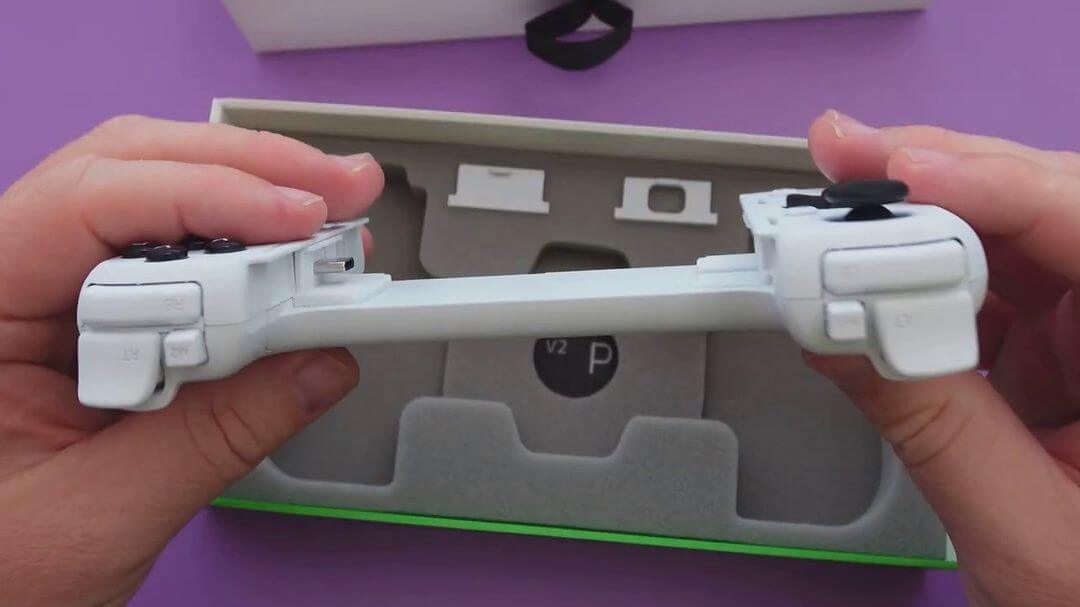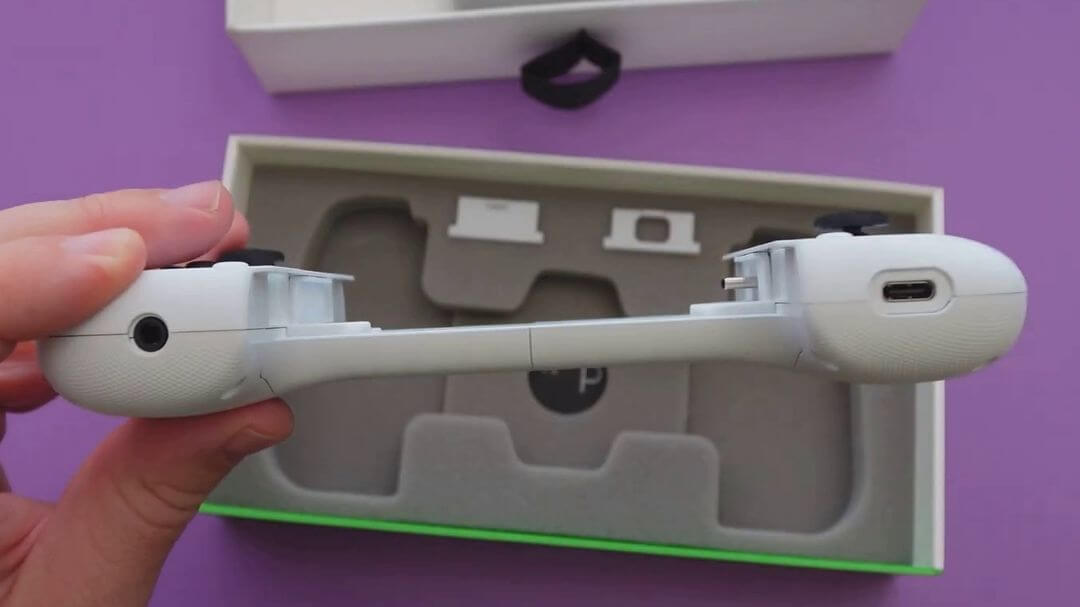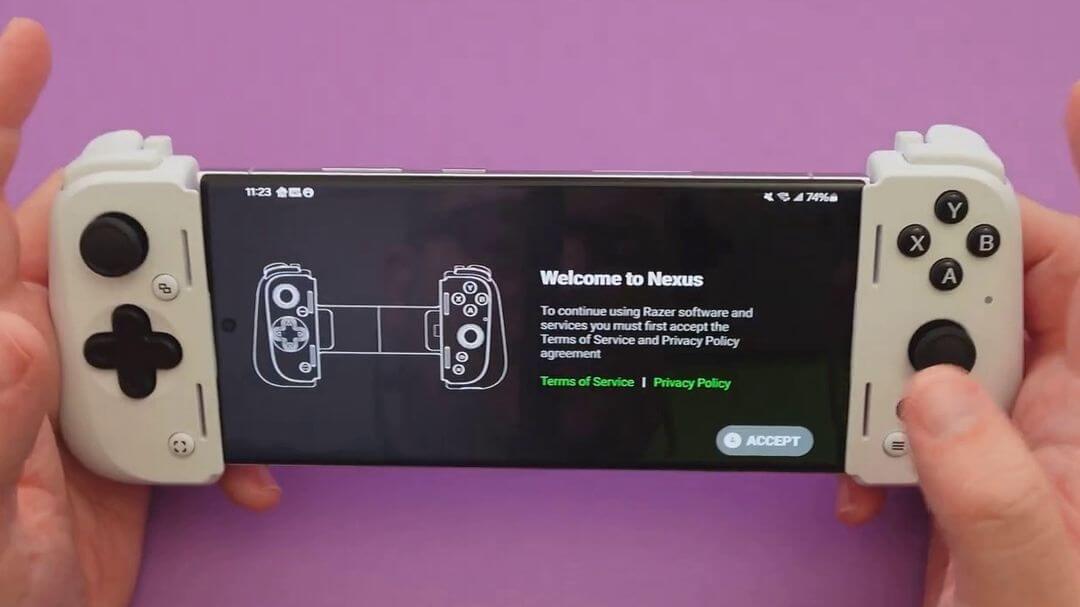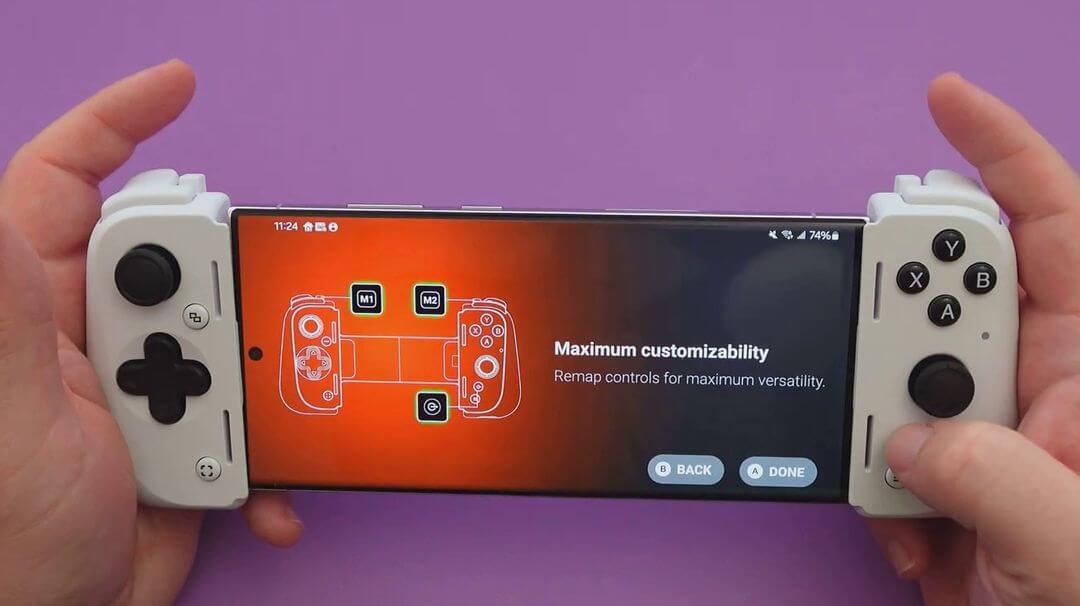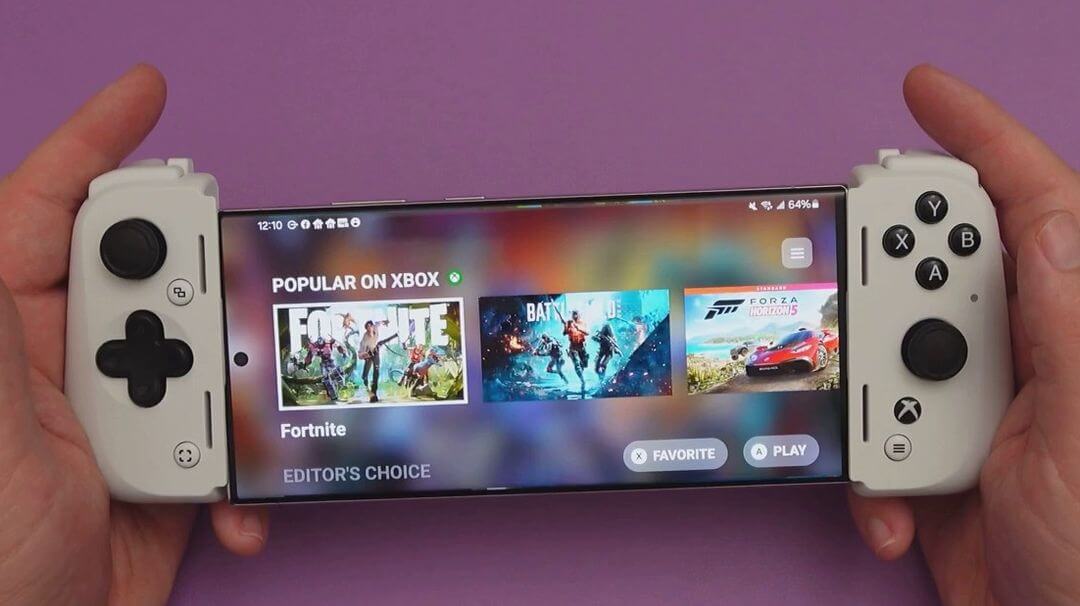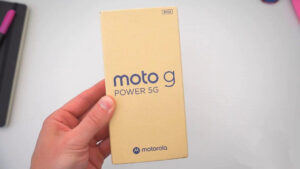Razer Kishi V2 Pro Review: Great controller for mobile games
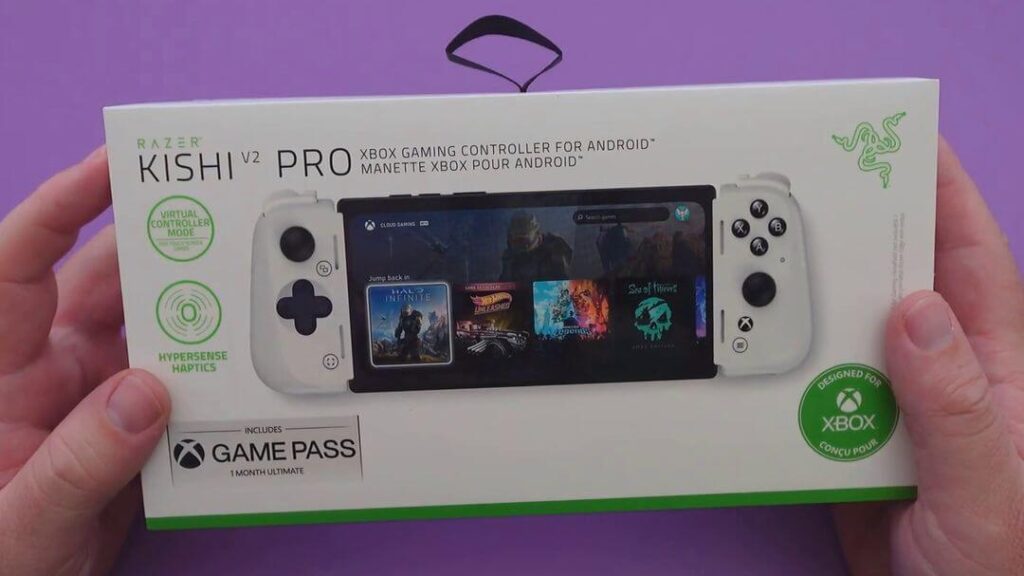
Razer, a brand synonymous with excellence in the world of PC gaming, has ventured into a very specific and innovative realm with the Razer Kishi V2 Pro. This device may leave you initially puzzled, but its functionality is nothing short of ingenious.
At first glance, you might find yourself pondering, “What exactly is this contraption?” The Razer Kishi V2 Pro can best be described as a transformative adapter that turns your humble smartphone into a bona fide portable gaming console. Its defining feature is the extendable handles, designed to snugly grip your smartphone via the USB-C port. Once your smartphone is securely nestled within the Kishi, the next step is to download the Razer Nexus application, unlocking a world of gaming possibilities through a more intuitive interface.
The beauty of the Kishi V2 Pro gaming console lies in its versatility. This extendable controller is designed to accommodate smartphones of all shapes and sizes, ensuring a comfortable and ergonomic gaming experience. Gone are the days of awkwardly cradling your device while attempting to navigate the virtual landscapes of mobile games.
Razer Kishi V2 Pro: Video Review
| Specs | Razer Kishi V2 Pro |
| Size | 92.2 x 180.7 x 33.9 mm (3.63 x 7.11 x 1.33″) |
| Weight | 138 g (4.87 oz) |
| Connectivity | USB Type C |
| Charging | Pass through charging |
| Battery Life | None |
| Clickable Thumbstick | Yes |
| Multi-function Buttons | 2 |
| Thumbstick Sensitivity Adjustment | None |
| Mobile App | Yes, Razer Nexus 3.0 |
| System Requirements | Android 10 or higher (HyperSense haptics compatibility varies |
| depending on the game and requires Android 12 or higher) | |
| Supported Phone | Compatible with Samsung Galaxy S8 / S8+ / S9 / S9+ / S10 / S10+ / S20 |
| Series / S21 Series / S22 Series / Note 8 / Note 9 / Note 10 / Note 10+ / | |
| Note 20, Google Pixel 2 / 3 / 4 / 5 / 6 / 7, and many other Android devices. |
Razer Kishi V2 Pro: Design and ergonomics
The Razer Kishi V2 Pro, from the moment you first lay your hands on it, presents a key layout that is anything but ordinary. It borrows inspiration from the iconic Xbox 360 controller, a design that has been widely recognized and imitated in the gaming world. Here, you’ll find the familiar quartet of ABXY buttons, each with a satisfying “clicky” feel, along with four additional shortcut buttons, including two for in-game settings. A traditional D-Pad, configured in a cross shape, sits adjacent to two asymmetrical analog sticks, reminiscent of the “Xbox-style” layout.
Once your smartphone is securely mounted and properly configured, games automatically recognize the Razer Kishi V2 Pro as a legitimate controller. Whether you’re diving into Cloud gaming through services like GeForce Now or Xcloud, the Razer Kishi V2 Pro offers an experience that mirrors what you’d expect from a conventional Xbox controller when gaming on a PC.
Regrettably, as you start playing, you might notice certain shortcomings in the build quality of the Razer Kishi V2 Pro. The plastic finishes can give the impression of a somewhat “cheap” product. The ABXY buttons, in particular, have limited depth and tactile feedback, making it challenging to discern key presses, especially when you’re immersed in gameplay with headphones on. On the other hand, the D-Pad offers better responsiveness and satisfying force feedback, although it is less frequently used in modern games.
The analog sticks feature an anti-slip texture and are reminiscent of the design found on Nintendo Switch Joy-Cons. They function as standard analog sticks with clickable buttons. However, their range of motion is somewhat limited, which may not pose an issue for most mobile games but could become frustrating when playing blockbuster titles via Cloud Gaming.
At the top of the Razer Kishi V2 Pro, you’ll discover two triggers, two bumpers, and two smaller, fully programmable buttons. A notable highlight is the inclusion of a vibration system, customizable through software settings to fine-tune your gaming experience. Even at maximum settings, the vibrations remain subtle and provide effective haptic feedback.
The Razer Kishi V2 Pro, in its unstretched form, boasts compact dimensions, measuring at 9.22 x 18.07 x 3.39 cm and weighing in at a mere 138 grams. Despite its lightweight and diminutive size, the controller’s build quality is robust enough to endure the rigors of daily use.
In terms of connectivity, the Razer Kishi V2 Pro offers convenience. You can plug in your headset or wired earphones via the 3.5mm jack port located beneath the left controller. Similarly, the USB-C charging port beneath the right controller allows you to continue playing while the device charges, ensuring that your gaming sessions remain uninterrupted.
Install the controller
Installing the Razer Kishi V2 Pro on your smartphone is a breeze and offers a seamless experience for gamers on the go. To get started, you’ll need to expand the controller, which can extend up to a generous 26.56cm. The process is straightforward: gently push the “head” of your smartphone onto the left side of the controller to extend it, and then neatly align the male USB-C port of the Kishi V2 Pro with the corresponding female input on your device.
This entire setup can be accomplished in a matter of seconds, and you can rest easy knowing that the Kishi is equipped with soft plastic support strips. These strips are designed to safeguard your smartphone from even the slightest risk of damage during the attachment process. However, it’s worth noting that the controller may not accommodate smartphones with cases. In many cases, you’ll find it necessary to remove your phone’s protective case to ensure a snug fit.
One notable feature of the Razer Kishi V2 Pro is its reliance on your device’s battery rather than having a built-in battery of its own. The Kishi draws power directly from your smartphone via USB-C connectivity. This method offers a clear advantage, as it involves a physical connection rather than a wireless Bluetooth connection. This responsiveness makes it particularly well-suited for remote play and cloud gaming enthusiasts, where low latency is essential for an immersive and lag-free gaming experience.
Functions
Razer elevates the gaming experience with the Razer Kishi V2 Pro, complemented by their Nexus software available on the Play Store. This software serves as an application launcher and content curator, seamlessly integrating with the controller’s dedicated button for quick access. While there’s room for improvement, it does a commendable job as both a launcher and a content aggregator, simplifying the search for applications natively compatible with controllers from the Play Store, as well as cloud games from Game Pass.
One feature is the ability to customize the M1/M2 keys through the Nexus application. However, there’s a caveat: these keys can only be assigned existing functions, limiting them to singular functionalities without support for key combinations or emulation of additional keys. This limitation can be disappointing for those seeking more versatile customization options, such as emulating missing Xbox keys or configuring them for use in emulators.
One of the standout functionalities enabled by Nexus is the virtual controller feature. When launching a game from the application, it allows users to allocate physical keys to specific areas of the screen, enabling gameplay for titles not natively compatible with controllers. This is particularly useful for games like Genshin Impact, which may not be officially available on Android.
Configuring this feature is straightforward, and it’s a handy addition. However, it’s essential to note that it has its limitations, particularly in games where the on-screen interface evolves naturally during gameplay. For instance, while PUBG Mobile is playable with the controller, it may encounter challenges when transitioning to in-game activities like driving, which alter the layout of touch buttons. This limitation is common to similar solutions and not exclusive to the Razer Kishi V2 Pro.
A defining feature of the Kishi V2 Pro is the integration of HyperSense vibrations. These vibration motors, adjustable in intensity across three levels, enhance the gaming experience by providing tactile feedback. They are natively compatible with various Android games, including Fortnite, and find compatibility with many emulators, such as those for PS2 and 3DS.
While the controller delivers robust vibrations, the utility of this feature remains subjective. Some users may find it enhances immersion, while others may not perceive a significant difference compared to the standard Kishi V2 controllers. Ultimately, its value largely depends on individual preferences and gaming styles.
Razer Kishi V2 Pro: Conclusion
Sale
Razer Kishi V2 Pro Mobile Gaming Controller Xbox Edition for Android:...
- PRO CONTROL WITH HYPERSENSE HAPTICS — Designed to the highest standards with microswitches, analog triggers,...
- UNIVERSAL FIT WITH EXTENDABLE BRIDGE — Features a stable, extendable bridge that perfectly holds the most popular...
- OPTIMIZED FOR MAXIMUM PERFORMANCE — By utilizing the smartphone's USB C connection, Kishi V2 Pro eliminates input...
- DISCOVER THE BEST GAMES IN ONE PLACE FOR FREE — Browse through 1,000+ compatible games, record and share...
- STREAM PC AND XBOX GAMES — Play full PC and Xbox games directly on phones, with support for Xbox Cloud Gaming...
- PRO CONTROL WITH HYPERSENSE HAPTICS — Designed to the highest standards with microswitches, analog triggers,...
- UNIVERSAL FIT WITH EXTENDABLE BRIDGE — Features a stable, extendable bridge that perfectly holds the most popular...
- OPTIMIZED FOR MAXIMUM PERFORMANCE — By utilizing the smartphone's USB C connection, Kishi V2 Pro eliminates input...
- DISCOVER THE BEST GAMES IN ONE PLACE FOR FREE — Browse through 1,000+ compatible games, record and share...
- STREAM PC AND XBOX GAMES — Play full PC and Xbox games directly on phones, with support for Xbox Cloud Gaming...
Strong Points:
- The Razer Kishi V2 Pro offers the convenience of programmable macros, allowing gamers to customize their control inputs for a more tailored gaming experience.
- The inclusion of a 3.5mm headphone jack and a USB-C charging port directly on the controller is a practical touch.
- The Razer Kishi V2 Pro is designed to accommodate a wide range of smartphones, including larger models. Its expandable design ensures that most Android devices can be securely attached, transforming your smartphone into a portable gaming console.
Weak Points:
- While the Razer Kishi V2 Pro offers a range of features and capabilities, it does come at a relatively high price point.
- Some users may find the key textures on the controller uncomfortable. This discomfort can be attributed to the controller buttons, especially the ABXY buttons, which offer limited force feedback when pressed.
- The controller’s visual aesthetics and finishes may leave something to be desired for certain users. The controller’s appearance may be perceived as slightly “cheap,” which can impact the overall impression of the product.
You can also check out the best-selling Controllers on Amazon: