Acer Predator Helios 16 Review: Gaming power at a great price

The Acer Predator Helios 16 is undoubtedly a monster of power, specifically designed to cater to gamers but also capable of handling resource-intensive tasks like photo editing, video editing, FX, or 3D modeling. Acer has not held back in equipping this machine with top-of-the-line components to ensure it stands out from its competition.
The Helios 16 boasts an impressive 13th generation Intel i9 processor. Acer has paired it with a generous 32 GB of DDR5 RAM, ensuring seamless multitasking and swift data processing.
When it comes to graphics performance, the choice of the Nvidia RTX 4070 GPU is a wise one. With 8 GB of GDDR6 memory, this graphics card provides ample power for smooth gaming experiences and real-time rendering in various creative applications.
Considering the hardware it packs, the theoretical value for money of the Helios 16 is excellent. It competes favorably with other high-end gaming and workstation laptops, providing a compelling option for users looking for a well-rounded machine that can tackle both gaming and professional tasks without compromise.
Acer Predator Helios 16: Video Review
| Specs | Acer Predator Helios 16 2023 |
| Processor | Intel i9-13900HX |
| GPU | Nvidia RTX 4070 (8GB GDDR6) |
| RAM | 32GB DDR5 |
| Internal memory | 1TB SSD |
| Screen | 16-inch IPS, 2560 x 1600 pixels, 240Hz/3ms |
| Keyboard | Backlit chiclet |
| Connectors | 2 x USB-A 3.2 Gen 2, USB-A 3.2 Gen 2, 2 x USB-C 4 |
| Thunderbolt port, RJ45, HDMI 2.1, microSD reader | |
| Network | Wi-Fi 6E |
| Bluetooth | Bluetooth 5.2 |
| Battery | 90 Wh |
| Charging | 330W |
| OS | Windows 11 Home |
| Dimensions | 26.9 x 35.7 x 27.87 cm |
| Weight | 2.7 kg |
Design
The Acer Predator Helios 16 sets itself apart from its flashy predecessors with a more refined and solid design. The laptop’s metal chassis exudes durability, replacing the plastic materials commonly seen in gaming laptops. The satin coating adds a touch of elegance, although it may attract fingerprints, it’s not a major inconvenience.
With dimensions of 26.9 x 357.8 x 278.7 mm and a weight of 3.9 kg, the Helios 16 strikes a balance between portability and performance. It’s not the lightest laptop out there, but considering the powerful hardware it houses, the weight is justifiable.
The chiclet keyboard on the Helios 16 is a delight to use, both for office tasks and gaming. Its keys offer higher resistance than standard keyboards, but they are quieter than mechanical switches like Cherry MX. Despite the 16” form factor, Acer has managed to include a numeric keypad, which proves handy for both number input and creating macros for gaming. Additionally, the numeric keypad area hides a button adorned with the Predator logo, providing quick access to Predatorsense for fine-tuning the Helios 16’s performance.
As expected of a gaming laptop, the Helios 16 features RGB backlighting on the keyboard. The lighting is customizable using the Predatorsense software, with 13 different effects to choose from, allowing users to set the desired lighting globally or for specific zones. The intensity of the lighting can also be adjusted, making it a visual treat for gamers who enjoy a vibrant atmosphere. Behind the screen, a 25mm bulge houses a light bar that synchronizes with the keyboard effects, creating a captivating overall lighting experience.
The touchpad on the Helios 16 is generously sized and coated with Corning Gorilla Glass, providing smooth and responsive navigation. It ensures that users can navigate the interface with ease, even during intense gaming sessions.
In terms of connectivity, the Helios 16 excels with its plethora of I/O ports. The laptop is well-equipped with ports on the rear and sides.
Users have access to five USB ports in total, including a USB 3.2 Gen 1 type-A, two USB 3.2 Gen 2 type-A ports, and two USB-C ports that support DisplayPort over USB-C and Thunderbolt 4.
Additionally, there’s an HDMI port, a Gigabit Ethernet port for wired networking, a headphone/microphone combo socket, and a convenient microSD card reader.
Screen
The Acer Predator Helios 16 finds the perfect balance in screen size, settling on a 16-inch diagonal. This choice offers an ideal compromise between large screens of 17 or 18 inches and smaller, more portable laptops. With a 16-inch display, it remains compact and easy to carry around while still providing enough screen real estate to enjoy high resolutions and immersive visuals.
In line with other high-end laptops from manufacturers like Asus, MSI, and Razer, the Helios 16 boasts a QHD+ panel with a resolution of 2560 x 1600 pixels.
One standout feature of the Helios 16’s display is its impressive 240 Hz refresh rate. While the previous standard of 120 Hz was already excellent, the jump to 240 Hz takes it to a whole new level of performance. With such a high refresh rate, the transition between frames becomes invisible to the human eye, resulting in a buttery-smooth and fluid visual experience. This is particularly advantageous in fast-paced games or scenes with a lot of movement, as it ensures that no action is missed, giving gamers a competitive edge.
To complement the high refresh rate, the Helios 16 offers a speedy 3ms (gray-to-gray) response time. This reduces motion blur significantly, allowing for clearer and sharper images during fast-moving sequences.
Software
The Acer Predator Helios 16 comes pre-installed with Windows 11 as its operating system.
To manage the laptop’s performance, cooling, and RGB illuminations, Acer has included their proprietary Predatorsense software. This comprehensive software offers a wealth of customization options, although some users might find the interface a bit overwhelming due to the abundance of settings.
Within the Predatorsense software, users can select different power scenarios to optimize their experience. These scenarios include Silent, Balanced, Performance, and Turbo modes, each catering to specific needs and preferences. Silent mode focuses on keeping the laptop as quiet as possible, striking a balance between performance and noise reduction. Balanced mode aims to provide a well-rounded experience, offering decent performance while managing temperature and noise levels effectively. Performance mode unleashes the laptop’s full potential, ideal for intensive tasks and gaming. Finally, Turbo mode provides the maximum performance possible, but it might come at the cost of increased fan noise and heat.
In addition to the standard power scenarios, Predatorsense also offers “scenario profiles” such as Game, Daily Use, and Occasional Use. These profiles further fine-tune the laptop’s settings for specific usage scenarios. For instance, the Everyday Use profile aligns with Balanced mode, utilizing the GPU or video chipset based on the workload. On the other hand, the Occasional Use mode prioritizes power-saving, utilizing the Quiet mode and primarily relying on the integrated Intel video chipset instead of the dedicated GPU to conserve energy.
When running on battery power, the Helios 16 will switch to Eco or Balanced mode, optimizing power consumption to extend battery life. In this mode, the laptop will activate the dedicated GPU only if the integrated graphics chipset is insufficient to handle the tasks at hand, ensuring a balance between performance and battery longevity.
Acer Predator Helios 16: Performance
The Acer Predator Helios 16 is a true powerhouse, thanks to its Intel i9 processor and Nvidia RTX 4070 graphics card. This combination of top-tier components ensures smooth performance, making it an ideal choice for both gamers and digital creatives.
The laptop’s default setting places it in the “daily use” scenario, with the CPU/GPU combo operating in Balanced mode. The Nvidia GPU is intelligently disabled when the integrated graphics chipset can handle the task at hand, ensuring power efficiency during less demanding activities. In Eco mode, power-saving measures are further implemented, reducing the backlight brightness and relying solely on the integrated graphics chipset, making it ideal for conserving battery life. In Performance mode (when connected to a power source), the GPU kicks into action without reaching its maximum power, and the cooling system adapts to maintain optimal performance. Finally, Turbo mode unleashes the full potential of the CPU, GPU, and fans, delivering the highest performance levels, but it’s recommended to use this mode when the laptop is connected to the mains, and the battery is above 40%.
The RTX 4070 graphics card strikes an excellent balance between price and performance. Paired with the powerful Intel i9 processor and 32GB of DDR5 RAM, the Helios 16 handles all tasks with ease. It shines not only as a high-performance gaming laptop, comfortably running the latest games at high resolutions, but also as an exceptional mobile workstation for digital creators using resource-intensive software like Premiere Pro, After Effects, or Da Vinci Resolve.
Benchmark tests reveal that the Predator Helios 16 outperforms many PCs with similar configurations, achieving results close to the higher-end Razer Blade 18 with its RTX 4080. Popular games like Forza Horizon 5, Cyberpunk 2077, and Assassin’s Creed Valhala run smoothly on this laptop, particularly benefiting from Nvidia’s DLSS and ray-tracing technologies.
Cooling
The Acer Predator Helios 16 boasts an impressive heat dissipation system that sets it apart from many other laptops in the market.
The heat dissipation system consists of two fans that are not only designed to expel hot air to the rear, which is a common setup in laptops, but also to the left and right rear. This less conventional approach helps to dissipate heat more evenly and efficiently, reducing the chances of thermal throttling and maintaining stable performance even under heavy workloads.
Acer has also opted to use liquid metal thermal compound on both the central processor (CPU) and the graphics processor (GPU) instead of traditional thermal paste. Liquid metal thermal compound offers superior thermal conductivity compared to standard thermal paste, resulting in more effective heat transfer and cooling. Moreover, liquid metal retains its properties better over time, making it a preferred choice for high-performance laptops like the Predator Helios 16.
The cooling system in the Helios 16 operates in different modes, with auto mode maintaining the fan speed at around 2000 rotations per minute (RPM). However, in Max mode, the fans reach peak speeds of up to 6100 RPM. The combination of large coolers and the network of copper heat pipes give the laptop an appearance reminiscent of a powerful breathing creature, ready to handle any task thrown its way.
While the cooling system ensures effective heat dissipation, it does come with a trade-off in terms of noise. When running at full throttle, the fans produce a substantial amount of noise, reaching up to 70 decibels at a distance of 10 centimeters from the vents. This noise level can be compared to that of a hairdryer, which might be disruptive in a quiet environment.
However, under typical usage conditions, the cooling system operates quietly, and users will enjoy a mostly silent experience during regular tasks like web browsing, word processing, or media consumption.
Speakers and Webcam
The Acer Predator Helios 16 comes equipped with DTS X speakers, capable of delivering impressive volume levels and offering a good sense of spaciousness and detail to the sound. The speaker’s excel in producing sharp sounds, making them well-suited for competitive gaming where pinpointing footsteps and subtle audio cues is essential. However, this emphasis on sharpness can lead to a somewhat tinny sound quality when it comes to dialogue and music. For a more immersive and well-rounded audio experience, many users prefer to pair the laptop with a high-quality gaming headset, which provides more balanced sound and better isolates external noise.
As for the webcam, the Helios 16 features a decent 1080p resolution, which is a step above the average 720p webcams commonly found in laptops. While it may not be exceptional for professional live streaming, it certainly proves sufficient for video conferencing on platforms like Zoom or Skype. The webcam also demonstrates commendable performance in handling changes in lighting conditions, ensuring that the user’s face remains properly exposed even in challenging lighting environments. This reliability makes it practical and convenient for online meetings and video calls.
Battery
Acer equips the Helios 16 with a 4-cell battery boasting an impressive capacity of 5690 mAh, equivalent to 90 Wh. Despite housing high-performance components like the i9 processor and RTX 4070 graphics card, the laptop manages to deliver remarkably long battery life.
During video playback with moderate settings (50% brightness and volume, eco mode, and keyboard backlighting off) and with WiFi disabled, the Helios 16 can run without worry for up to 6 hours. When streaming videos over WiFi, the battery life is still commendable, providing several hours of usage before needing a recharge.
However, when utilizing the full power of the RTX 4070 graphics card, the laptop’s performance becomes highly demanding on the battery. To harness the potential of the powerful GPU, it is essential to have the laptop connected to the mains. The Nvidia GPU consumes considerable power, and the high-speed turbine air cooling system adds to the power requirements, making it challenging for the battery to keep up with the demands of the laptop.
Consequently, the Helios 16 requires a robust power adapter to support its high-performance capabilities. Acer supplies a gigantic 330 W transformer to ensure that the laptop receives sufficient power when connected to the mains.
To protect and preserve the battery, the laptop is designed to automatically shut down when the battery level reaches around 6%. Rapid charging is a standout feature of the Helios 16, with the battery reaching 50% capacity after just 25 minutes of charging. A full charge takes approximately 50 minutes, which is remarkably quick considering the large battery capacity.
Acer Predator Helios 16: Conclusion
The Acer Predator Helios 16 is a high-performing laptop that impresses on multiple fronts. Its excellent performance, comfortable usability, sturdy build, and stunning display make it a top choice for gamers and creative professionals alike.
However, the main drawback of this laptop lies in its size and weight. The Helios 16 is undeniably a chunky and heavy machine, which might deter some users from considering it as a portable option. The substantial size is accompanied by a hefty power brick, further adding to the overall bulk. While such heft is common in gaming laptops with high-end specifications, it may be less appealing to those seeking a more lightweight and portable device for on-the-go use.
On the bright side, the Helios 16’s generous chassis allows for an excellent cooling system. The laptop maintains lower temperatures around the keyboard area compared to many other gaming laptops, ensuring a more comfortable typing and gaming experience.
One of the standout features of the Helios 16 is its display. With a speedy 240Hz refresh rate and the benefits of Mini LED technology, the visuals are crisp, smooth, and captivating. The high refresh rate is particularly advantageous for gaming, delivering an immersive and responsive experience.
In summary, the Acer Predator Helios 16 excels in performance, comfort, build quality, and display quality, making it a top-tier option for gamers and creative professionals seeking powerful hardware and a stunning visual experience. For those looking for a robust and high-performing gaming laptop for household use, the Helios 16 proves to be an excellent choice.
You can also check out the best-selling Gaming Laptops on Amazon:









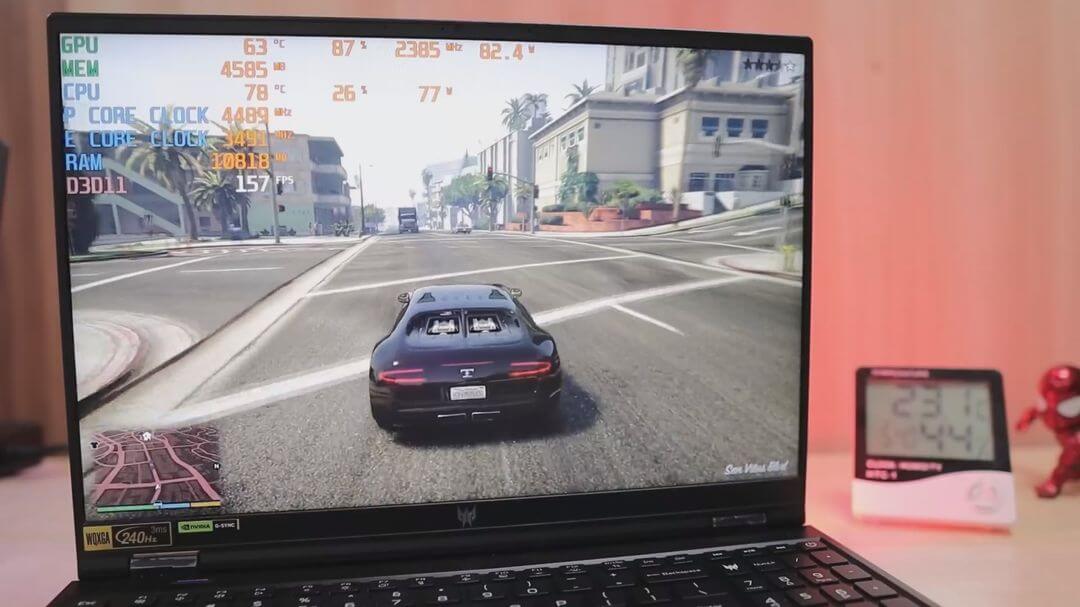
















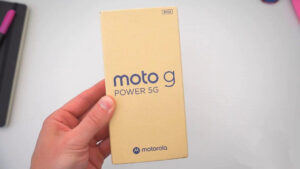
2 thoughts on “Acer Predator Helios 16 Review: Gaming power at a great price”