ASUS TUF A17 (2023) Review: Not Just a Fast Laptop!

ASUS continues to strengthen its position in the mid-range gaming laptop market with the TUF A17. Building on the success of last year’s TUF Gaming series, the ASUS TUF A17 (2023) maintains the same robust design while incorporating powerful hardware, rivaling popular options like the Legion 5 series.
The TUF A17 remains faithful to its predecessor’s foundation, but it receives significant upgrades under the hood. With options for both Zen 3 and Zen 4 processors, users can choose the level of performance that suits their needs. The highest-end configuration boasts an AMD Ryzen 9 7940HS CPU, offering exceptional processing power for demanding tasks and seamless multitasking capabilities.
To provide an immersive gaming experience, the TUF A17 is equipped with the NVIDIA GeForce RTX 40 series GPUs. These high-powered graphics cards deliver realistic visuals, smooth gameplay, and efficient rendering for resource-intensive games and applications. With this level of graphical prowess, gamers can expect stunning visuals and smooth gameplay performance.
The TUF A17 laptops come pre-installed with Windows 11, taking advantage of the latest operating system features and optimizations. Furthermore, they support dual-channel DDR5-4800MHz memory, enabling faster data transfer rates and overall system performance. With up to 1TB PCIe 4.0 SSD storage, users can enjoy quick load times and ample space for their gaming library and multimedia files.
ASUS has implemented several technologies to optimize the performance of the TUF A17. The inclusion of MUX Switch and NVIDIA Advanced Optimus allows users to switch between the discrete GPU and integrated GPU, providing flexibility in power consumption and performance. This ensures efficient power management without sacrificing graphical capabilities, resulting in an enhanced gaming experience.
ASUS TUF A17 (2023): Video Review
Design
The ASUS TUF A17 retains the same chassis as last year, which combines an aluminum lid with a plastic base. Despite its thickness and weight, measuring 25.4mm and weighing 2.60kg respectively, this laptop offers a solid build quality. It also boasts a stealthy design, especially if you opt for the simpler Mech Gray finish, which features only a single TUF logo in the center of the lid. The cooling vents on the sides and back are subtly integrated into the overall design.
The TUF A17 features medium-thin bezels that surround the 1080p non-touch screen. The top bezel has a slight bump to accommodate the webcam. The keyboard is supported by chiseled lines and includes translucent W, A, S, and D keys for gamers. The upper right corner houses a hexagonal power button, adding a unique touch to the laptop’s aesthetics.
In terms of connectivity, the TUF A17 offers a variety of ports on the sides. You’ll find two USB Type-A 3.2 (Gen. 1) ports, one USB Type-C 4.0 port, and one USB Type-C 3.2 (Gen. 2) port. These ports provide versatility and convenience for connecting peripherals and external devices. Additionally, the laptop includes an HDMI 2.1 port, a LAN port for wired network connections, and a 3.5mm audio jack for headphones or speakers.
The ASUS TUF A17 offers a slightly different approach to keyboard backlighting compared to pricier gaming laptops. Instead of having RGB lighting split into zones or individually programmable keys, the A17 only displays one color at a time. However, you still have control over the backlighting settings. By using the Fn key in combination with the cursor arrow keys, you can adjust the brightness of the key lights, or choose from different effects such as color cycling, breathing, or strobe effects. While it may not offer the same level of customization as other high-end laptops, the A17 still provides ample brightness and the ability to personalize the lighting experience to some extent.
The keyboard layout includes a Home/End key located at the top right corner. However, for most users, accessing Home, End, Page Up, and Page Down functions will be more convenient using the numeric keypad. This arrangement is especially useful when navigating through spreadsheets or performing data entry tasks. Typing on the A17’s keyboard feels satisfying, with keys that are responsive and firm. Although the key travel may feel slightly shallow and the keys themselves have a plasticky texture, the typing experience remains snappy and comfortable.
The 720p webcam on the A17 captures images that are adequately bright and display decent colors. However, the overall image quality tends to be soft-focused and slightly noisy, which can affect the clarity of video calls and recordings. For multimedia purposes, the bottom-firing speakers on the laptop deliver audio that is clear and capable of distinguishing overlapping tracks. However, they may lack in terms of volume, even when turned up to the maximum level. While the speakers may not provide deep bass, they still offer good overall sound quality.
Display
The ASUS TUF A17 is equipped with a 17.3-inch Full HD (1920 x 1080) IPS Type display. The base configuration offers an IPS panel with a 144Hz refresh rate, providing a smoother and more fluid visual experience. With around 300 nits of brightness, the display delivers decent overall luminosity.
However, the display falls short in terms of color reproduction. It only covers approximately 62.5 percent of the sRGB color space, which means it may not accurately reproduce the full range of colors. This limitation can impact the vibrancy and accuracy of visuals, especially when working with color-sensitive tasks such as photo editing or graphic design.
One notable feature of the display is its support for G-Sync, as well as NVIDIA advanced optimizations. This means the laptop can take advantage of automatic MUX switching without requiring a reboot every time the laptop is powered on or off. This feature enhances the graphics performance and ensures a smoother and tear-free gaming experience.
However, despite these positive aspects, the native display itself is considered one of the less appealing features of the TUF A17. Even at the highest backlight setting, the display may appear dim, causing white backgrounds to appear dark and colors to appear cloudy and muted. The overall brightness level can affect the overall viewing experience, especially in well-lit environments where the display may struggle to produce vivid and sharp visuals.
On the other hand, the display does offer wide viewing angles, allowing for comfortable viewing from different positions. The contrast and detail levels are generally satisfactory, providing decent visual clarity. However, it’s important to note that the display’s overall quality is considered to be average at best, with some limitations that may affect the overall user experience.
Performance
The ASUS TUF A17 is powered by two different CPUs, the Ryzen 7 7735HS and the Ryzen 9 7940HS. Both CPUs are part of the Ryzen 7000-series lineup, but only the Ryzen 9 model utilizes the new Zen 4 architecture. The Ryzen 7 7735HS features 8 cores and 16 threads, with a lower 35W base TDP and 20MB of cache. If you’re looking to experience the benefits of Zen 4, the Ryzen 9 7940HS is available, offering the same core count but with an increased cache size of 24MB.
In terms of integrated graphics, the Ryzen 7 variant is equipped with last year’s Radeon 680M, while the Ryzen 9 model features the brand new Radeon 780M. The Radeon 780M is an integrated GPU based on the RDNA 3 architecture and offers an improved encoder, which enhances its capabilities for content creation tasks. While these integrated graphics may not be on par with dedicated NVIDIA GPUs, they still provide a useful boost for video rendering or streaming, allowing the main GPU to focus on demanding gaming tasks.
In terms of discrete graphics options, the ASUS TUF A17 offers the RTX 4050, RTX 4060, and RTX 4070 graphics cards, all with a 140W power limit. With these powerful GPUs, the laptop is capable of handling gaming at full HD (1080p) and even QHD (1440p) resolutions without any issues. To ensure optimal performance and prevent overheating, ASUS has implemented a robust cooling system with five heatpipes and two fans, providing efficient heat dissipation during intensive gaming sessions.
With AMD’s CPU and a large 90Wh battery, the ASUS TUF A17 is expected to deliver excellent battery life. Last year’s models powered by the Ryzen 6800H CPU were able to provide more than a day’s worth of battery life in mixed use scenarios, which is impressive for a gaming laptop. This indicates that users can expect long-lasting battery performance, allowing for extended periods of productivity or entertainment without constantly needing to plug in for recharging.
Cooling is a crucial aspect of any gaming laptop, and the TUF A17 addresses this with its dual Arc Flow Fans. These fans feature an 84-blade design, with each fan blade measuring only 0.1 mm in thickness. This design improvement enhances airflow, reduces turbulence, and contributes to quieter operation. ASUS claims that the new fans provide 13% more airflow compared to the previous generation, ensuring optimal cooling performance even during extended gaming sessions.
ASUS TUF A17 (2023): Conclusion
The ASUS TUF A17 is a powerful gaming laptop that offers a range of impressive features and performance capabilities. With options for both Ryzen 7 and Ryzen 9 CPUs, users can choose the level of processing power that suits their needs. The inclusion of the new Zen 4 architecture in the Ryzen 9 variant brings improved performance and efficiency.
The laptop’s graphics options, including the Radeon 780M integrated GPU and the RTX 40 series discrete graphics cards, provide excellent visual capabilities for gaming and content creation tasks. While the integrated GPU may not match up to dedicated NVIDIA GPUs, it still offers a noticeable boost for video rendering and streaming, complementing the primary GPU’s gaming performance.
ASUS has prioritized cooling in the TUF A17, equipping it with five heatpipes and two fans to ensure optimal heat dissipation during intense gaming sessions. This setup helps to maintain performance levels and prevent overheating issues.
Battery life is also a standout feature, with the TUF A17’s large 90Wh battery providing impressive longevity. Last year’s models with similar specifications delivered more than a day’s worth of mixed-use battery life, making it an excellent choice for those seeking extended periods of productivity or entertainment without requiring constant recharging.
While the laptop’s display may not offer the best color reproduction or brightness, it still provides satisfactory visuals for gaming and everyday tasks. The inclusion of G-Sync and NVIDIA advanced optimizations further enhances the gaming experience by minimizing screen tearing and providing seamless graphics performance.
Overall, the ASUS TUF A17 is a solid gaming laptop that offers a combination of powerful hardware, efficient cooling, and impressive battery life. It is a suitable choice for gamers and content creators looking for a reliable and capable machine to handle demanding tasks.




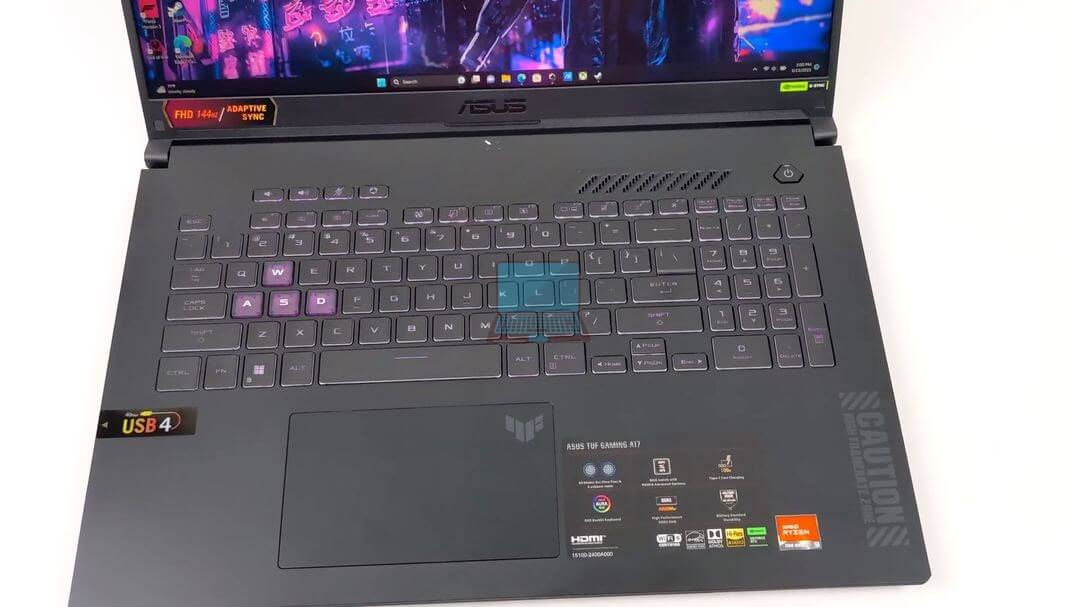


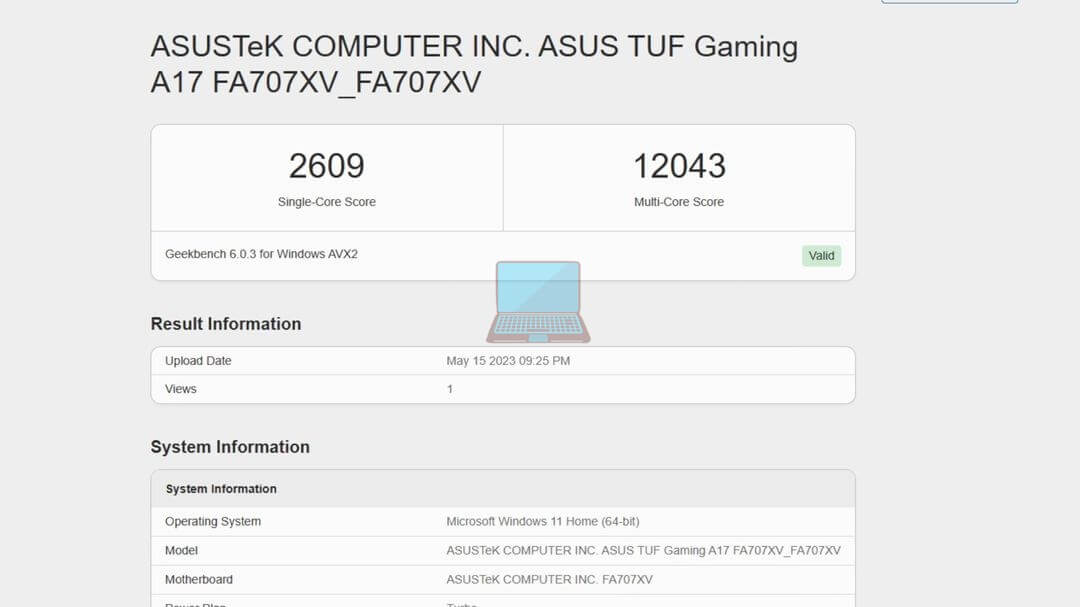
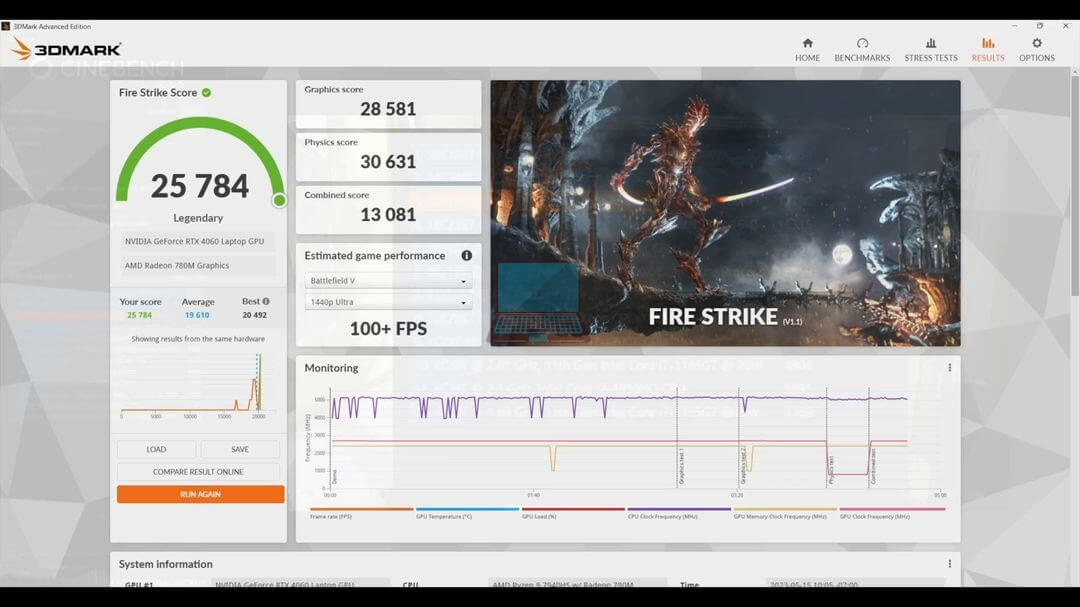
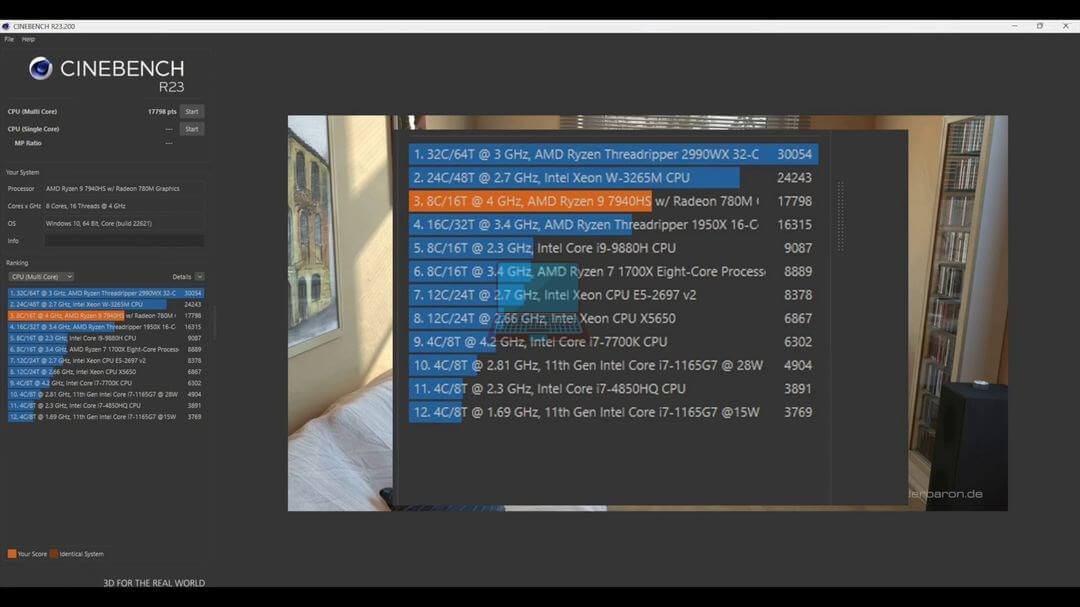
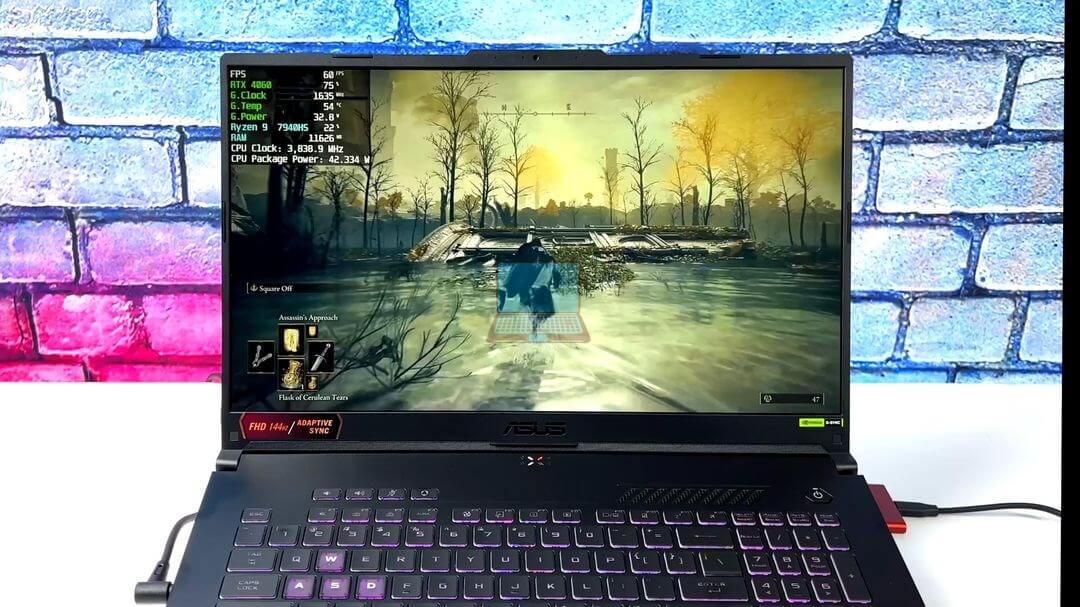










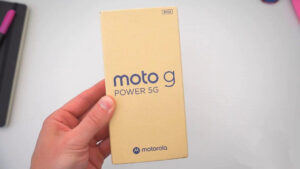
1 thought on “ASUS TUF A17 (2023) Review: Not Just a Fast Laptop!”