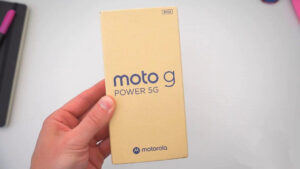Amazfit Bip 5 Review: Budget watch for every day

Amazfit, a globally renowned name in the world of wearable technology, has unveiled its latest creation – Amazfit Bip 5.
If you’re in the market for a budget-friendly yet feature-rich smartwatch, the Amazfit Bip 5 deserves a spot on your shortlist. With its expansive display, Bluetooth calling, Alexa integration, GPS tracking, extended battery life, and health monitoring capabilities, it’s a compelling choice for anyone looking to enter the world of smartwatches without breaking the bank.
With a price point of just $90, this timepiece manages to incorporate many of the cutting-edge features found in much more expensive competitors. Get your hands on the Amazfit Bip 5 and enjoy a seamless and affordable smartwatch experience.
Amazfit Bip 5: Video Review
| Specs | Amazfit Bip 5 |
| Display | 1.91 inch TFT screen, 320 x 380 pixels, 260 PPI |
| Connectivity | Bluetooth 5.2 BLE |
| Companion App | Zepp (Android | iOS) |
| Sensors | BioTracker PPG biometric, Acceleration |
| Health Tracking | 24/7 hour heart rate, SpO2, sleep, stress |
| Sports Modes | 124 + (7 sports movements smart recognition) |
| Other | 70+ watch faces, Amazon Alexa voice assistant, music control, and camera control |
| Water Resistant | IP68 |
| Battery | 300mAh, up to 10 days (typical usage) |
| Body | Plastic bottom, silicon straps |
| Dimension | 45.94 × 38.09 × 11.2 mm |
| Weight | 26 grams (with strap) |
| Colors | Cream White, Pastel Pink, and Soft Black |
Amazfit Bip 5: Design and Features
Amazfit Bip 5 has a distinctive rectangular shape with a fairly thick frame and a single button conveniently located on the side. When you take a closer look at this watch, you’ll notice that most of its health tracking sensors are discreetly tucked away at the bottom, ready to deliver insights into your well-being. However, one curious aspect is that it shares a similar charging location with other Amazfit watches, but despite the resemblance, they are not interchangeable.
The watch is available in three color options: black, white, and pink. The black model, which I tested, has a band that leans towards dark gray. Personal preferences may lead you to choose one of the other two colors for a more appealing look.
The Bip 5 smartwatch boasts a generously sized 1.91-inch TFT display. It’s larger than what you’d typically find on a smartwatch, offering a spacious canvas for notifications, apps, and data. With a resolution of 320 x 380 pixels, it ensures a clear and crisp visual experience. While it’s bright enough for most scenarios, it lacks an ambient-light sensor for automatic brightness adjustments.
On the side of the watch, a multifunction button awaits your commands. It can be used to wake the screen, access the app menu, or return to the watch face. What sets this button apart is its customizable nature. Within the Bip’s companion app, you can configure a long press to trigger any of 27 different functions, offering unparalleled flexibility and convenience.
Despite its slim profile, the Bip 5 packs a 300 mAh battery. This impressive power source is capable of delivering anywhere from 5 to 25 days of usage on a single charge, depending on your usage patterns.
Equipped with a BioTracker PPG biometric sensor and an accelerometer, the Bip 5 excels in health tracking. These sensors work in harmony to provide you with valuable data about your heart rate, physical activity, and overall well-being.
For outdoor enthusiasts and fitness fanatics, the Bip 5 offers GPS support, ensuring that your location data is accurate during workouts or outdoor adventures.
With a catalog of over 100 tracked workout modes, this smartwatch is versatile enough to cater to a wide range of exercise routines and activities. Whether you’re a runner, swimmer, or yoga enthusiast, there’s a mode for you.
The Bip 5 allows you to install up to 17 mini apps, enabling customization and expanding its capabilities beyond fitness tracking.
Running on the ZepOS 2.0 operating system, this smartwatch delivers a smooth and responsive user experience.
Despite its feature-packed nature, the Bip 5 remains incredibly lightweight, weighing in at only 26 grams. This ensures that it won’t weigh you down during all-day wear.
While the Amazfit Bip 5 may bear a resemblance to a traditional smartwatch, it leans more toward the functionality of a fitness tracker in real-life performance.
A magnetic dock connects to the underside of the watch, and the other end plugs into a Type-A USB port. However, some users may find the wristband design, featuring a “tuck in” mechanism, a bit challenging to manage, especially when securing the strap’s end.
The Bip 5’s design allows you to keep it on for most of your daily activities. It’s IP68-rated water-resistant, so it can accompany you in the shower or pool. Furthermore, it’s equipped with sleep-tracking capabilities, so you can wear it throughout the night. If you ever wish to change the wristband, a more traditional Bip 5-compatible replacement band is readily available on Amazon.
Zepp App
To truly unlock the potential of the Amazfit Bip 5, you’ll need to become familiar with the accompanying Zepp app, named after Amazfit’s parent company. The app offers a wealth of features, but it’s primarily geared toward sleep and fitness tracking. However, it may not be immediately obvious how to access watch settings and information within the app, leading to a slightly non-intuitive experience. You’ll find these settings by tapping on the Profile icon and selecting your Bip 5 device from the list—a bit of a navigation challenge, in my opinion.
Once you’ve reached the device screen within the app, you’ll encounter a plethora of options. Here, you can toggle various health-monitoring features on or off, customize notification preferences, and fine-tune a wide array of watch-specific settings. The abundance of choices might initially overwhelm you, but the good news is that it’s relatively easy to explore the menus and discover what each option does.
User Experience
Now, let’s dive into how all these features seamlessly integrate with the user interface of the Amazfit Bip 5. If you’re familiar with other Amazfit devices, you’ll find that the Bip 5 is controlled in a similar fashion.
At the heart of its interface is a single side button, serving as both an app launcher and a home button. Beyond that, your interaction with the Bip 5 revolves around intuitive swipe gestures:
Swipe Down: This gesture provides quick access to an array of toggles for essential settings.
Swipe Left and Right: Navigating through the main cards and screens is as simple as swiping left and right, allowing you to access your most-used functions with ease.
Swipe Up: By swiping up, you can read and interact with your notifications. Predefined answers and emojis are at your disposal for quick responses—an especially handy feature when you’re on the move.
Now, let’s delve into the apps and features you’ll find within the Bip 5’s user interface:
Personal Activity Indicator (PAI): Positioned prominently at the top, this function is a valuable asset for many users. It serves as a basic training coach, motivating you to stay active and hit your fitness goals.
Health Monitoring: The Bip 5 doesn’t skimp on health tracking. It boasts a heart rate monitor, blood oxygen level measurement, and even the popular One-Tap measuring feature, which was previously exclusive to premium Amazfit devices.
Extensive Workout Options: The watch offers a plethora of workout options. The most popular workouts are displayed first, making it easy to get started. You can dive deeper to discover an impressive 124 tracked workouts. Automatic workout detection is supported, though it may not always be flawless.
Productivity Tools: Beyond fitness, the Bip 5 equips you with productivity tools like a calendar, stopwatch, countdown timer, and more.
If you’re looking to expand your watch’s capabilities, the Zepp smartphone app has a variety of additional apps available for download.
And finally, let’s not forget the settings menu, where you can fine-tune various watch features and behaviors. However, it’s worth noting that there aren’t too many customizations available here. Unfortunately, automatic brightness control is notably absent, which may be seen as a drawback in 2023. Nevertheless, there’s a silver lining—the Bip 5 can make phone calls, a useful feature for staying connected on the go.
When it comes to health tracking, the Bip 5 doesn’t disappoint. It provides comprehensive heart rate statistics and impressive sleep tracking capabilities, even detecting REM sleep and awake time effectively. The GPS accuracy is reliable, though it may lock onto signals a bit slower than usual.
Battery Life
Amazfit claims that under “heavy usage” conditions, which include continuous heart rate monitoring, sleep tracking, Bluetooth calling, regular GPS-based exercise sessions, and other power-hungry activities, the Bip 5 can last up to five days on a single charge.
However, in a more typical usage scenario where you might not be pushing the watch to its limits, you can expect an astonishing 10 days of battery life on a single charge.
If you’re willing to trade some advanced features for even more extended battery life, the Bip 5 offers a battery-saver mode. Enabling this mode provides you with basic watch functions and not much more, but it dramatically extends the time between charges. In this mode, you can enjoy 26 days of use, which is perfect for those times when you’re away from a charger for an extended period.
It takes just around 50 minutes to fully recharge the watch from approximately 5% battery remaining.
Amazfit Bip 5: Conclusion
The Amazfit Bip 5 is a versatile and affordable smartwatch that leans more towards being a fitness tracker but offers a broad spectrum of features. Its standout battery life, comprehensive health tracking, and customizable interface make it an attractive choice for those seeking an affordable yet capable smartwatch.
With a price point around $90, the Bip 5 delivers exceptional value for money. It provides many of the features found in more expensive smartwatches while excelling in health and fitness tracking. If you’re looking for a budget-friendly smartwatch that doesn’t compromise on functionality, the Bip 5 is a strong contender.
You can also check out the best-selling Smartwatches on Amazon:






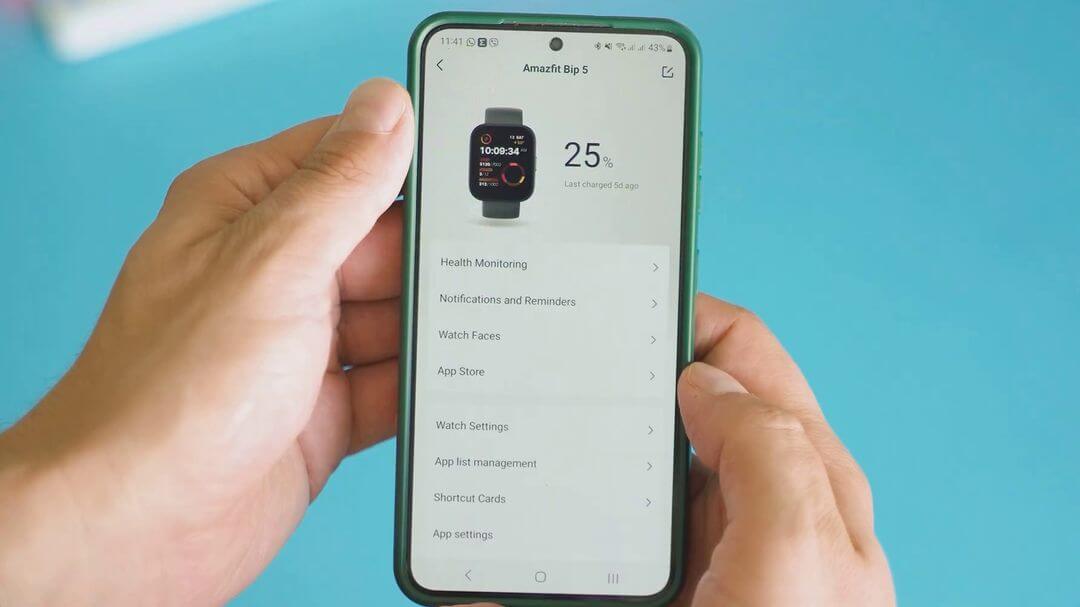









![Apple Watch Series 10 [GPS 46mm case] Smartwatch with Jet Black Aluminium...](https://m.media-amazon.com/images/I/31Cud2WnszL._SL160_.jpg)