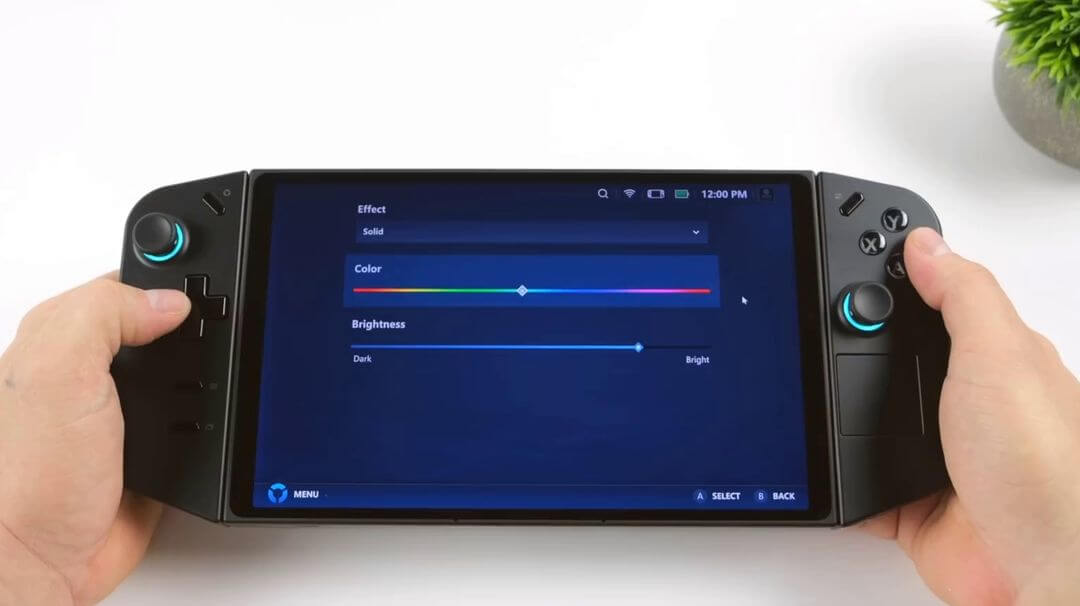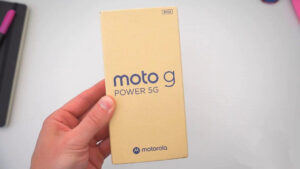Lenovo Legion Go Review: Great screen and good performance!

Lenovo Legion Go marks an unexpected entry into the burgeoning world of gaming handhelds. Initially met with skepticism, the device has proven itself as a serious contender, introducing fresh ideas reminiscent of the Nintendo Switch but with enhanced functionality.
The standout feature of the Legion Go is its detachable controllers, akin to the Nintendo Switch, yet surpassing them in terms of functionality. This design choice, not explored by many manufacturers since the Switch, adds a layer of uniqueness to Lenovo’s gaming handheld.
Under the hood, the Legion Go handheld packs a punch, featuring the AMD Ryzen Z1 Extreme from the Phoenix APU family. This powerhouse, coupled with an AMD RDNA 3 graphics system, promises an immersive gaming experience with support for Ray Tracing. The inclusion of LPDDR5X RAM with a generous 16 GB capacity and a clock speed of 7500 MHz further solidifies its position among the top devices in the gaming handheld segment.
The device stands out with its 8.8-inch IPS display boasting a high resolution of 2560 x 1600 px. The expansive screen offers a peak brightness of 500 nits and an impressive refresh rate of 144 Hz.
- ULTIMATE GAMING IMMERSION: Elevate your gaming experience with the Lenovo Legion Go and enjoy lightning-fast...
- UNLEASHED GAMING POWER: Harness the strength of the AMD Ryzen Z1 Extreme processor and enjoy unmatched processing...
- IMMERSIVE VISUAL EXPERIENCE: Dive into gaming like never before with the Legion Go's stunning 8.8" WQXGA touch...
- AMPLIFIED STORAGE CAPACITY: Elevate your gaming library with a spacious 512GB SSD storage, giving you ample space...
- VERSATILE CONNECTIVITY HUB: Expand your gaming horizons with this gamepad's versatile array of ports, including two...
In terms of storage, the available variant comes equipped with a 512 GB SSD, providing ample space for games and applications. Connectivity is robust, featuring Wi-Fi 6E, ensuring a seamless online gaming experience. The inclusion of a microSD card slot for expandable memory and the 3.5 mm Audio-Jack connector adds practical versatility.
Running on Microsoft Windows 11 Home edition, the Legion Go offers a familiar and user-friendly interface. The starting price of $700 positions it competitively in the market, making it an attractive option for gamers seeking a powerful and innovative handheld gaming experience.
Lenovo Legion Go: Video Review
| Specs | Lenovo Legion Go |
| CPU | AMD Ryzen Z1 (6 cores, 12 threads, up to 4.9GHz, 16MB L3 cache) |
| AMD Ryzen Z1 Extreme (8 cores, 16 threads, up to 5.1GHz, 16MB L3 cache) | |
| GPU | AMD RDNA 3 Graphics (4 cores in Ryzen Z1, 12 cores in Ryzen Z1 Extreme) |
| RAM | 16GB LPDDR5x 7500Mhz |
| Storage | 256GB, 512GB, 1TB PCIe 4.0 NVMe M.2 2242 SSD |
| Battery | 49.2Whr battery with Super Rapid Charge (Main unit), 65W USB Type-C power adapter |
| 900mAh battery (Controllers) | |
| Display | 8.8-inch IPS, 16:10 aspect ratio, 2560x1600, 144Hz refresh rate, 500 nits, touch |
| Controllers | Detachable left and right controllers |
| Inputs: Hall effect joystick with RGB in base (Left/Right), D-Pad (Left), | |
| ABXY button array (Right), Touchpad (Right), L/R shoulder buttons, | |
| L/R shoulder triggers, View button (Left), Menu button (Left), Legion | |
| buttons (Left/Right), 4x assignable rear buttons (2 left/2 right), Optical | |
| mouse sensor (Right), Mouse wheel (Right), Three mouse buttons | |
| (Right, includes one rear button) | |
| Audio | 2x 2W speakers |
| Dual-array microphone | |
| Ports | 2x USB4 (one on top, one at the bottom), 3.5mm headphone jack, microSD card reader |
| OS | Windows 11 Home |
| Connectivity | Wi-Fi 6E 2x2, Bluetooth 5.2 |
| Dimensions | 8.27 x 5.15 x 0.79 inches (210 x 131 x 20mm) Base module |
| 11.8 x 5.15x 1.61 inches (299 x 131 x 41mm) Base module with controllers attached | |
| Weight | 1.41 pounds (640g) Base module |
| 1.88 pounds (854g) Base module with controllers attached | |
| Color | Black |
Unboxing
Lenovo Legion Go comes in a hard case.
There’s room inside for a magnetic stand for the right controller, which can also be used as a mouse. The package includes a 65W charger, documentation, and 3 months of Xbox Game Pass, which can be redeemed in the Xbox app.
Lenovo Legion Go: Design
The Lenovo Legion Go stands out not only for its unconventional design but also for the exceptional quality it exudes, making it clear that this is a serious gaming device, not a mere toy akin to the Nintendo Switch. The handheld’s substantial and well-constructed form gives it a robust feel, and despite its relatively heavy weight. Lenovo Legion Go feels secure in your hands, emphasizing durability and suitability for long gaming sessions.
Moving on to the device’s basic design, the front showcases only two microphone holes. The top panel features volume buttons, the first USB Type C 4.0 port, a microSD memory card slot, a headphone connector, speakers, an air outlet, and an illuminated power button. The bottom of the device houses a second USB Type C 4.0 connector.
The back, mainly covered with ventilation holes, incorporates a removable stand that allows the device to be positioned almost horizontally. The stand’s mechanism is notably sturdy, enabling precise adjustment of the inclination angle.
As for controllers, they are detachable from the main unit, resemble those of the Nintendo Switch but with some distinct features. Removing them involves pressing a button and slightly pulling the controller down, deviating from the Switch’s locking button mechanism. The connecting pins are on the side, not at the bottom, making for a slightly different but still intuitive removal process.
Both controllers boast analog knobs based on a Hall sensor, ensuring reliable performance. They are backlit and fully configurable.
 The left controller features two function buttons on the back, arranged in a vertical pattern. The right controller, however, has more noteworthy additions.
The left controller features two function buttons on the back, arranged in a vertical pattern. The right controller, however, has more noteworthy additions.
Besides the standard ABXY buttons, it includes a function button for quick options, a bumper, and another button extending onto the side part. A square trackpad at the bottom with haptic feedback, similar to the Steam Deck, offers an immersive gaming experience. Additionally, a physical knob on the back complements the trackpad, though its positioning may slightly reduce comfort.
The most surprising feature lies in the right controller’s ability to transform into a full-fledged mouse. By switching to FPS mode using the button at the bottom and placing it in a dedicated stand, the controller acts as a real mouse.
Display
The Lenovo Legion Go boasts an exceptional IPS display that elevates the gaming and multimedia experience to new heights. The QHD+ resolution contributes to outstanding image detail, ensuring that even the smallest fonts are highly legible.
The display’s refresh rate of 144 Hz is a standout feature, significantly improving the comfort of use. The increased refresh rate results in a smoother and more responsive visual experience, particularly beneficial for fast-paced gaming scenarios. It’s worth noting that the device offers flexibility, allowing users to switch to a 60 Hz refresh rate to conserve battery life when needed.
In addition to the high detail, the display’s peak brightness deserves commendation. Operating at 70% of the maximum value, the display provides a comfortable working environment and proves more than sufficient for everyday use. The balance achieved in black levels and color saturation further enhances the overall visual quality, contributing to vivid and lifelike imagery.
Software
The integration of the Microsoft Windows 11 operating system in the Lenovo Legion Go introduces both advantages and challenges to the overall user experience.
The initial presentation of the Windows 11 interface in a vertical position, reminiscent of a smartphone, may be seen as unconventional and raises concerns about user-friendliness. The on-screen keyboard generally performs well, but occasional instances where it fails to trigger automatically, such as during login to the Epic Games Store, require manual activation. Despite these minor inconveniences, the system benefits from gesture control, enhancing the overall usability of various functions. While the majority of operations run smoothly, there are occasional glitches that may prove irksome.
One notable drawback lies in the lack of compatibility with certain titles, where some games may not display correctly on the screen. This issue requires manual installation of GPU drivers from the manufacturer’s website, potentially leading to the loss of built-in FPS measurement functionality.
To streamline the gaming experience and device configuration, Lenovo offers the Lenovo Space software, which serves as an overlay for launching games and configuring the device. Accessible by pressing a dedicated button on the left controller, Lenovo Space provides a user-friendly interface displaying a list of installed titles. Despite some delays in responsiveness, the program allows users to install external platforms such as Steam and the Epic Games Store.
Within the Lenovo Space menu, users can navigate through recent applications, downloaded games and programs, screenshots, and settings. This includes the ability to change power modes (Quiet, Balance, Performance), customize power settings (Custom, from 5 to 30 W), and adjust system operating modes (Performance, Balanced, Efficiency). Additionally, users can globally enable the Radeon Super Resolution function and configure the lighting effects of the analog sticks.
Similar functionality is available through the quick menu, offering options for screen settings, backlighting, and enabling game statistics such as the FPS counter. This streamlined approach to customization provides users with flexibility and control over various aspects of their gaming experience, mitigating some of the challenges posed by the Windows 11 operating system.
Lenovo Legion Go: Performance
The Lenovo Legion Go, equipped with the same system as the ASUS ROG Ally handheld. The decision to incorporate a high-resolution display with 2560 x 1600 pixels initially raised eyebrows, with skepticism about its practicality for current games. However, the Legion Go demonstrates that this display configuration opens up possibilities, especially for slightly older titles, delivering impressive results and satisfactory frame rates.
Games like Dishonored, the first Portal, the remastered versions of BioShock, or BioShock Infinite showcase the prowess of the Legion Go’s display. Despite their age, these titles continue to look visually appealing, and gameplay remains highly satisfying. For those seeking to play newer productions, adjusting the resolution to a more standard 1920 x 1200 pixels is a viable option, ensuring decent frame rates, particularly with the use of upscaling in Quality mode.
The Legion Go excels in handling demanding titles like Death Stranding, offering an average of 40 fps at the highest graphic settings in Full HD resolution. Leveraging AMD FidelityFX Super Resolution 2 (Quality) technology, the device delivers comfortable gameplay experiences for titles like Marvel’s Spider-Man Remastered or Lies of P (2023). While the Legion Go supports Ray Tracing, it’s worth noting that enabling this feature in WUXGA resolution may lead to a significant drop in frame rates. Shared VRAM limitations were observed in certain scenarios, such as Spider-Man, where the VRAM capacity was fully utilized, leading to the deactivation of Ray Tracing. Choosing the appropriate mode significantly impacts performance, emphasizing the importance of aligning settings with user preferences.
In the testing phase, the AMD FidelityFX Super Resolution image scaling technique was primarily employed in the Quality mode, showcasing measurable results in terms of increased FPS while maintaining relatively good image quality. While a Performance mode is available, it sacrifices texture detail to an extent that may render it impractical for most users.
Benchmarking the Legion Go using the 3D Mark benchmark (Time Spy) further highlights the impact of performance modes. In Balanced mode, the device achieves a score of 1,786 points, and switching to Performance mode immediately boosts the result to 2,697 points, demonstrating the device’s capability to dynamically adjust performance levels for optimal outcomes.
Battery life
In a mixed usage scenario, alternating between demanding and less resource-intensive games, users can expect an average battery life of approximately 1.40 hours. This duration is under initial settings, including a 144 Hz screen refresh rate, 60% brightness, and native resolution gameplay in WUXGA. Given the components and settings in play, the result is considered quite decent.
Users have the flexibility to extend or shorten battery life by adjusting resolution, operating modes, and power levels. Lowering the resolution and choosing a power-efficient operating mode can significantly prolong usage time, particularly during less demanding tasks. Conversely, engaging in gameplay sessions with high resource requirements may shorten battery life.
Charging the battery from 20% to 75% is notably swift, taking only 30 minutes. However, it’s worth noting that charging in sleep mode may be slower, influenced in part by the Windows operating system.
For a full charge, taking the battery from 20% to 100%, users can expect a charging time of just over an hour, specifically 1.07 hours.
Cooling and noise
In regular use, temperatures typically range between 50-55 °C, with only a minor increase in warmth noticeable on the left side of the device.
Under load, when subjected to more demanding tasks or gaming sessions, the cooling system continues to shine. CPU temperatures do not exceed 73 °C, while GPU temperatures remain lower than 68 °C, usually hovering around 60 °C. This performance showcases the effectiveness of Lenovo’s cooling solution in maintaining a controlled and comfortable thermal environment for the device’s critical components.
In Balanced mode, the Legion Go operates quietly enough to allow users to immerse themselves in gameplay without being disrupted by intrusive fan noise.
Sound
The audio experience on the Lenovo Legion Go is a noteworthy feature, with the two built-in speakers delivering a pleasantly immersive sound. The audio quality is far from flat, offering the right depth and even a discernible touch of bass. Users will appreciate the absence of unwanted distortions, ensuring a clear and enjoyable listening experience.
Initially, some users may find the maximum volume to be somewhat lacking, but it’s crucial to note that this aspect is addressable through driver updates. After a software update, the maximum volume significantly improves.
Overall, the audio performance on the Lenovo Legion Go is more than satisfactory, making it a suitable choice for various multimedia activities, including watching movies.
Lenovo Legion Go: Conclusion
Lenovo has successfully crafted the Legion Go handheld, a device that not only captivates with its distinctive design but also delivers outstanding performance. The standout feature is undoubtedly the high-resolution display, providing excellent visuals that prove particularly beneficial for slightly older titles. It’s noteworthy that the Legion Go allows users to delve into newer games at WUXGA resolution (1920 x 1200 px) using portable equipment with modest power consumption.
The design of the handheld is versatile, enabling users to position it conveniently in various orientations. The detachable controllers add an extra layer of freedom, contributing to a more immersive gaming experience.
- ULTIMATE GAMING IMMERSION: Elevate your gaming experience with the Lenovo Legion Go and enjoy lightning-fast...
- UNLEASHED GAMING POWER: Harness the strength of the AMD Ryzen Z1 Extreme processor and enjoy unmatched processing...
- IMMERSIVE VISUAL EXPERIENCE: Dive into gaming like never before with the Legion Go's stunning 8.8" WQXGA touch...
- AMPLIFIED STORAGE CAPACITY: Elevate your gaming library with a spacious 512GB SSD storage, giving you ample space...
- VERSATILE CONNECTIVITY HUB: Expand your gaming horizons with this gamepad's versatile array of ports, including two...
The primary hurdle lies in the Windows 11 system, which requires further refinement to fully support handhelds, leading to occasional issues. However, users have the option to explore alternative systems like Steam OS, catering to personal preferences. Despite these system-related challenges, the Legion Go excels in speed and gaming performance, complemented by an impressive cooling system that ensures sustained efficiency during gameplay.
With a price tag of $700, the Lenovo Legion Go may not be the most budget-friendly option, but the features it brings to the table more than justify the cost. In a market where 7 inches still dominates, the Legion Go stands as a standout and original contender, showing Lenovo’s commitment to pushing boundaries in the world of gaming handhelds.