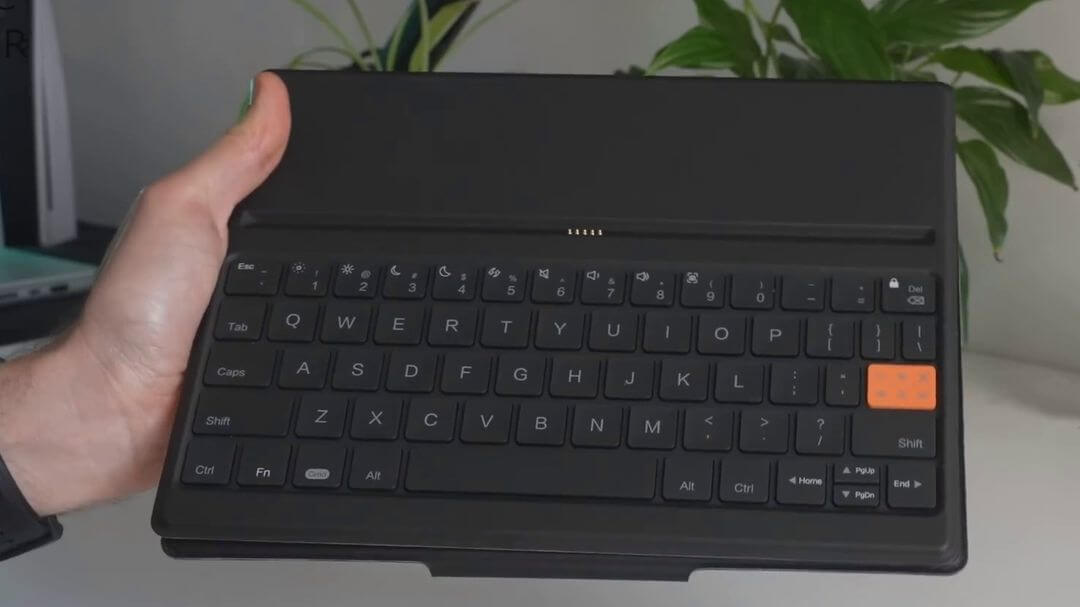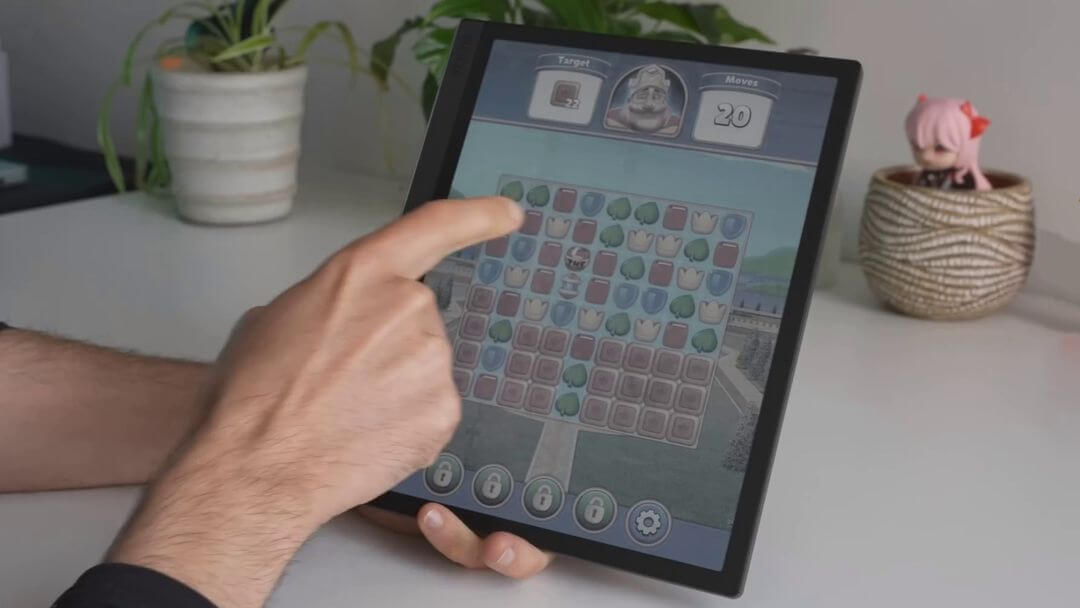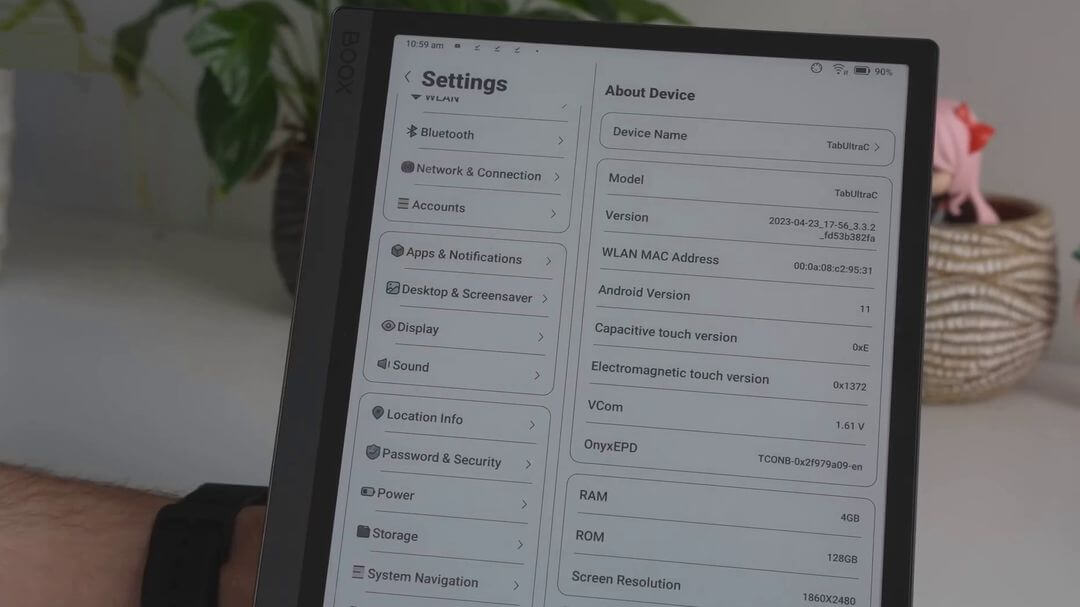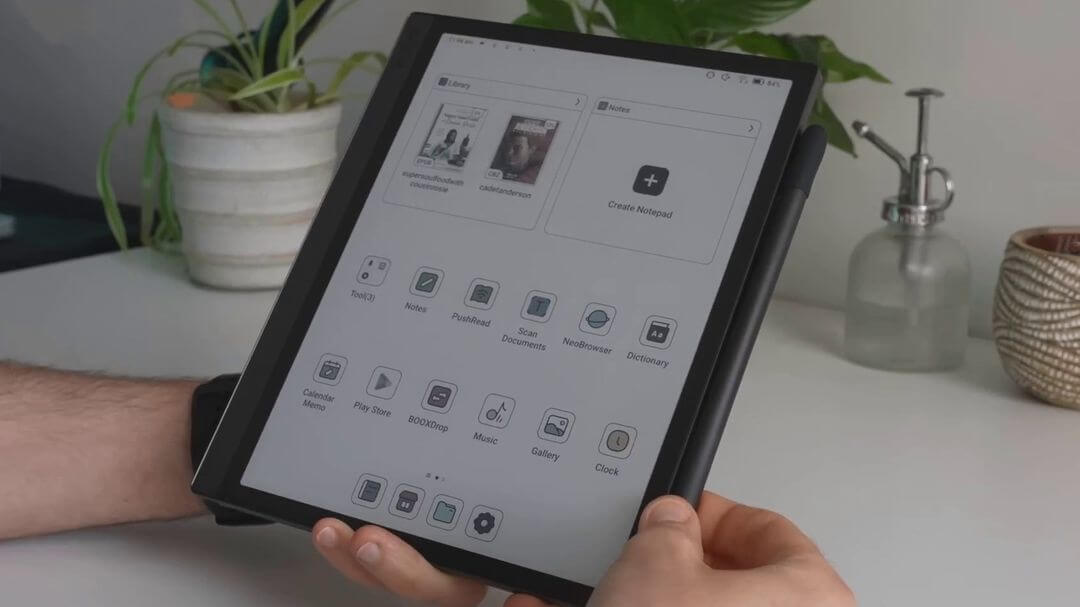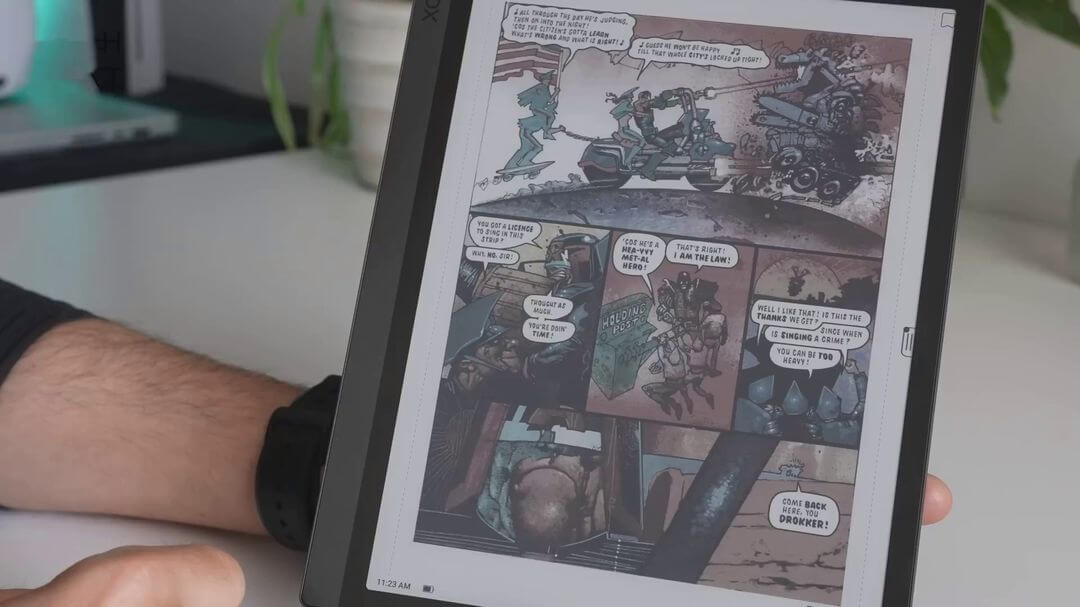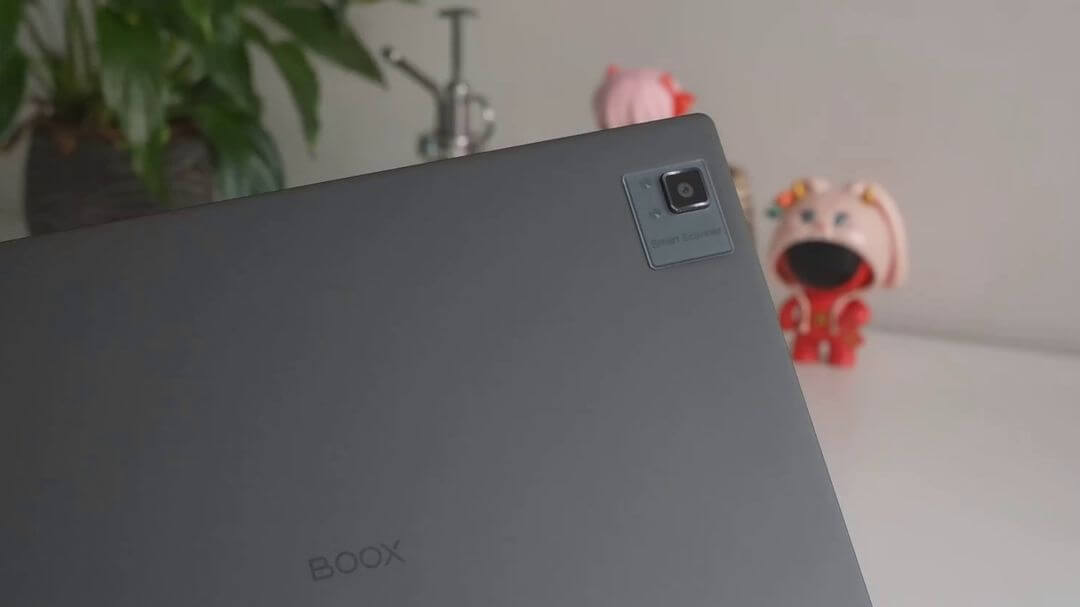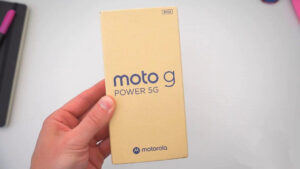Onyx Boox Tab Ultra C Review: You either like it or you don’t

The Onyx Boox Tab Ultra C is a remarkable device that combines the functionalities of a color eReader, a digital notebook, and a laptop, making it a versatile and powerful productivity tool. Unlike traditional eReaders, the Tab Ultra C goes beyond just reading books and offers a range of features that are more akin to a tablet.
The Tab Ultra C distinguishes itself with two major value propositions. Firstly, unlike traditional LCD or OLED screens, the E Ink display replicates the look of ink on paper, reducing eyestrain and providing a more comfortable reading experience, especially for extended periods.
Secondly, the device supports handwriting input, allowing users to jot down notes, sketch ideas, or annotate documents directly on the screen with a stylus. The custom software enhances the note-taking experience, providing advanced features like handwriting recognition and organization tools.
However, it’s important to consider some limitations of the Tab Ultra C. Firstly, the device’s lack of regular security updates might pose a concern for individuals who prioritize data security. Additionally, while the color panel offers an impressive range of hues, the colors may appear slightly washed-out compared to traditional LCD screens. The E Ink display also has a slower refresh rate compared to LCD or OLED displays, which can result in slight delays when navigating through menus or scrolling.
Lastly, the Onyx Boox Tab Ultra C falls into a higher price range, which may make it less accessible for budget-conscious consumers.
Onyx Boox Tab Ultra C: Video Review
| Specs | Onyx Boox Tab Ultra C |
| Screen | 10.3 inches |
| Resolution | 2480 x 1860 |
| CPU | Snapdragon 665 |
| RAM | 4 GB |
| Storage | 128 GB |
| OS | Android 11 |
| Connectivity | Bluetooth 5, Wi-Fi 5 |
| Document Formats | Virtually all eBook formats |
| Image Formats | Virtually all image formats |
| Audio Formats | WAV, MP3 and more |
| Battery | 6,300 mAh |
| Battery Life | 1 week to 1 month |
| Ports | USB Type-C |
| Dimensions | 225 x 184.5 x 6.7 mm |
| Weight | 480 grams |
Design
The Onyx Boox Tab Ultra C bears a striking resemblance to its black-and-white display counterpart, the Onyx Tab Ultra. With its solid build quality and premium feel, this tablet impresses users with its monolithic design and excellent in-hand experience. Compared to the lightweight aluminum construction of the tenth-gen iPad, the Onyx tablet feels even more luxurious.
Weighing in at 1.05 pounds, the tablet can be quite cumbersome to hold for extended periods, potentially straining your wrists. Fortunately, the tablet features an extra-wide lip on one of the vertical edges of the front face, making it easier to obtain a secure grip.
Surprisingly, the Onyx Boox Tab Ultra C delivers loud sound output through its dual-channel speaker, surpassing expectations for an e-reader. Additionally, the tablet includes a convenient microSD card reader located on the side. On the other hand, the placement of the fingerprint sensor can be somewhat inconvenient. While holding the tablet in landscape orientation, your index finger naturally rests on the scanner. However, when holding it in portrait orientation, you may find it uncomfortable to position your thumb or have to contort your grip to scan your index finger.
The keyboard folio case, sold separately by Onyx, stands out for its exceptional quality. It boasts a beautiful leather finish with a soft touch exterior, reminiscent of a vintage leather diary. The case features a magnetic loop at the top, ensuring secure closure and also serving as a holder for the included stylus, which magnetically attaches to the top edge for wireless charging.
Typing on the keyboard provides a satisfying experience. The keys are evenly spaced with a subtle inward curve, offering adequate upward pushback and tactile response. Regardless of whether you are accustomed to Windows or Apple keyboards, the placement of the distinct Command and Control keys will make you feel at home in no time. The matte finish across the entire deck adds to the appeal, although it may tend to attract dust particles relatively quickly.
Display
The standout feature of the Onyx Boox Tab Ultra C is undoubtedly its 10.3-inch Kaleido 3 color E Ink display. This display is made possible by combining two technologies in a sandwich-like structure. The top layer is an RGB color panel capable of reproducing 4,096 colors. Beneath the color layer lies a black-and-white Carta 1200 screen with a resolution of 2,480 x 1,860 pixels. This dual-layer approach sets the Kaleido 3 display apart from earlier iterations, such as Kaleido+, by offering enhanced vibrancy in the color layer and improved contrast and refresh speeds in the black-and-white layer.
The update to both technologies results in improved image quality, particularly for black and white content. However, activating the color layer does come at a cost in terms of resolution. When the color layer is enabled, the resolution drops significantly to 1,240 x 930 pixels. This reduction occurs because single-layer RGB color layers interfere with light twice—first as it passes through the display stack and then as it reflects back through the stack. This inherent design limitation affects all reflective display technologies, including reflective LCD and other ePaper screens. Consequently, E Ink Carta panels without a color layer typically exhibit slightly higher contrast ratios compared to color E Ink panels.
In black-and-white mode, the tablet delivers a pixel density of 300 pixels per inch (ppi). To provide a comparison, the tenth-gen iPad features a 10.9-inch Liquid Retina display with a pixel density of 264 ppi. When switching to color mode on the Onyx Boox Tab Ultra C, the pixel density decreases to 150 ppi. While this may appear underwhelming, it represents a significant improvement of 200% over the previous-generation e-ink Kaleido Plus panels.
The screen of the tablet is safeguarded by a layer of aluminosilicate material known as Onyx Glass. This protective layer serves a dual purpose: reducing glare and employing a unique etching process. Unlike traditional matte layers applied to the glass, the etching process utilized by Onyx Glass does not compromise color contrast, ensuring that the display maintains its visual quality.
Onyx Boox Tab Ultra C: Performance
The Onyx Boox Tab Ultra C is equipped with a Qualcomm Snapdragon 662 chipset, chosen by Onyx for its performance and power efficiency. The processor’s heterogeneous multiprocessing (HMP) design ensures quick page turns and excellent battery life, especially when compared to most quad-core processors. However, the tablet’s 4GB RAM module does have limitations when it comes to handling multiple apps simultaneously, resulting in some sluggishness during transitions between apps.
It’s worth noting that the Tab Ultra C’s powerful chipset may seem excessive for a color e-ink tablet primarily designed for reading or document adjustment. In my personal experience, I have tried a phone with the same Qualcomm chip and was impressed with its raw performance. However, inside the Onyx Boox Tab Ultra C, the story is quite different.
The tablet struggles to run visually demanding games smoothly, even when the screen refresh rate is set to the Ultrafast preset and in-game graphics quality is lowered. While the muted colors already result in some detail loss, the low touch sampling rate of the panel exacerbates the issue, making it difficult to control the game with tap-based touch inputs.
For instance, in a visually demanding game like Asphalt 9, attempting to enhance the color profile and vividness while using a different refresh mode like Balanced, HD, or Regal can lead to ghosting and frame artifacts, making it nearly impossible to track fast-moving objects like a drifting car.
In such scenarios, a higher frame refresh rate would be desirable. Even if the Tab Ultra C is set to refresh the on-screen content after every tap to minimize ghosting, the visual experience remains unpleasant. However, for less resource-intensive and visually simpler games like Angry Birds, the tablet provides a much better experience.
It’s important to note that the Onyx Boox Tab Ultra C is primarily intended for reading and note-taking, where its power is more than sufficient. When used for its intended purpose, the tablet performs adequately and meets the requirements of most users in terms of processing power and responsiveness.
Storage and Connectivity
The Onyx Boox Tab Ultra C offers generous storage options to accommodate users’ eBook and eComic libraries. With a spacious 128 GB UFS 2.1 storage module, the tablet provides ample space to store a large number of digital books and comics. However, for those with even greater storage needs, the Tab Ultra C also includes a MicroSD card slot, allowing for expandable storage of up to 1TB. This option provides flexibility and ensures that users can easily store and access their extensive digital libraries without worrying about running out of space.
In terms of wireless connectivity, the Tab Ultra C supports Bluetooth 5.0 and Wi-Fi 5 (802.11ac). While these may not be the latest wireless technologies available, they are more than sufficient for most productivity tasks and eBook-related activities. Considering the primary use case of the tablet is not streaming 4K HDR video, Wi-Fi 5 provides ample speed and bandwidth for smooth internet browsing and content downloading on the E Ink panel.
The ability to add additional storage to the Tab Ultra C gives it an advantage over competing devices like the iPad or Kindle Scribe. Users not only save money by opting for lower internal storage configurations but also have the freedom to move their MicroSD card to a new device if they choose to upgrade in the future. This not only lowers the cost of adoption but also provides better modularity and flexibility in managing digital content.
Software
The Onyx Boox Tab Ultra C comes with a relatively minimalistic software experience, running on Android 11. While the Android version may not inspire much confidence, the tablet offers a range of convenient opt-in shortcuts that are tailored to the unique capabilities of the color e-ink display.
One notable feature is the ability to swipe alongside the left edge of the screen to adjust volume and the right edge to control brightness. These gestures make perfect sense on a device like the Tab Ultra C. Moreover, Onyx allows users to customize each edge gesture to handle functions like color enhancement level, vividness adjustment, dark color enhancement, and screen temperature.
In addition to edge gestures, inward swipes from the left and right edges of the screen can be assigned various functions, such as going back or to the home screen, taking screenshots, clearing the background cache, launching the app switcher, accessing e-ink controls, or putting the device to sleep mode.
The tablet also offers customizable navigation gestures, allowing users to assign swipe gestures to different functions from a selection of 10 options. This level of versatility surpasses even feature-packed Android skins like One UI or OxygenOS.
For those who desire greater control over core functions, the Onyx Boox Tab Ultra C includes a built-in navigation ball feature. This feature provides nine controls that can be arranged in a vertical line, horizontal array, or arc-shaped fan array anywhere on the screen. Users can choose to pin certain functions permanently in their preferred locations.
Another notable feature is the quick ball function, which offers nine customizable controls on the screen. Users can select each button’s assigned task from a set of 26 functions. Furthermore, the opacity, size, and visibility of these quick-action buttons can be adjusted based on on-screen activity and placement.
The tablet also supports Android’s three-finger gesture for taking screenshots. However, the Onyx Boox Tab Ultra C goes a step further by allowing users to not only capture the screen but also adjust the resolution, bitrate, audio source control, and frame rate (24/30/48/60 fps) of screen capture clips.
Onyx provides users with 10GB of free cloud storage when they create an account, enabling syncing of notes and other content. Additionally, the tablet offers native options to sync notes with popular platforms such as Microsoft’s OneNote and Evernote. For other files, users can enable automatic syncing with services like Google Drive, Dropbox, OneDrive, and Baidu Cloud.
Camera
The Onyx Boox Tab Ultra C is equipped with a 16MP rear-facing camera, primarily designed for document scanning and digitization purposes. While it may not excel in photography like dedicated camera devices or smartphones, the camera’s main strength lies in its integration with Onyx’s Optical Character Recognition (OCR) software.
The OCR software enables accurate transcription, translation, and text reflow, allowing users to convert physical documents into editable and searchable digital formats. This feature eliminates the need for paper backups and enhances productivity by making scanned documents easily accessible and editable. Furthermore, the included stylus enables users to directly write notes onto scanned documents, providing a seamless and convenient note-taking experience.
It’s worth noting that the camera on the Tab Ultra C lacks image stabilization and a flash. Consequently, capturing clear and sharp images may require adequate lighting conditions. For photography purposes, utilizing a dedicated camera or smartphone with better imaging capabilities would be more suitable. However, the integrated camera on the Tab Ultra C offers convenience and utility for document scanning and digitalization tasks.
Battery Life
The Onyx Boox Tab Ultra C is equipped with a substantial 6,300 mAh battery, which contributes to its impressive battery life. Thanks to the energy-efficient nature of its bistable E Ink panel, the tablet can last approximately a week when connected to the internet and set to never power down. This means users can enjoy prolonged usage without the need for frequent recharging.
Furthermore, when the Tab Ultra C is used without Wi-Fi and Bluetooth enabled, the battery life extends even further. In such scenarios, the tablet can potentially last over a month on a single charge, providing users with an exceptional level of longevity.
For those who prefer to conserve battery power between uses, the option to power down the device can significantly enhance battery life. By enabling this setting, the Boox Tab Ultra C can potentially last two months or even longer, depending on usage patterns and settings.
Onyx Boox Tab Ultra C: Conclusion
In summary, while the Onyx Boox Tab Ultra C may be an unconventional and relatively expensive device, it excels with its exceptional color e-ink panel for reading books and comics. The tablet offers excellent build quality and a remarkable keyboard folio case. Its versatility as a tablet and eReader, combined with powerful productivity features, makes it an ideal choice for reading, note-taking, and text digitization. However, potential buyers should be aware of the lack of regular security updates and the limitations of the slow-refresh screen.
Overall, the Tab Ultra C is the top choice for those seeking a high-quality eReader, electronic notepad, and laptop alternative with a large, color display.
You can also check out the best-selling ePaper Tablet on Amazon: