Razer Cobra Pro Review: Highly rated wireless gaming mouse

Razer has recently launched its newest addition to the gaming mouse lineup, the Razer Cobra Pro. This immersive mouse combines a symmetrical design with customizable features, making it a versatile option for gamers. With ten programmable buttons and the ability to save up to five profiles directly on the device, players have plenty of options to tailor the mouse to their specific gaming needs.
One of the standout features of the Cobra Pro is the integration of Razer’s cutting-edge technology. The flagship Razer Focus Pro 30K Optical Sensor is included, boasting an impressive speed of up to 30,000 DPI and a remarkable 99.8% resolution accuracy rate. This sensor performs exceptionally well on various surfaces, including glass. Additionally, it offers a maximum speed of 750 IPS and a maximum acceleration of 70 G, ensuring precise and responsive tracking during intense gaming sessions. Smart Tracking technology provides automatic surface calibration, while Motion Sync and Asymmetric Cut-Off enhance overall tracking performance.
The Cobra Pro offers both wireless and wired connectivity options. It features HyperPolling Technology for seamless wireless gameplay, but it’s important to note that the dongle for wireless connection needs to be purchased separately. Additionally, the mouse supports Bluetooth connectivity for added convenience and can also be connected via USB-C for a wired setup.
Priced at $129.99, the Cobra Pro is not a budget-friendly option, but it brings a lot to the table, especially for competitive gamers and enthusiasts who appreciate RGB lighting. The customizable buttons, advanced sensor technology, and various connectivity options make it an attractive choice for those seeking a high-performance gaming mouse.
Razer Cobra Pro: Video Review
| Specs | Razer Cobra Pro |
| Max Sensitivity | 30,000 DPI |
| Max Speed (IPS) | 750 IPS |
| Max Acceleration | 70 Gs |
| Polling Rates | 1000 Hz / 500 Hz / 125 Hz |
| Programmable Buttons | 10 |
| LED Zones | 11 |
| Cable | 6-ft USB-C to USB-A "SpeedFlex" |
| Connectivity | 2.4GHz, Bluetooth, wired (USB-C) |
| Size | 4.71 x 2.46 x 1.5 inches / 119.6 x 62.5 x 38.1 mm |
| Weight (excluding cable) | 2.72 oz / 77g |
| Form factor | Right-handed, symmetrical |
| Battery life | 170 hrs (BT), 100 hrs (2.4GHz), 33 hrs (HyperPolling) |
Design
The Razer Cobra Pro showcases some familiar design elements found in other Razer mice, appealing to fans of the brand. It combines the sleek look of the Viper line with certain elements from the Basilisk line, although it lacks the signature ergonomic elevation on the side.
Measuring at 119.6mm x 62.5mm x 38.1mm and weighing 77g, the Cobra Pro falls into the “medium-light” category compared to other Razer mice. This weight provides a well-balanced feel, neither too light nor excessively heavy, ensuring a comfortable gaming experience.
The chassis predominantly features a smooth matte black plastic construction, complemented by glossy black mirror accents around the scroll wheel. Positioned just below the scroll wheel, there are two buttons dedicated to on-the-fly DPI adjustments, providing convenient access during gameplay.
The side of the mouse features an ergonomic shape with a rubberized finish, enhancing grip and control while justifying the “Cobra” name. The scroll wheel and click buttons are ergonomically designed and offer a comfortable tactile feel. The Cobra Pro boasts Razer’s 3rd generation optical switches, ensuring a lifespan of 90 million clicks without any issues of double-clicking and a rapid 0.2ms response time with no shift delay.
At the bottom of the device, three 100% PTFE feet provide smooth glide across any surface, with two wider feet and one surrounding the sensor. The mouse also includes a profile button for easy switching and another button for adjusting between 2.4 GHz or Bluetooth wireless connections.
An interesting feature of the Cobra Pro is a circular piece at the bottom that houses the 2.4GHz USB-A dongle. This piece can be replaced with a Razer Wireless Charging Puck, allowing for convenient wireless charging of the mouse.
The Cobra Pro truly shines in the lighting department, with a total of 11 customizable zones. These zones include the Razer logo, the scroll wheel, and a lighting beam at the bottom that runs along the rear and side of the mouse. This extensive lighting setup adds a vibrant touch to the peripheral, enhancing the overall aesthetic appeal.
Features
We haven’t mentioned the cable for the Razer Cobra Pro yet, it does exist and it’s a braided USB-C to USB-A cable. This cable primarily serves for charging the mouse, as one of its standout features is its wireless capability.
The Cobra Pro offers users three modes of use. Firstly, it can be connected via Bluetooth, providing up to 170 hours of battery life. Secondly, it can be used wirelessly with the included Razer HyperSpeed USB dongle, offering up to 100 hours of battery life. Lastly, it can be used in a wired mode using the USB-C to USB-A cable.
However, wireless functionality is not the only strength of the Cobra Pro. Razer has also ensured high-performance capabilities for this mouse, living up to its reputation as one of the leading peripheral brands in the world.
The Cobra Pro is equipped with the Focus Pro 30K optical sensor, widely regarded as the best optical mouse sensor available. This sensor boasts an exceptional resolution accuracy of 99.8%, a maximum sensitivity of 30,000 DPI, a tracking speed of up to 750 IPS, and a maximum acceleration of 70 G.
Furthermore, the Cobra Pro features ten programmable buttons, strategically placed on the top and side of the mouse. These buttons allow users to customize their gaming experience and create personalized shortcuts, such as creating combos with the side keys. The profile button located at the bottom of the mouse enables users to switch between up to five different profiles effortlessly. This feature is particularly useful for changing game settings or adapting to different gaming scenarios with a simple click.
Razer Synapse Software
The Razer Cobra Pro offers extensive customization options, and one of its standout features is its impressive lighting capabilities. With the Razer Synapse software, the user experience becomes even more exclusive and personalized.
The Cobra Pro is fully compatible with Razer Chroma RGB, allowing users to access nearly 16.8 million colors for their compatible Razer peripherals. By using Synapse, users can harness this vast color spectrum and bring it to life on their Cobra Pro.
Within the software, users have the ability to fine-tune the brightness levels of the lights and define the colors displayed in the 11 different zones on the mouse. But the customization doesn’t stop there. The app also offers options such as smart dimming, idle lighting, and a variety of different lighting effects to further enhance the visual experience.
But Razer Synapse doesn’t just focus on lighting customization. It also empowers users to make performance tweaks according to their preferences. The software allows for the creation of macros, adjustment of DPI levels, polling rate (with a maximum frequency of 1,000 Hz), surface calibration, and even battery optimization settings.
In summary, Razer Synapse serves as a powerful tool that enhances the customization options and overall experience of using the Cobra Pro. From fine-tuning lighting effects and colors to adjusting performance settings, the software provides users with a wealth of possibilities to tailor the mouse to their exact preferences.
Razer Cobra Pro: Conclusion
The Razer Cobra Pro is a feature-packed gaming mouse that offers a balance between performance, customization, and wireless freedom. With its symmetrical design and customization options, it caters to the needs of gamers who require versatility and personalized control.
The Cobra Pro incorporates Razer’s flagship Focus Pro 30K Optical Sensor, which delivers exceptional tracking accuracy, sensitivity up to 30,000 DPI, impressive tracking speed, and maximum acceleration.
Wireless functionality is a significant advantage of the Cobra Pro, allowing for seamless and untethered gaming experiences. It offers multiple modes of use, including Bluetooth and wireless with the Razer HyperSpeed USB dongle, providing ample battery life for extended gaming sessions. Furthermore, the option to use it in wired mode via the included USB-C cable adds flexibility for different preferences and scenarios.
Customization is a key aspect of the Cobra Pro, with ten programmable buttons and the ability to save up to five profiles directly on the device. Additionally, the Razer Synapse software enhances the customization options further, offering extensive RGB lighting control, performance adjustments, macro creation, and surface calibration.
While the Cobra Pro comes at a higher price point, its wealth of features, performance capabilities, and customization options make it a worthy investment for competitive gamers and RGB enthusiasts seeking a top-tier gaming mouse.
You can also check out the best-selling Wireless Gaming Mouse on Amazon:






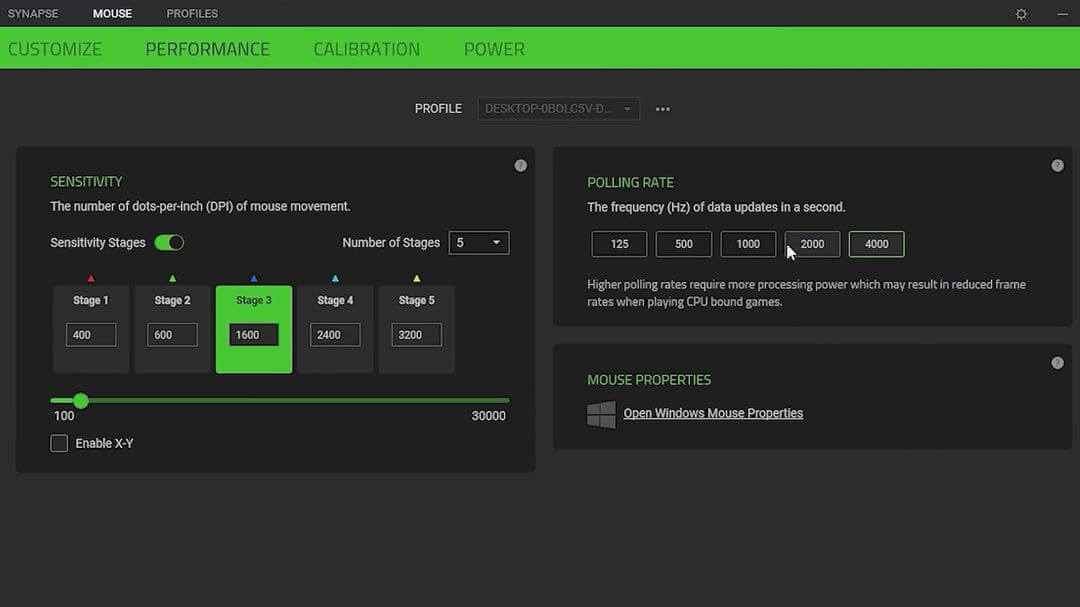
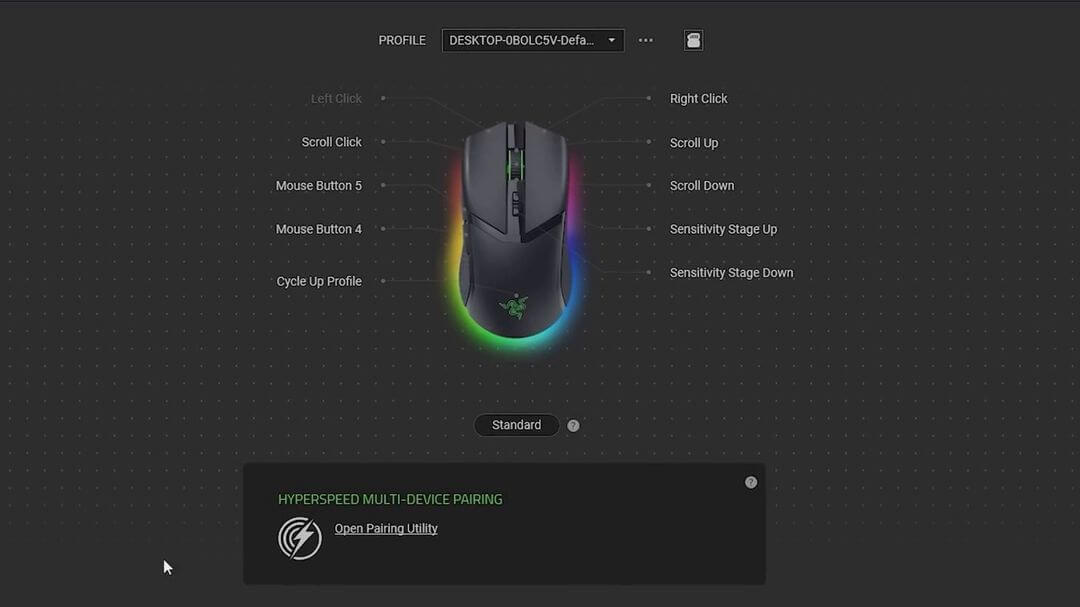












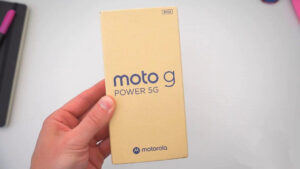
1 thought on “Razer Cobra Pro Review: Highly rated wireless gaming mouse”