Logitech G Cloud Review: What I Realized After 1 Month Of Use?

The Logitech G Cloud is a handheld device that aims to carve out its own unique space in the gaming industry. While the recent discussions have revolved around the competition between handheld gaming devices and Valve’s portable PC, Logitech has set its sights on providing a distinct gaming experience with a focus on cloud streaming services.
As cloud streaming technology continues to advance, Logitech recognizes the potential and convenience it offers to gamers. The G Cloud is specifically designed to optimize the utilization of services like xCloud and GeForce Now, which enable users to stream games directly to their device without the need for high-end hardware or extensive downloads.
What sets the Logitech G Cloud apart is not only its emphasis on cloud gaming but also the brand recognition and expertise that Logitech brings to the table. Logitech has established itself as a reputable and well-known manufacturer of gaming peripherals, including keyboards, mice, and controllers. By venturing into the handheld cloud streaming market, Logitech leverages its experience and reputation to provide gamers with a reliable and high-quality gaming device.
Logitech G Cloud: Video Review
Design
The Logitech G Cloud showcases a premium design right from the moment you unbox it. The packaging is well-crafted and the contents are kept simple, including the handheld device itself, a charging cable, and a manual.
In terms of design, the Logitech G Cloud strikes a balance between the wide, full-gripped profile of the Steam Deck and the sleek, compact body of the Nintendo Switch Lite. It boasts dimensions of 11.7 by 25.7 by 3.3 cm (HWD), featuring a mostly flat face and gently curving grips on the back. The front is dominated by a 7-inch touch screen, accompanied by pinhole microphones and a standard set of physical controls.
These controls include dual analog sticks positioned off-axis from each other, a direction pad, and A/B/X/Y face buttons following the Xbox configuration (with the A button at the bottom).
Additionally, it offers Start and Select buttons, as well as Home and G buttons for navigation.
The top edge of the handheld device houses two bumper buttons and two analog triggers, along with a power switch, a volume rocker, and a micro SD card slot protected by a plastic door.
On the bottom edge, you’ll find a USB-C port for charging, a 3.5mm headphone jack, and two slots for the built-in speakers.
One of the standout features of the Logitech G Cloud is its ergonomic design. It feels fantastic to hold, with the grips naturally contouring to the hand. All the controls are positioned conveniently under the thumbs and index fingers, ensuring comfortable and intuitive gameplay. The narrower form factor compared to the Steam Deck also adds to the overall comfort of holding the device. Moreover, the plastic shell of the G Cloud feels solid and well-built, instilling a sense of durability and reliability.
Features
The Logitech G Cloud boasts an internal setup that prioritizes efficiency for cloud gaming rather than raw power. It houses a Qualcomm Snapdragon 720G processor, which is a mid-range 8-core processor known for its efficiency. While this processor may not offer cutting-edge performance for local game downloads from the Google Play store, it is more than capable of handling the demands of cloud gaming. The device is equipped with 4GB of RAM and 64GB of flash storage, expandable via a microSD card for additional storage.
The G Cloud features a 7-inch LCD display with IPS technology, providing good viewing angles. With a 1080p resolution and a 60Hz refresh rate, the display offers a crisp and smooth visual experience for cloud gaming. The touch screen supports multi-touch functionality, allowing users to type on the on-screen keyboard or navigate menus using their fingers. Some apps may not recognize the built-in controls, making touch input necessary in those cases.
For extended gaming sessions, the G Cloud is equipped with a 6,000mAh internal battery, which provides approximately 12 hours of battery life when streaming games via cloud services. In real-world usage, this estimation holds up, with the battery decreasing by around 5-10% per hour of gameplay. The device also supports Fast Charge 3.0 through its USB-C port, allowing for a quick charge from 0% to 100% in just two and a half hours. Additionally, the G Cloud claims to offer around 830 hours of standby time, although this can vary depending on usage patterns.
In terms of connectivity, the G Cloud supports WiFi 5 (802.11/a/b/g/n/ac) for both 2.4GHz and 5GHz networks. While it would have been desirable to have WiFi 6 support, the majority of home networks have yet to adopt this standard fully. It’s worth noting that the device does not have an internal 5G radio, so playing games on the go requires connecting to a mobile hotspot or finding WiFi access points. This limitation highlights the device’s reliance on WiFi infrastructure and its current lack of support for widespread 5G connectivity.
The Logitech G Cloud incorporates 3D gyroscope functionality and haptic feedback, enhancing the overall gaming experience. However, these features are primarily supported in native Android apps and games, rather than during cloud gaming sessions.
Additionally, the G Cloud supports Bluetooth connectivity, allowing users to connect their wireless headphones for an immersive audio experience. The device also features a built-in stereo microphone with limited echo canceling and external noise suppression, providing some convenience for communication during gaming sessions.
Software
The Logitech G Cloud comes with the Android 11 operating system, which may seem like an unusual choice considering Android 13 has been released. While the device offers a “Tablet Mode” that provides a full Android 11 tablet experience, it is recommended to use the device in “Handheld Mode.” In Handheld Mode, a dedicated launcher reminiscent of the Nintendo Switch home screen is overlaid, featuring a series of horizontally cascading tiles that prioritize the most recently used apps, enhancing the console-like feel.
During the initial setup, configuring the Logitech G Cloud requires linking it to a Google account before being given the option to boot into Handheld or Tablet Modes. The device comes preloaded with the Xbox Cloud Streaming (beta) and Nvidia GeForce Now apps, as well as the standard Xbox and Steam Link apps for local game streaming. Additionally, it includes the standard suite of preinstalled Google apps such as Chrome, Calendar, Contacts, Maps, and more, which unfortunately cannot be removed from the device.
With the availability of the Google Play Store, users can download a wide range of apps, including popular streaming services like Netflix and Disney+, as well as countless Android games. However, despite being marketed as a cloud streaming device, certain apps such as PlayStation Remote Play and Amazon Luna do not recognize the built-in controller and only offer touchscreen controls or require pairing a separate Bluetooth controller for gaming. It remains uncertain if additional cloud or local game streaming apps will be supported in the future, leaving users limited to the four mentioned above.
Furthermore, there seems to be a lack of deep integration from Logitech to optimize the user experience for this unique device. For example, the preinstalled Xbox Cloud Streaming app on the G Cloud is simply a shortcut to the browser version accessible through xbox.com/play. Similarly, a separate Xbox Game Pass app is available through the Google Play Store, featuring a slightly different user interface designed for mobile devices. The absence of a back button in the Xbox Cloud Streaming app can lead to difficulties when navigating through links, requiring users to close and relaunch the app or manually navigate back to the Xbox Cloud Streaming (beta) page on the website.
The Nvidia GeForce Now app doesn’t fare much better in terms of user experience. Upon launching the app and signing in with an Nvidia account, users may encounter difficulties if they don’t already have a subscription. The app may direct them back to the login screen without any options to sign up or try the service for free. To resolve this, users need to visit the Nvidia website, sign up there, return to the G Cloud, and sign in again before they can start gaming. This process of accessing games on the device may feel cumbersome and detract from the spontaneity it aims to provide.
In terms of customization, the settings app on the Logitech G Cloud offers limited options in Handheld mode, such as selecting a light or dark theme and choosing from four available wallpapers. However, there don’t appear to be options for further customization or the ability to add custom wallpapers. Additionally, there is a section in the settings app that allows users to remap every button on the device except for the G button.
While the Logitech G Cloud offers a range of gaming and app options, there are certain limitations and usability issues that may impact the overall user experience.
Logitech G Cloud: Gaming
During my testing of the Logitech G Cloud, I primarily focused on trying out various games through the preinstalled Xbox Cloud Streaming app. Navigating the menus and finding games to play was a straightforward and intuitive process, and I encountered no issues with the built-in gamepad’s recognition. Launching a game typically took around 20 to 30 seconds as it connected to the Xbox servers, after which I was able to dive right in.
The controls on the Logitech G Cloud felt great overall, with comfortable thumbsticks, a responsive D-pad, and clicky face buttons. The triggers, although slightly wider and shallower compared to those on a traditional gamepad, were still analog and provided precise control, particularly in games like Forza Horizon 5 where speed control is crucial.
However, one notable realization I had during my time with the dedicated cloud device was that not all games are ideally suited for streaming to a small screen. For instance, while games like Doom Eternal performed exceptionally well, consistently hitting or approaching their 60 fps target with minimal latency, the on-screen text and icons became almost illegible due to the slight loss in clarity that occurs when streaming games over WiFi and scaling them down to a 7-inch display. Similarly, in fast-paced shooters such as Deathloop and Halo Infinite, there was noticeable artifacting as the device struggled to keep up with the action happening on-screen.
Another frustrating aspect was that none of the games I downloaded from the Google Play Store, including popular titles like Apex Legends Mobile and Call of Duty Mobile, recognized the built-in gamepad. As a result, I was forced to rely on touch controls, which proved impractical due to the device’s width. While I understand that the Logitech G Cloud is primarily focused on cloud gaming, limiting local gaming options to touch controls further reduces its usability when outside of WiFi coverage.
Additionally, while a relatively minor issue, the inability to remove any of the preinstalled Google apps was somewhat bothersome. Since the Logitech G Cloud is based on the Android experience, a significant portion of the device feels overshadowed by Google’s presence. The frequent updates of the 15+ preinstalled Google apps often push gaming services off the home page launcher, leaving users with numerous tiles for services like Maps and Messages that may not be relevant or desired for gaming purposes. This lack of control over the device’s software can be somewhat frustrating for users seeking a more streamlined gaming experience.
Logitech G Cloud: Conclusion
The Logitech G Cloud is a handheld cloud streaming device that aims to carve out its own niche in the market. While it may not have the brand recognition of some other handhelds, it still offers a solid gaming experience with a focus on services like xCloud and GeForce Now.
The design of the G Cloud strikes a balance between the wider profile of the Steam Deck and the simplicity of the Nintendo Switch Lite. Its ergonomics are well thought out, providing comfortable grips and intuitive placement of controls. The device feels solid and well-built, enhancing the overall gaming experience.
Internally, the G Cloud features a Qualcomm Snapdragon 720G processor, which, while not cutting-edge, is sufficient for cloud gaming. It has 4GB of RAM and 64GB of storage, with the option to expand via a microSD card. The 7-inch LCD display offers good brightness and viewing angles, with a 1080p resolution that is more than adequate for cloud gaming.
Battery life is respectable, with around 12 hours of gameplay on a single charge, and fast charging capabilities ensure that you can quickly get back to gaming. However, the device’s reliance on WiFi for connectivity may limit its usage on the go, as it lacks support for 5G and relies on WiFi 5 technology.
The software experience on the G Cloud is a mixed bag. While the preinstalled Xbox Cloud Streaming and Nvidia GeForce Now apps work well, the lack of deep integration and limited support for additional game streaming apps is disappointing. The device runs on Android 11, which feels outdated considering the availability of newer versions. Additionally, the inability to remove preinstalled Google apps and the frequent updates they require can be cumbersome for users primarily interested in gaming.
Despite these drawbacks, the Logitech G Cloud offers a solid cloud gaming experience with comfortable controls and a well-designed form factor. If you’re primarily interested in cloud gaming and are willing to overlook some software limitations, the G Cloud could be a worthwhile choice. However, it’s important to consider your connectivity needs and preferences before making a purchase.
You can also check out the best-selling Gaming handhelds on Amazon:






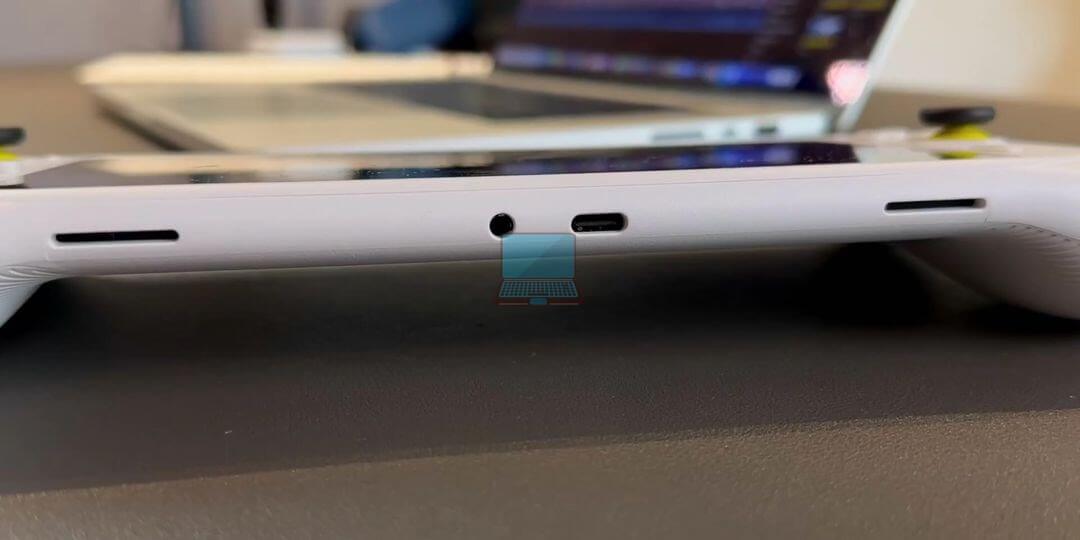


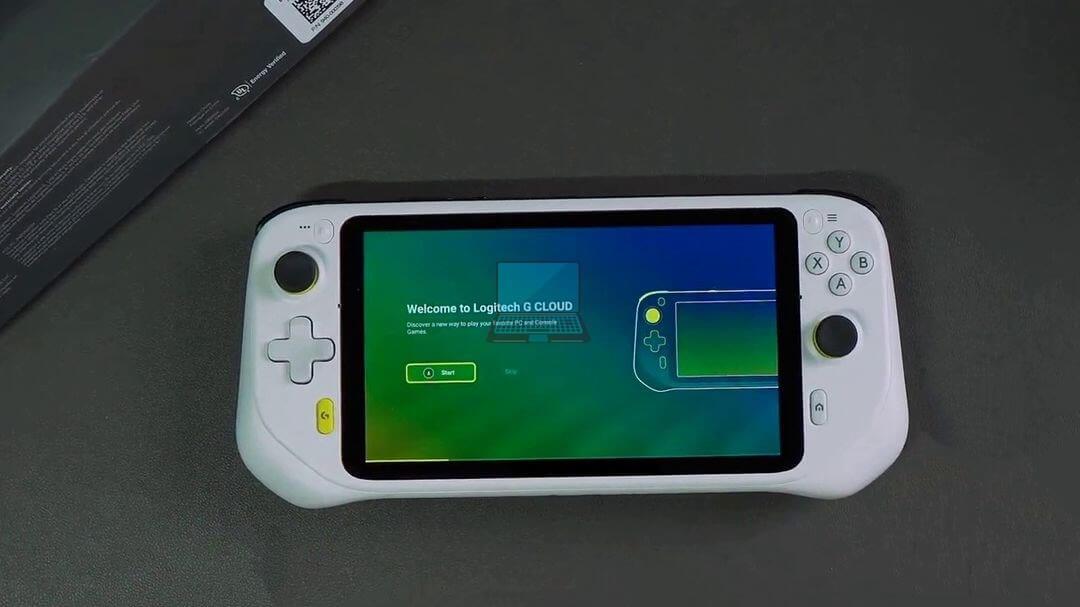














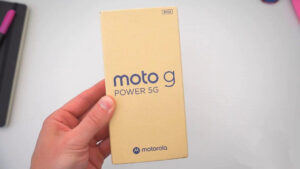
2 thoughts on “Logitech G Cloud Review: What I Realized After 1 Month Of Use?”