Logitech MX Keys S Review: I found Magic Keyboard!
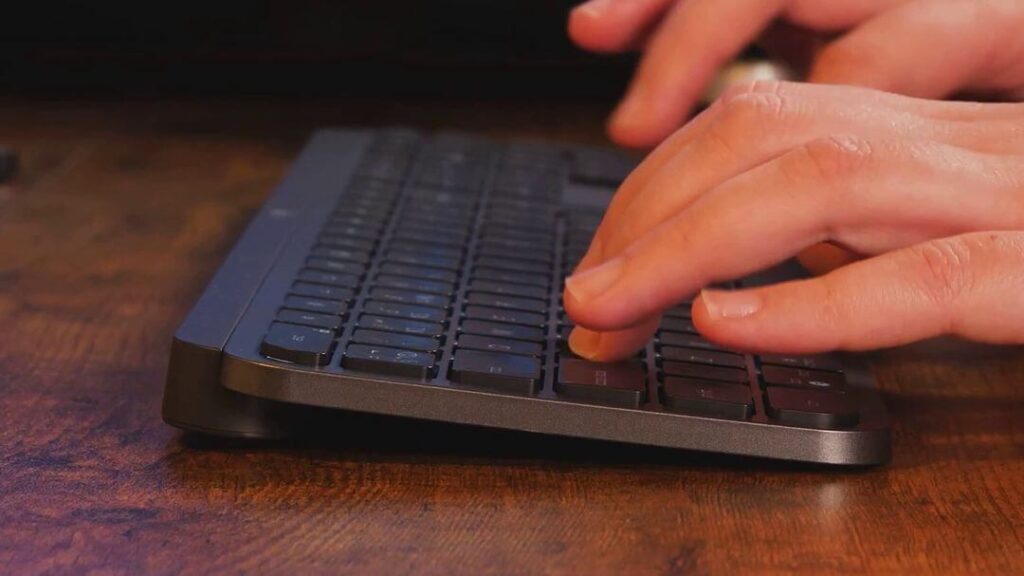
The Logitech MX Keys S is a refreshed version of the highly successful and popular wireless keyboard, designed to enhance productivity and streamline workflows for users.
One of the notable improvements in the MX Keys S is the addition of Smart Actions, a new feature introduced in Logitech’s Options+ keyboard and mouse software. Smart Actions enable users to automate tasks and streamline workflows with a simple touch of a button. This software update enhances the keyboard’s functionality and empowers users to customize their keyboard shortcuts and actions to match their specific needs.
While the Logitech MX Keys S is not an entry-level option in terms of pricing, it occupies a sweet spot between generic office keyboards and high-end mechanical keyboards. The MX Keys S strikes a balance by providing a premium typing experience, exceptional build quality, and advanced features without the complexity and noise associated with mechanical keyboards. This makes it an attractive choice for professionals, creatives, and enthusiasts who value both performance and aesthetics in their keyboard.
| Specs | Logitech MX Keys S |
| Dimensions | 131.63 x 430.2 x 20.5mm |
| Weight | 810 g |
| Battery | 1500 mAh |
| Life battery | up to 10 days |
| Size | Full size |
| Key Type | Membrane - scissor keys. Perfect Stroke Keys |
| Illuminated Keys | Yes |
| Key Customization | Fn-row with Logi Options |
| Connected devices | up to 3 devices |
| Easy Switch between 3 devices | Yes |
| Compatibility | Windows, macOS, iPadOS, ChromeOS, Linux |
| Connectivity | Bluetooth & Logi Bolt USB receiver (included) |
| Logi Options + | Yes |
| Color Options | Graphite/Pale Gray |
Logitech MX Keys S: Design
The Logitech MX Keys S maintains a striking resemblance to its 2019 predecessor in terms of size and design. With dimensions of 132 x 430 x 20.5 mm (HWD), it boasts an ultra-slim profile. At first glance, the MX Keys S may appear lightweight and delicate due to its slimness, measuring only 20.5mm in height. However, it surprises users when they actually hold it in their hands.
Upon picking up the MX Keys S, its solid weight of 810 grams becomes immediately apparent. This substantial weight, combined with the soft rubber feet, ensures that the keyboard stays securely planted on the tabletop. In fact, it adheres so well that attempting to move it around the desk can result in the entire desk wobbling. Despite its plastic construction, the keyboard’s weight gives it a robust feel. From a distance, the top of the keyboard may appear to be made of brushed metal, although it is not. However, this is not a cause for complaint, as the keyboard’s structure does incorporate aluminum in its skeleton. Furthermore, Logitech has made efforts to use recycled materials in the production of the MX Keys S, adding an eco-friendly touch.
The housing of the MX Keys S features minimal additional elements. There is a slight rise in the back part of the keyboard, which accommodates the battery, power switch, and a USB-C port. However, it’s worth noting that the height of the keyboard is not adjustable, meaning users must work with the fixed positioning provided.
So what’s new?
The Logitech MX Keys S retains the same keyboard layout as its predecessor, but it introduces new buttons that are commonly found on other keyboards from the manufacturer. These new buttons include a shortcut for emojis, toggling the microphone on and off, and converting text to speech. While these additions are useful, some users may have preferred the manufacturer to keep a shortcut for selective screen clipping instead. While emojis can be accessed with a two-key shortcut, performing a selective screenshot requires three keys, which can be a bit more cumbersome. However, Logitech allows users to customize their own shortcuts, offering flexibility. The upper row of shortcut keys can be freely programmed and assigned separate shortcuts that can work specifically in selected applications, enhancing productivity and efficiency.
Another notable update in the Logitech MX Keys S is the change in backlighting. The backlight color remains white, but users now have the ability to adjust the intensity and duration of the backlight. These changes can be made through the Logitech Options application. Users can manually set the backlight duration and brightness or rely on automation. Additionally, the keyboard is equipped with a proximity sensor that works excellently. As soon as hands approach the keyboard, the backlight automatically turns on, providing a convenient feature for low-light environments. It is worth mentioning that the MX Keys S does not have various backlight animations that were introduced with a recent update to the MX Mechanical keyboard. While not essential, the inclusion of such animations would have provided users with additional customization options.
Connections
The Logitech MX Keys S introduces a new standard of connectivity called Logi Bolt, which is one of its key innovations. With Logi Bolt, Logitech aims to provide a more consistent and streamlined connectivity experience for its peripherals. This new standard allows users to connect multiple devices to their computer using a single receiver in the USB port. While the MX Keys S still offers Bluetooth connectivity, Logi Bolt is particularly useful for devices without built-in Bluetooth, such as some desktop computers.
Previously, users may have needed multiple Logitech receivers to connect different devices to their desktop computer. However, with Logi Bolt, a single receiver is sufficient. This simplifies the setup process and reduces clutter, providing a convenient solution for users seeking a more efficient connectivity experience.
The Logitech MX Keys S goes beyond offering enhanced connectivity. It also allows users to connect and switch between three devices with different operating systems simultaneously. Dedicated buttons facilitate seamless switching, and this process has been further improved compared to its predecessor. The connection speed is exemplary and noticeably faster, ensuring minimal delay when transitioning between devices. Whether you’re using the keyboard with a laptop and a desktop computer or any other combination of devices, the MX Keys S delivers a seamless and efficient experience.
Moreover, the MX Keys S boasts impressive responsiveness. From the moment you start your computer, the keyboard is ready for immediate action, eliminating any frustrating waiting times. This responsiveness is a significant advantage for users who rely on the keyboard for their daily tasks and need it to be instantly available.
The ability to connect and effortlessly switch between devices with different operating systems, along with the improved connection speed and responsiveness, make the Logitech MX Keys S a versatile and convenient tool for users working across multiple platforms. Whether you’re using it with a laptop and desktop computer or any other combination of devices, the MX Keys S ensures a smooth and efficient workflow.
Usage
The Logitech MX Keys S has proven to be a nearly perfect keyboard for me, although I did encounter a small issue initially. The slightly longer spacebar compared to the MX Keys Mini and most laptop keyboards caused me to accidentally hit it while trying to use the right Alt key. However, after a period of adjustment, I no longer face this problem and can seamlessly switch between your laptop keyboard and the Logitech MX Keys S without any issues. This highlights the adaptability and versatility of the keyboard.
Once I became accustomed to the MX Keys S, I found that typing on it was a delightful experience. Describing it as pure poetry, I appreciate the low-profile keys with a satisfyingly low stroke and excellent spring action. Compared to the non-“S” version, the keys on the MX Keys S have a slightly stronger tactile response, requiring a touch more pressure. This characteristic contributes to comfortable and fatigue-free typing, even during long typing sessions. Additionally, I note that the keyboard facilitates fast typing, allowing me to effortlessly keep up with my writing demands. Overall, the Logitech MX Keys S appears to be an excellent choice for individuals who engage in extensive and fast-paced typing.
One of the advantages of the MX Keys S is its low-profile design, which alleviates the need for an additional wrist rest. While it’s possible to purchase a wrist rest separately, I find that the keyboard’s low profile supports optimal wrist positioning, even without the need for extra support. As someone who is sensitive to wrist position and values ergonomic considerations, I can confidently state that writing on the MX Keys S is comfortable without the need for an additional wrist rest.
Autonomy
The Logitech MX Keys S is equipped with a 1500 mAh battery that powers its functionality. The actual battery life of the keyboard may vary depending on usage patterns. Logitech claims that the MX Keys S can operate for up to 10 days with regular use or up to 5 months without the backlight enabled.
Based on personal usage experience, using the keyboard for 6-10 hours per day with the backlight on, I find that the battery lasts approximately 14-16 days. This is slightly longer than the manufacturer’s stated battery life, indicating that the keyboard’s power efficiency is favorable. It’s worth noting that these numbers may vary depending on individual usage habits and settings.
 When the battery needs to be recharged, the MX Keys S utilizes a USB-C port for convenient and fast charging. This modern charging standard ensures compatibility with a wide range of devices and simplifies the charging process.
When the battery needs to be recharged, the MX Keys S utilizes a USB-C port for convenient and fast charging. This modern charging standard ensures compatibility with a wide range of devices and simplifies the charging process.
Logitech MX Keys S: Conclusion
From the very beginning, I had a strong feeling that I would appreciate the Logitech MX Keys S. The cosmetic changes compared to its predecessor gave me confidence that the manufacturer would maintain the solid, reliable, and highly comfortable nature of the keyboard, and they did not disappoint. The Logitech MX Keys S offers several new features that make it an excellent companion for everyday work. Personally, I feel that the keys have a slightly more satisfying spring action, which adds to the overall typing experience.
That being said, I must admit that it’s difficult to justify replacing your current Logitech MX Keys or Keys Mini keyboard with the new MX Keys S variant. The list of changes is rather short, making it hard to justify the $109 price tag for an upgrade. However, if you’re in the market for a new keyboard and prefer a non-mechanical option, the Logitech MX Keys S becomes an obvious and appealing choice.
You can also check out the best-selling Wireless Keyboards on Amazon:


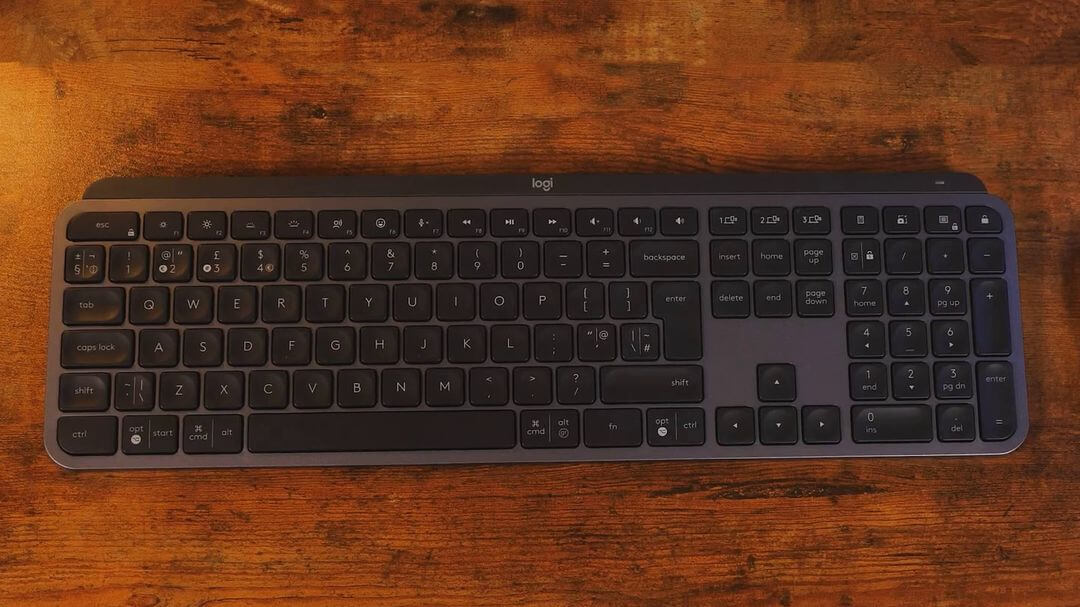
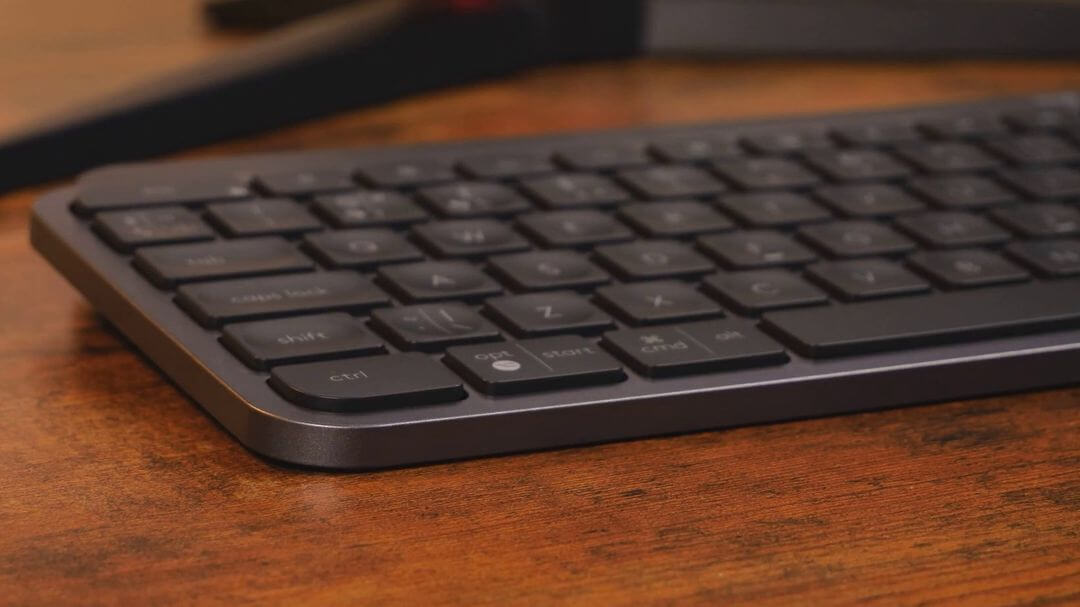
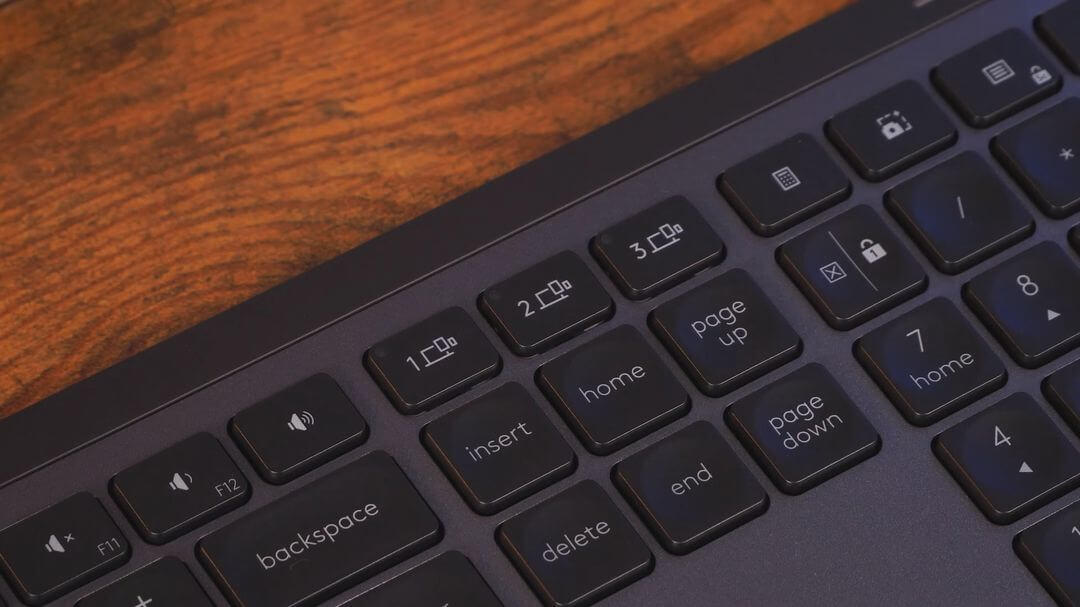
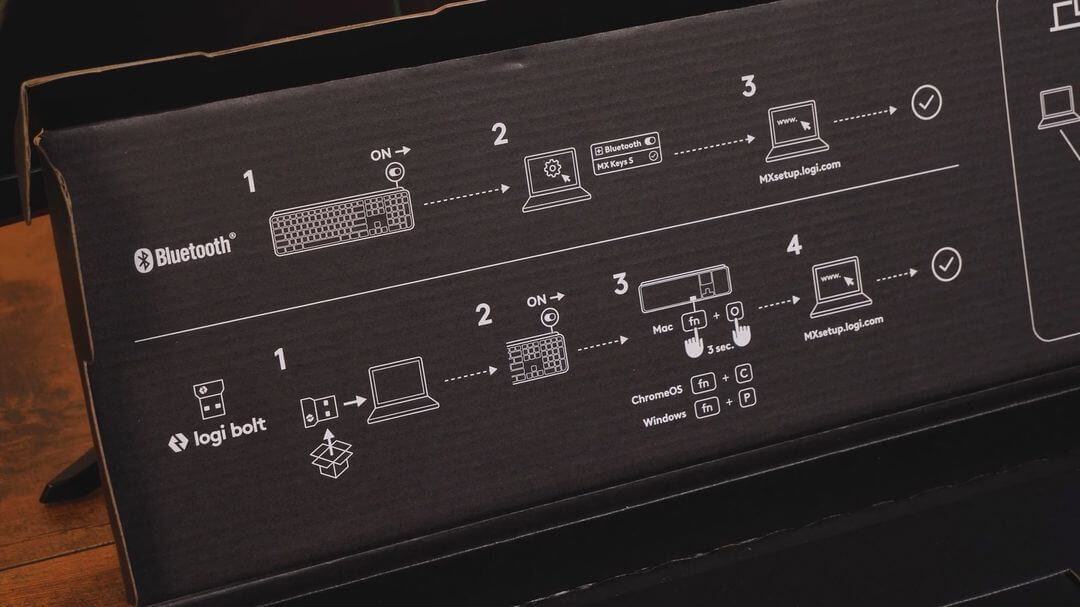
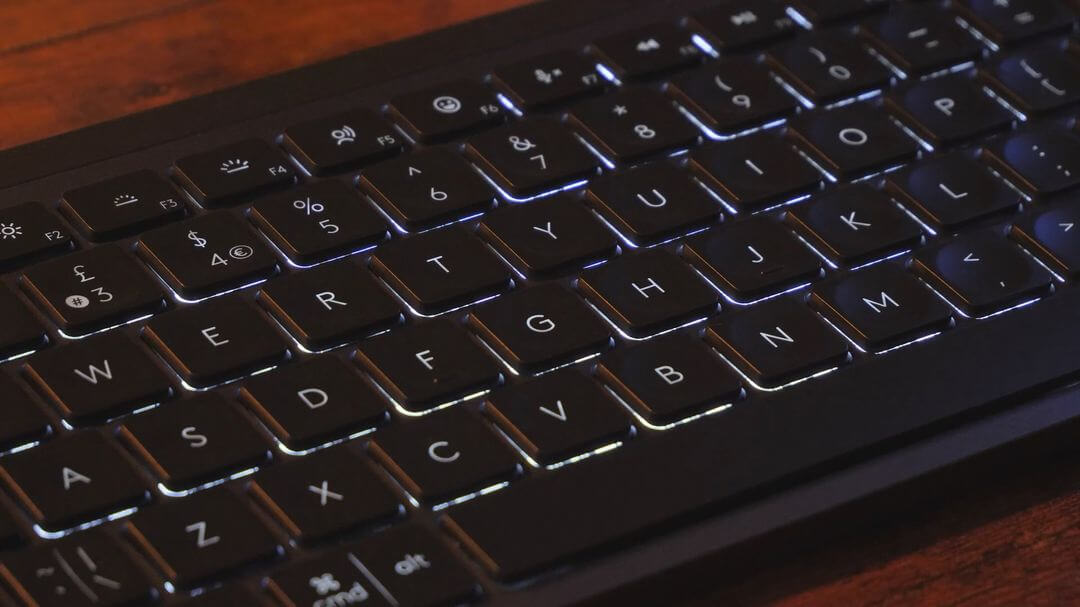












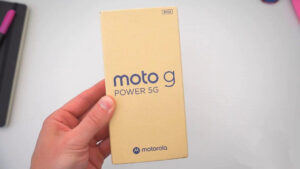
1 thought on “Logitech MX Keys S Review: I found Magic Keyboard!”